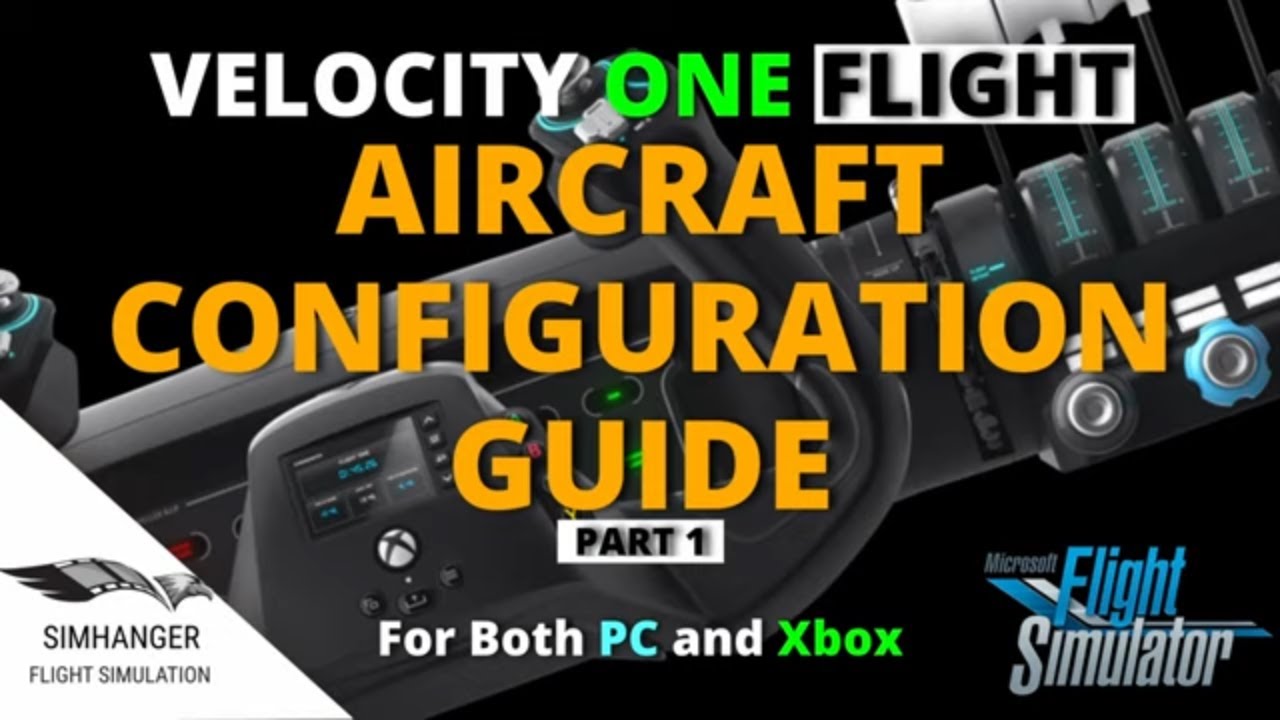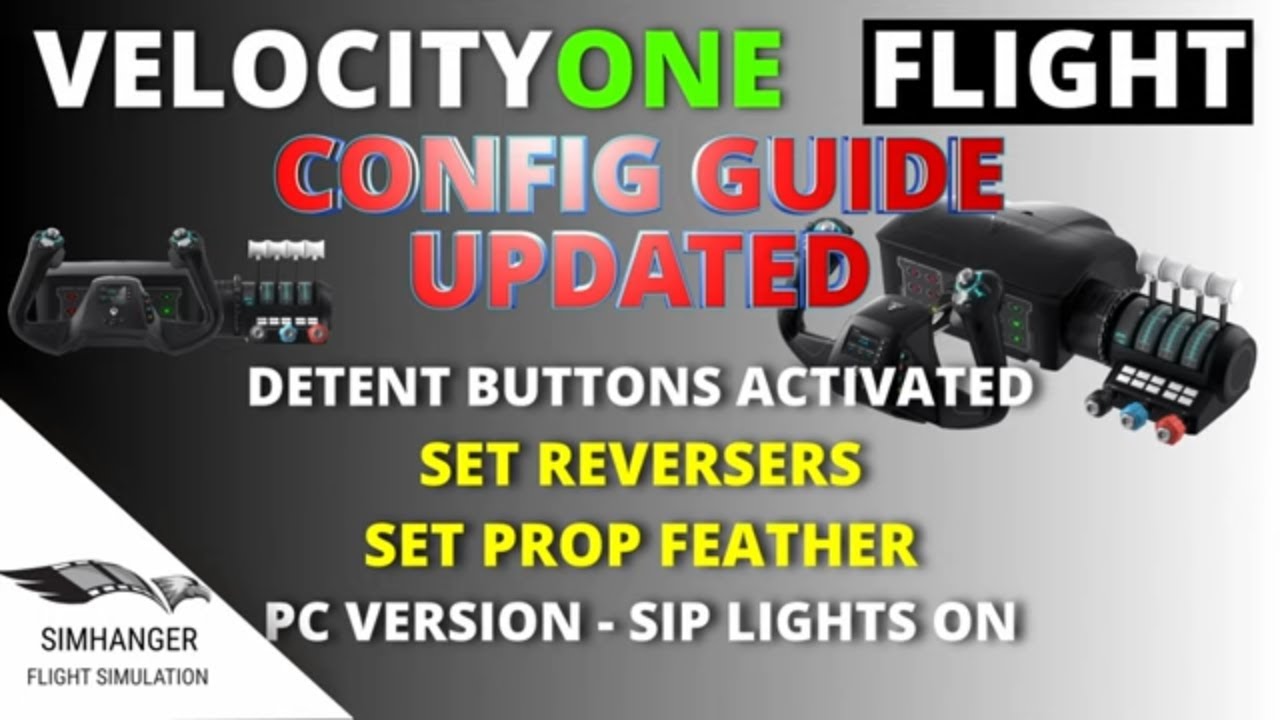Hi all. I’ve very excited about my first hardware peripheral for flight sim (via Xbox). I plugged in the VelocityOne and spent some time trying to understand the PROFILES. I then went for a quick circuit run in the Cessna 172 and Arrow III and realized that I can’t interact with all the buttons and dials like I normally do with the game controller.
So; what I’d like to know from the community is what should my expectations be while I slowly increase my hardware count. It’s already an uphill battle doing this on the Xbox. Should I refocus on the PC or can I make it work on the Xbox? I love couch-gaming so I’d prefer to stay with the Xbox.
I’m looking at videos and I’m wondering if I should get a keyboard and mouse for the Xbox now. How do you all interact with NAV and COMS when you have peripherals?
sadly its not really a one-piece option - the VF1 is a great bit of kit but you will need a mouse or game controller as well, preferably a keyboard too.
I use the VF1 for flight controls, throttles, flaps, undercarriage, lights. I then have a keyboard with the function keys mapped to power switches, engine start, fuel pumps plus the numbers for comms requests. Then I have a MIAP XBOX panel which takes care of all comms and nav settings plus autopilot, nav, hdg, flight level etc. There are the HOTAS pedals for the rudder too. I also have the game controller setup solely to operate the drone camera.
I think your best bet for couch flying is the game controller as well as the VF1
1 Like
Very interesting. The keyboard and mouse is something I’ll have to add, but this MIAP panel looks awesome! It’s fully compatible with the Xbox?
XBOX FLIGHTSIMULATOR CONTROLLER (laptime.nl)
1 Like
Yep, designed for it only.
There are a couple of functions not available but that is only because of the sim not the MIAP - VNAV button is one of them
Ok; so I’m wrapping my head around this and I have an idea. In theory I could plug in a keyboard and customize all the keys to manage my panels in-game? This MIAP panel (and really all other peripherals) are really nice because they offer different texture and feel to change panel data? For instance using a dial feels nicer to change radio frequencies rather than holding a key to increase or decrease the frequency values. Is that the right assessment?
With that said; I love this MIAP panel and now I’m wondering where will I put? I have my V1 mounted on a racing stand, I’ll probably have to put the keyboard on my lap, etc. 
1 Like
Yes exactly the right assessment, the knobs really do lift the experience to another level, it takes pretty much just as long to tune the tower etc as it would in real life - i don’t use the ATC menu to autotune anymore.
Yes, pretty much any function needed can be mapped to just about any key, i also had at one time a small ‘numpad’ keyboard - just the numbers that would have been on the right end of a full width qwerty keyboard - the xbox recognises these numbers as new codes so they can be mapped to functions - the MIAP replaced this.
I have my keyboard on top of the vf1…
2 Likes
I use a keyboard and mouse as well, with the keyboard sitting off to the side on the left(tilted with the left side forward as 90% of it is F buttons and 1-9 selections).
Go to the simhanger videos to set it up. The settings are MUCH better.
And the updated advanced settings to get your detents to work for reverse/feather
Don’t bother with the defaults or worrying about the ‘learning screen’ defaults. Build your new profiles going forward using these setups as your base.
The SIP does not work yet on xbox. Unfortunately you got a new toy and SU9 just made everything a mess… Personally I used to set rudder sensitivity to -50–60%(pedals now), and elevator to -50%, with a 6% dead zone, as the yoke does not always return 100% to center from a gentle return from back elevator(sponge buffers at the center). Ailerons I’ve always just had at default sensitivity.
1 Like
This is my setup on xbox  I must say the MIAP looks really interesting. But I understand that for example the altitude values change by the 100 instead of 1000. This could be frustrating if you have to dial to FL340… It would take too long.
I must say the MIAP looks really interesting. But I understand that for example the altitude values change by the 100 instead of 1000. This could be frustrating if you have to dial to FL340… It would take too long.