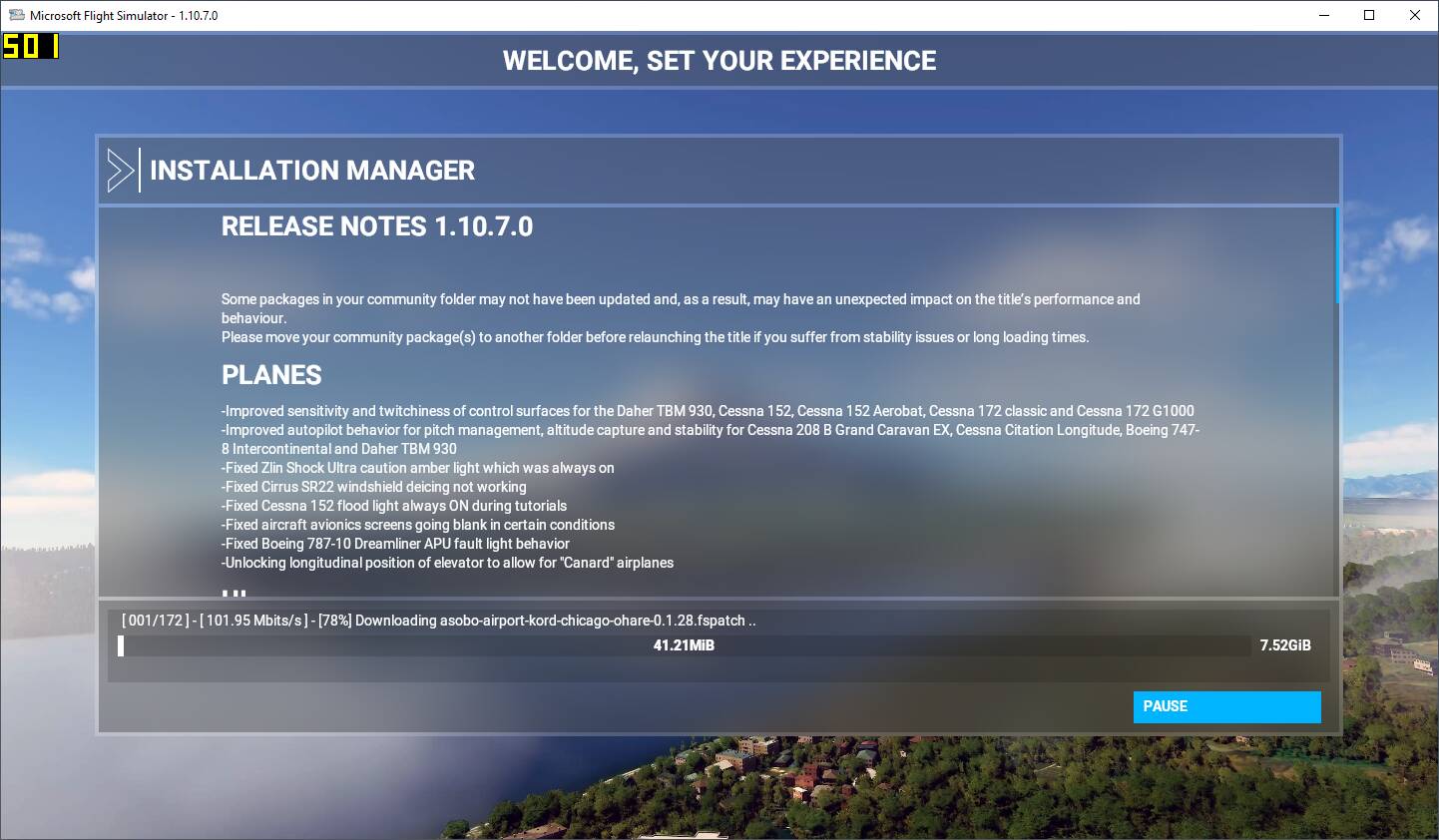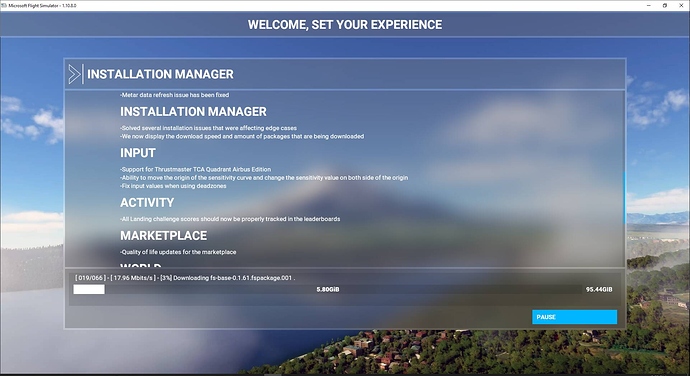Anyone else having this issue? ive restarted the install several times
Yes, Mine is looping at ‘pc-fs-base-bigfiles-0.1.80.fspackage.’
Same here , i keep looping when i get to 10mib
Same here, update keeps looping 300mb left
I figured it out just now guys…Run MSFS2020 as admin ![]()
I managed to fix it by downloading NetLimiter and setting the download limit to 250kb/s to prevent the loop but it will take slightly longer to download but i haven’t experienced any looping so ill try download it overnight and see how it goes.
Yeah, got it again. Had to use NetBalancer (similar to NetLimiter, with a bit more functionality) to set a limit, used the same rule as I did last time. According to Speedtest, I should be getting 10x the speed.
Okay - but what is that doing that makes it not loop, I wonder?
This installer is a true mystery. I’ve got all kinds of things like Steam, GoG Galaxy, Blizzard’s installer, Windows Store, etc. All of them seem to act well, what makes this one different?
This is beginning to sound like a broken record, Asobo, and it’s one I and MANY others are tired of listening to. Patch loop still present in this release, pc-base-big-file YET AGAIN will not complete downloading and continues to loop to the detriment of my bandwidth limits. When will this incompetent and useless patching mechanism be replaced?
Steam or MS Store?
Okay, let us know if you change your mind.
You’ll be the first one on my call list.
It was the MS Store version
It takes about 4 hours on my network to download this update. I see two problems with this
- I should have the option to choose what updates to install
- I did this yesterday. Why is it doing it today? Is running as admin the answer?
I can’t believe this issue isn’t being talked about more, the installer/patcher is an absolute disgrace, Asobo, are you aware of all the ridiculous hacks/work arounds people need to come up with to try and get your updates to install? EVERY single update hangs after half an hour or so, it means you can’t leave this thing over night to complete and end up spending DAYS to install your updates.
Maybe fix the updater itself before sending over all these mandatory updates, I’ve been able to play this game a handfull of times over the last two months, it’s absolutely ridiculous.
I’m now six patches in, and have never seen this. I think its a little clunky that you have to download from the MS Store first, but it has worked for me every single time.
I have no idea why so many people seem to have a problem with it, but I guess its a combination of things, like the Internet connection in your geographic location or speed, computer configuration, maybe more people using Steam have issues than MS Store purchasers.
People tend to omit a lot of information that might assist with working out what is going wrong. For example, your post tells me nothing that I might need to even guess what might be going wrong for you.
I use the MS Store version. The installer itself sits on the C drive, but I have the sim itself on my D drive. Every patch, just like todays, I first go to the MS Store and download, and install the update from there. When completed. I then launch the sim, which then tells me further updates are needed. It shows the correct location of my install, does not attempt to install it on a different disk, it does not lost my install, and force a re-install all over again (I suspect 99% of these are Steam users who just verified their install!!), and it proceeds to download the update. If I’m working from home then this has take a little longer in the past as everyone is trying to get it at the same time, but I am actually at work today, so by the time I get home, if it’s been released by then, it’s probably a 10 minute install.