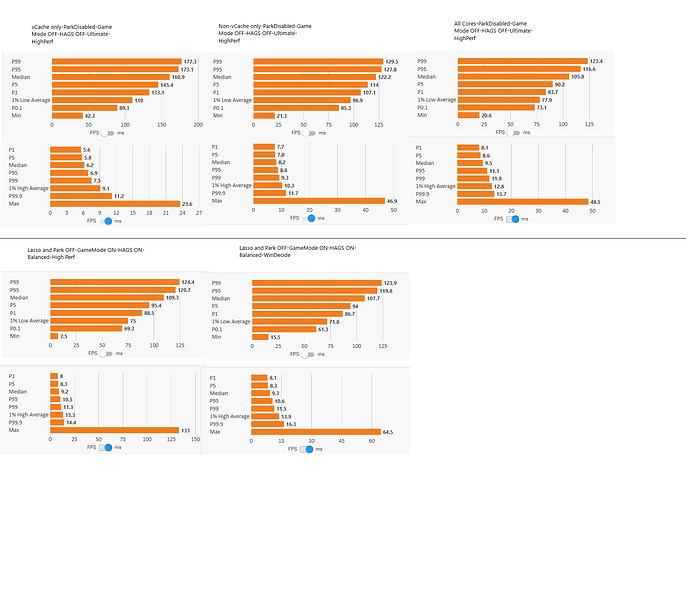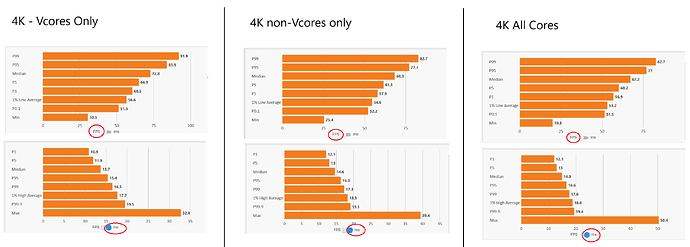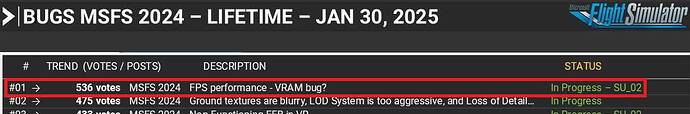Currently running an i5 12400F + RTX 3050.
Would it be possible to stick with my current CPU and platform and just upgrade my GPU for a substantial upgrade or will I be majorly CPU limited so I could throw more budget at a GPU upgrade instead of CPU, MOBO, etc.
If I stuck with the i5-12400F what GPU upgrade options make sense?
I keep reading that MSFS2024 is VRAM heavy and 16GB doesn’t even appear to be enough? Is that true? At what point am I spending money for no gains? The AMD 7900XTX with 24GB of VRAM started to sound appealing at less than $1,000 once I started reading about the VRAM but I’m also seeing a lot of people recommending NVIDIA for Flight Sim but I can’t seem to find a reason why. I know NVIDIA has better RayTracing but is that the only reason to go with NVIDIA over AMD for MSFS? Most of the comparison videos I’ve watched between RT on or off make it hard to tell the difference.
So yeah, now I have so many choices I’m a bit overwhelmed and not sure what to do. I run the sim at 1440p if that helps and would like to to be a capable PC for running other AAA titles too besides MSFS2024.
I’d wait a bit. DLSS 4 is a game changer. I can run 2020 almost flat out on all settings in VR with a 4090. Perhaps let the drivers and 2024 mature for a while before spending a fortune on hardware.
1 Like
Increased VRAM usage in MSFS 2024 is a bug - don’t rush to upgrade your hardware and wait for the fixes.
2 Likes
Good to know VRAM is a bug. That’s the first I’ve read that so thank you. Would you say a GPU upgrade is all I need based on current specs (5070 TI or 5080, or even a 5090) or think I need to consider a platform upgrade to a 9800X3D CPU or something Intel compatible with my current build?
My specs:
9800x3D
RTX 4080
64GB DDR5 6000Mhz CL30
I upgraded from 32GB to 64GB DDR5 specifically for MSFS and it makes a massive difference.Yes, the game isn’t optimized at all.. but when you run a lot of add-ons and apps in the background you can’t have enough RAM. And 64GB is just great.
For the VRAM part I will upgrade to the 5090 as soon as I can get my hands on it. 16GB is often not enough unfortunately.
You also have to remember, the specifications Asobo published are for the vanilla game. But be honest, who does run MSFS completely vanilla? I think 90% of the people run add-ons (airplanes, scenery, airports etc. etc.)
Increased VRAM is not literally a bug. We have to put something in the VRAM to generate a view!
The FS24 textures are higher detail, especially the ground, so the same scene will use more VRAM than FS20.
The SU1 installed yesterday and it does a great job managing VRAM to my chosen 30fps which runs smooth. I can see VRAM go up and down according to the view and Asobo seem to be controlling it better with every release.
As others said we don’t know the ideal upgrade path yet. Although it’s becoming clear that 8GB isn’t really enough for all airports and all planes and all LOD settings.
My Gtx1080ti has 11GB which is higher than some 30xx/40xx gpus. My system runs well, but is cpu limited until I upgrade.
CPUs are a bit fuzzy also. We don’t know if the 96mb L3 cache on X3D is still as important to FS24 as it was to FS20. Anecdotal evidence is it’s less important.
We’ll need some detailed tests to really know, but with the sim generally improving with each release we are chasing a moving target at the moment.
I’ve done some testing on FS2024, but not the same comparative tests on FS2020. I’ve posted the results many times. Take from them what you will. My conclusion is that @ 4K FS24 is more dependant on the GPU. But it’s clear that the X3D cache is being used to advantage. The most important thing is to find a balanced CPU/GPU combo.
1 Like
Thanks, it’s interesting the V-Cache is marginal sometimes. Roger on the mythical cpu-gpu balance.
What are Park and Lasso?
Btw V-Cache is both marketing and physics. TSMC (or Samsung) have to add the cache vertically to get shorter and faster connections to the cores.
Transistors can’t get much smaller, so a lot of research work and patents are for packaging. Stacked semiconductors are the next step, but taking the heat out becomes much harder and hot cpus slow their clock down to survive.
Decades ago IBM and Cray put their supercomputers in a non conductive fluid, connected to chillers. Never say never!
Well, L3 cache will always be much much faster than DDR. Chiplet latency is indeed a real thing, as are thermal considerations with AMD’s stacked cache design. Undervolting, along with sufficient CPU and case cooling can mitigate the latter. I’ve got my 7950X3D tuned to run close to its max boost while only hitting around 65°C when flying. This is with a Be.Quiet Dark Rock Pro 4 air cooler (and 10 case fans.  )
)
I have PTT (thermal limit) set to 89°C in the system BIOS, and I’ll see those temps running Cinebench or Handbrake (two apps that max out all core loads.) Undervolting still allows the CPU to run near its max boost frequency.
Process Lasso is a Bitsum application that allows me to set per process CPU Affinities, per process CPU Priorities, and many other parameters, maintaining those settings easily. It’s a must with my CPU, IMHO.
Core Park is another app by Bitsum that lets me easily disable core parking. I want my CPU cores 100% available for every millisecond. Windows uses core parking to basically disable individual cores unless they are called to process something.
As I mentioned earlier “Increased VRAM usage in MSFS 2024 is a bug”– it’s even been marked as bug-logged, meaning the developers have confirmed it is a bug. We’re just waiting for a fix.
https://forums.flightsimulator.com/t/fps-performance-vram-bug/668753/1
edit
It seems to me that fix should be included with the MSFS 2024 SU2 (sim update 2)