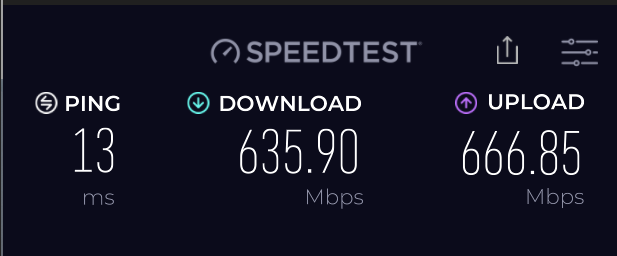Anyone else experiencing this this morning??
I’ve been experiencing it on and off for two weeks.
Same here (Western Europe)!
All good Central Europe.
This is Microsoft systems. If their servers have an glitch or temp. issue so they cant connect you asap for whatever reason then by default you get that message. It is automatically assumed that it is your internet connection .
I have a full fibre 900m/s connection and have had this happen. I think we all have.
In reality knowing all the nodes your connection has to go through to get to the MS servers, you will never know where the issue is. The wording of the message isnt the best.
Agreed (to an extent.)
What I mean is, if I run Speedtest multiple times when I’m having “Low Bandwidth” warnings, and I see this, I’m pretty sure it’s not my internet connection.
Granted, it doesn’t take into account every hop to the Microsoft servers. But combined with multiple reports over the past two weeks of this issue from users all over the world, it sure does point to a problem at that end of the pipe.
Yes my point. You could PING their servers to check latency but that would still not indicate where the strangle Is. Usually this problem tends to be temporary. It also often occurs immediately after the release of a new update . But I agree when there arent any other known internet issues, the cause would seem to be at the server end.
I would love to be able to ping their server(s) but I don’t know the IP address(es).
I could then use pathping to check the route.
i refer you to my post of a couple of months ago, its probably still valid
the Message should be Low Server bandwidth Warning ![]()
it is only if to many online,so most for me in the evening or Weekend,hope when all get 2024 it get better for 2020 ![]()
Bravo! Thanks!
You don’t need to know the IP addresses. Check the region itself.
A lot of people misunderstand that result and immediately blame the servers.
The reality is that speedtest has just tested between your browser and the closest test server (that can very often be within your ISP network!)
Therefore, you have only tested your connection to the local hub and some part of the ISP’s core network. You have not tested your ISP’s latency to the internet exchange, the international links of your ISP, etc.
It would be more representative of reality if you could select a test server near the cloud region you are using in your sim.
Or just use https://azurespeedtest.azurewebsites.net/
Using the Google/Bing Latest Map Enhancement will create this issue if you perhaps deleted the mod before hitting the STOP button as it can leave a file that tells MSFS where to look for maps still looking for the modded map instead of the default Bing map. The cure is to reinstall the mod, and if you then wish to not use it be sure to hit STOP after loading your map of choice then you will be able to resume default w/o the lost connection issue.
Excellent link! I think this provides the info people need to check their connection to Microsofts servers. I’ve reposted the link here.
Note my results below that I’m in the Dallas/Ft Worth area so the further away the Azure server is I would expect there to be more latency:
as far as I am aware you can change the test server location ?
very true but the message from MS in the Sim seems to be worded in a way that suggest your own connection is at fault. A normal speed test will therefore either confirm or deny that. The results from the Azure test are interesting but seem to reflect the standard latency I have seen at work when managing global networks from the UK. A direct test to the actual Sim servers would be the optimum I guess but quite undoable.
Maybe so, but you will have to find a speedtest server in the Azure region, not sure if there are any. You won’t get an accurate reading, because the deployment of a publicly available speedtest server on Azure will in no way compare to the the network setup / load balancing / security configuration / sizing MSFS has there. You will only get an indication.
I would think that the Azure speed test link you provided should be a good test of at least the exact route from your PC to the Microsoft Azure data center. I belive you can check which MS data center you are connected to in the sim by clicking on your gamer tag in the upper right hand corner of the MSFS 2020 home screen.
Correct me if I’m wrong but I think perhaps this is about as good as it would get.
Hello @WingWarper1,
This only shows you which multiplayer server (selectable by the player) you are currently using for online multiplayer traffic. It does not affect which Azure data center you are connected to for other services such as Bing Maps scenery streaming, live weather, Marketplace downloads, Content Manager updates, and so on. That is determined by the system automatically based on your location and cannot be selected by the end user (unless you change your network location using a VPN).
Thanks,
MSFS Team