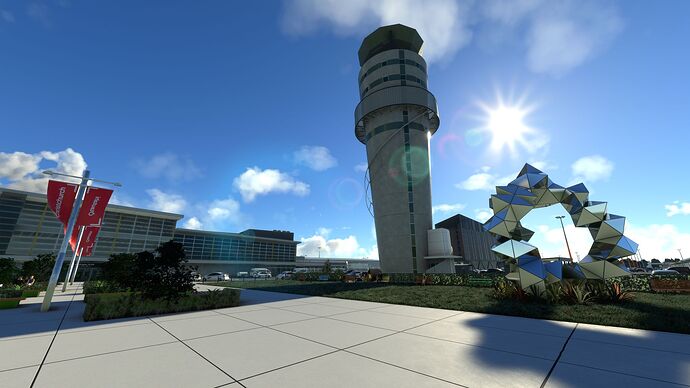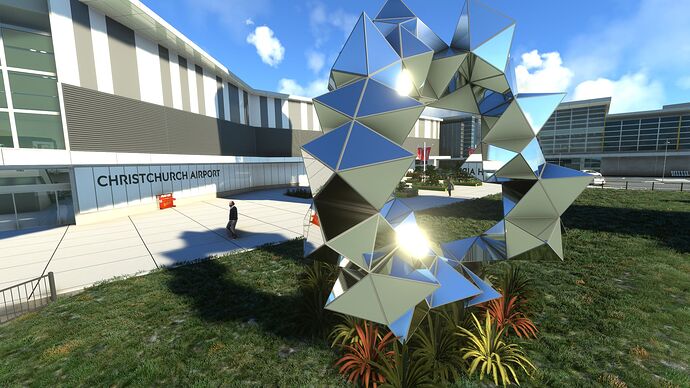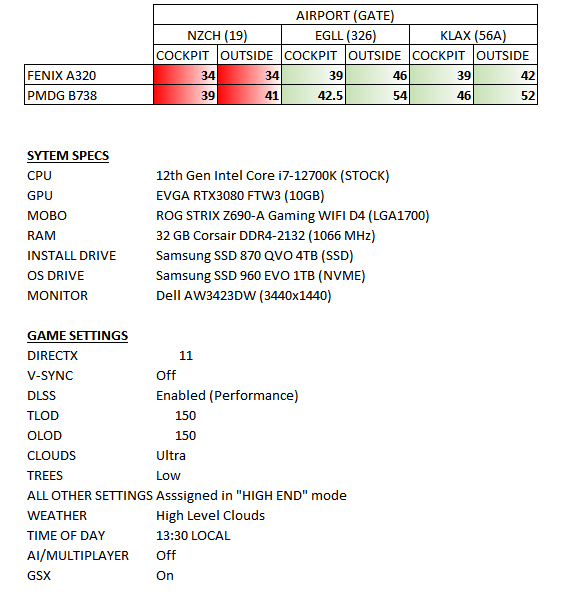I have always thought that the NZA team has done badly in FPS optimization. For large airports like NZCH, the FPS is very bad, so that the team has no choice but to mention performance issues in Readme. I feel very sorry. For a 12700k+3070Ti PC END like me, it is only a performance of 15 frames.
Interesting, thanks for sharing as I was really really looking forward in picking this up, but this has me second guessing that.
I saw a YouTuber do a preview a few days and I definitely was concerned with the performance I saw. Wasn’t sure if it was his system specs, YouTube or anything else but your post has me thinking this scenery is a beast with all the bells and whistles and as a result, bad performance.
Could you kindly post what they said in the README file about performance?
Thanks
Going to follow this thread. I was going to buy it yesterday but for the price it’s listed on Orbx, I want to make sure it is very well optimized; especially considering this is not a large airport in a large city.
I think maybe we’re not all talking about the same thing.
I haven’t bought any add-on for NZCH, I thought the OP was talking about some performance hit after the New Zealand world update.
Hello, Thanks for your question as its something that a lot of people will be asking.
NZA Simulations - NZCH Christchurch has been built from the ground up as a heavily optimised airport, as with any scenery and aircraft combination you will need to take note of your VRAM usage which you can tweak with the graphics settings to help things out. A lot of people just select max settings and don’t consider what this means to their hardware setup.
We have an excellent guide that will explain some of this here under performance.
You can also enable the in game FPS counter from the dev menu which you will need to enable to help see your in-game VRAM usage.
Let us know how you get on.
Testing here with a 3090 at 4K. Very detailed scenery with superbly detailed interior. Performance-
TAA, DX11, TLOD 150, + FSTraffic AI Traffic, at gate in pmdg 737
97% GPU
59% VRAM
36-39FPS
DLSS QUALITY, DX11, TLOD 150, + FSTraffic AI Traffic, at gate in pmdg737
77% GPU
56% VRAM
36FPS
TAA, DX11, TLOD 150, NO AI traffic, at gate pmdg737
77% GPU
60% VRAM
37FPS
DLSS QUALITY, DX11, TLOD 150, NO AI traffic, at gate pmdg737
61% GPU
56% VRAM
37FPS
Seems it is VRAM hungry (13-14GB). Not surprising though with all the detail. It looks amazing though, and is fluid FPS wise for me. Certainly one of the best looking airports of late, there is so much detail I could spend a while just aimlessly exploring around here with drone. Top quality airport.
I’ve only done a bit of pattern flying in the JPL/WB C152 so far, but had absolutely no stutters and FPS was steady at the limited 30. This is with the two LOD sliders at 200 and most settings on Ultra. I’m guessing that your GPU’s memory might indeed make a lot of difference, as my 3060 has 12Gb. Going to fly with the A320 and FSLTL later today, see what happens then. But I absolutely love the detail work by NZA here - I think it’s the most money I’ve ever spent on an airport but so far it seems well worth it.
Hey NZA! Absolutely stunning scenery, love your work. I too am struggling with FPS, I have a 3600xt and 3070 running at 1080p (I know, heresy). While all the detail is outstanding, would it be possible to have an option to disable interiors or something, so that regular ops where we aren’t exploring is a bit more fluid? At flightbeams NZAA I’m getting over 30 (I understand their scenery is not at the same fidelity as yours), and NZCH I’m getting around 20. I think many of us without beast PC’s would enjoy having such an option for day to day, non screenshot eye candy sessions.
Thanks!
It has to be said that on Ini’s EGLL and KLAX they now have installer switches to give end users more choices. Even with a 3090 those two can be resource hungry especially with AI traffic added in. With those two you can now toggle SD/HD textures and other objects and animations etc via the installer.
Makes a world of a difference to me in every day use. Haven’t tried an approach yet into NZCH, will try later to check for any perf dips. But panning around last night and everything seemed ok for me.
This is true. I have everything set to On and HD Textures for both, more on that in a minute.
I decided to go ahead and buy the scenery and it looks amazing! Definitely the best I’ve seen. But I had very meh performance (25 fps) with Multiplayer turned on yesterday, so I decided to benchmark today with Multiplayer (and AI which was also off yesterday) traffic off. Here are my FPS benchmarks both inside the default cockpit and outside (behind the plane) views for NZCH, EGLL and KLAX which were all tested under the same conditions:
You can see how taxing NZCH is both inside the cockpit and out, but especially when outside.
I would expect there to be multiple performance improvements made by the dev. just like there were with EGLL and KLAX. They both launched to atrocious (much worse) frame rates but have improved exponentially with updates, so all in all, I think NZA Sim knocked it out of the park for an initial release.
Ini optimised a lot with egll v3 and klax v1.1.x then they added the optional switches in.
Those fenix figures look lowish (i dont own it), but your figures look similar to mine for nzch. What was your VRAM usage looking like with nzch?
GPU 35% CPU 40% Cockpit
GPU 40% CPU 48% Outside
More interested in VRAM usage. Mine was sitting at 13-14GB utilisation, but the 3080 has 10GB. Were you maxed out? Also what screen res 1440p or 4K? I’m sure the difference between those resolutions would change performance a lot.
I’m only running 1440 so yeah, not apples to apples. You’re running my FPS, but at higher settings in 4K which I’d love to see in person just to see if upgrading to a 4090 is worth it.
My utilization is about 8GB in the Fenix and 8.2GB outside and 7.6GB for both inside and outside for the PMDG B738.
I’m using a 3090 at 4K. A 4090 switch would be expensive and still show us all to have CPU bottlenecks. DLSS3 might be worth a try though, but it’s an expensive piece of hardware just to run a test with and find you are still CPU limited!
Definitely buyer beware right now - I have a pretty beefy system (13700K with 32Gig of 6000mhz ram) not running any study level aircraft and I am getting the worst frames rates of any custom airport I have seen - worse is the vram swapping (I only have a 3080 10G)…Its workable for me but I could see someone not having a good system really having issues. Like others have said I am sure improvements will be made as I have had issues with other airports in the past that got improved…
1440p or 4K? TAA or DLSS?
1440p - TAA
Hello @cdv00079374 ,
We ask that you not use General Discussion for bugs and/or support topics. I have moved this thread into Community Support.
I’m surprised you are having issues or maxing out at 1440p, perhaps try with DLSS. I saw a slight drop in VRAM with DLSS enabled, that may help. Do you have you TLOD set high? I have mine set at 150 but I have a tendency to use AI traffic so try to leave headroom for it, and have most AI (airport, workers, roads, ships etc) sliders set down at <10%. There are a few other CPU load reducing tips to try out beyond that.
@specialsk benchmark above was at 1440p and VRAM use at 8GB didn’t seem that high with DLSS on their 3080.