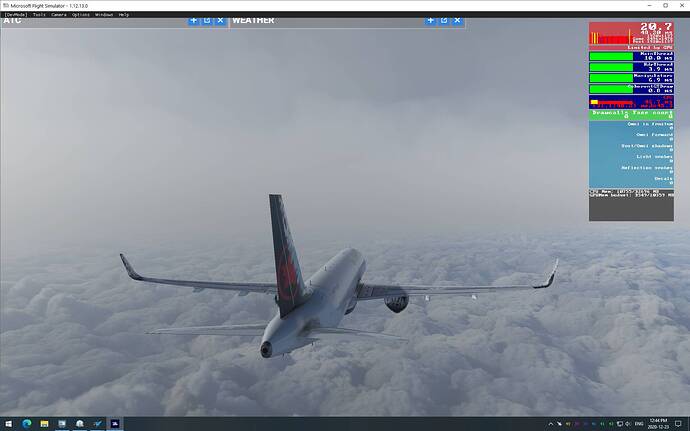This cloud layer (like a fog over heavy cloud, always lower my frame rate by alot.
Without them, I run 60 FPS average. Any suggestion?
I think it’s not a problem and it’s working as intended, probably something related to Global Illumination processing with the fog.
The GPU always run in the greem in MSFS FPS software except in that kind of fog, way in the red!!
Seeing granulated pixelated clouds still at times even on ULTRA setting. FPS drops with them as well…
I find the same. GPU always in the green except when flying through that cloud layer. And a drop of about 10 FPS.
Also seeing this, particularly in external view (as I assume more of the cloud / fog layer is rendered).
Would suggest you open a zendesk if you already have a reproduceable use case - that will help the devs with troubleshooting.
Same issue here high level thin wispy cloud layers cause fps to drop to 10-15 by looking at cockpit only fps increases back to normal 30-35. As soon as I change view to show some clouds in windows fps drop proportionally to amount of screen clouds are being displayed in
Same here… confirm! Its a performance killer even with an RTX 3080…
Same problem for me! Loss of about 10 to 15 fps on clouds at high altitude or when it’s foggy …
This topic was automatically closed 30 days after the last reply. New replies are no longer allowed.