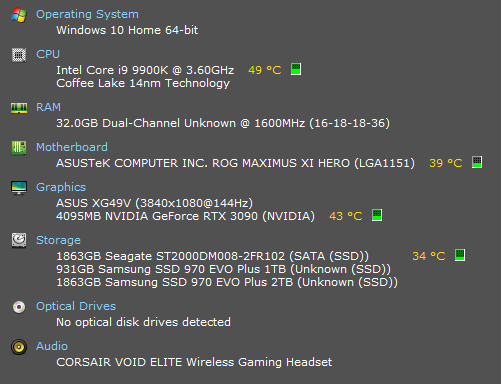As I am flying in MSFS my CPU/GPU usage almost never exceeds 40%, which causes me to get only 30 fps. I have tried this out in several other games, and so far, only MSFS appears to have this issue. Is there a way to fix this? The lack of hardware utilization makes the game feel jerky and just laggy overall.
If you are already limited by CPU the GPU will never go to 100%. It helps if you tell us your settings and hardware for better help.
Try reducing LOD to 100 and see what happens
Do you have V-Sync swithed on?
search in forum for “limited by mainthread” and you get some tips ( in million of existing topics ![]() ).. e.g. the mentioned tLOD setting.
).. e.g. the mentioned tLOD setting.
There is no CPU bottleneck; if there were, the CPU would be reaching 99% usage. Components are an i5-12400f and rtx 3070
and exactly thats wrong thinking ![]() .. therefore
.. therefore
you get then also the answer what that mean “limited by mainthread” and why you get as example then only 40% CPU load.
Not sure if this has been discussed before, but I want to know why MSFS doens’t fully utilise my CPU and GPU fully?
Here is my spec:
I noticed whilst I’m in extreme conditions in terms of rendering, i.e. payware aircraft like Fenix and airport, my CPU and GPU are barely being used (20-30% and 30-40% respectively), yet my FPS will be in the late 20s, early 30s.
Surely if the sim took advantage of my hardware, I would be able to achieve much higher FPS?
It is utilizing your main thread fully, but not all threads fully, but that’s not an MSFS issue, most games as of today are like that, they rely mainly on one thread and uses the others to load stuff in, or do other stuff.
The i9-9900K can’t compete with the RTX3090.
CPU impact op FPS with RTX3090 (i9-9900K -2.5 FPS > Intel Core i9-12900K +6.2 FPS).
You can lower the settings that make heavy use of the CPU and set graphics as high as possible. Also look out with live and ground traffic and live wheather settings they are also heavy CPU users.
Your overall CPU load is like 20-30%, but that doesn’t give you a real picture of what’s going on. What you need to do is look at individual thread / core usage. That will show you a very different picture. You’ll find that you have 1 thread pegged at or near 100% at all times (main thread), with the others at various levels of use. Your entire system is being held back by that 1 overworked thread.
And that’s what your bottleneck is. A 3090 is a mismatch for a 9900K. As good a CPU as it may be for other stuff or games, in this situation, it’s your system bottleneck. It’s just not able to keep that 3090 fed fast enough with the data it needs, hence the low GPU usage.
Thank you, what do you recommend in terms of a better CPU? Bear in mind the MB that I have…
Your LGA1151 board can only do up to 9th gen, and the 9900K is pretty much the top of that stack. The 9900KS is marginally faster, but not in any way that would make an appreciable different compared to what you have now.
You’re unfortunately not getting a faster CPU without also replacing the motherboard.
First you can try to get more balance between CPU and GPU heavy in-game setting.
I have a triple monitor configuration with 3x 1920x1080 res. and get between 35 to 50 fps. depending on the situation. My video card is a Nvidia RTX3060ti.
My CPU is i5-9600k and not so powerfull, but overclocked he works fine.
I have a similar but more strange issue. I was flying with Ultra settings on my I5-9400F and RTX 2060 with 12 GB of VRAM, 16 GB RAM on FHD resolution and I was getting stable 50-60 fps. But suddenly, on the next day my fps dropped to 15. I tried to lower the graphics and it didn’t help me. Does somebody have a solution for that?
First of all welcome to the forum!!
I would recommend that you go into the sim and go to Home screen->Options->General Options->Developer and turn developer mode on. Then, on the top left menu bar under the Debug drop down menu turn on Display FPS. You will now get a small diagnostic window on the upper right of your screen.
Take a flight with all add-ons & 3rd party software off/not running & originating from a small obscure airport with a simple plane like the Cessna 152. Take some screen shots sitting on the runway and then up in the air - this should show best case results.
Then, take a flight using the airport & plane & any 3rd party software/add-ons that shows the 15fps and take some screen shots as before. This should show the worst case scenario.
Post your screen shots and and any relevant info & that will give us great feedback so that we can help you.