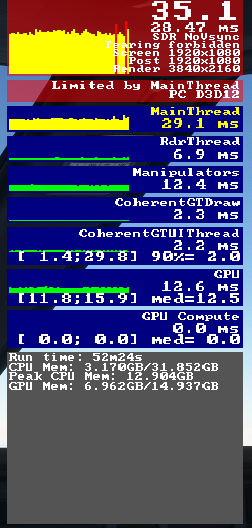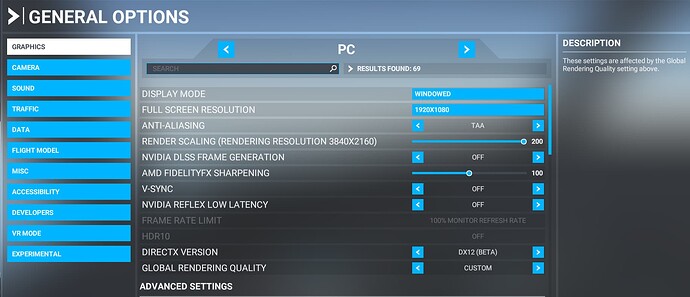I have just bought a new Pc but I’m not getting the performance I expected with it.
Currently in cruise with the PMDG 737-800 and getting around 35-38 fps, while on the ground at KORD I was getting around 30.
Specs and settings below. Is there something I can try or is this normal with these specs and settings?
My CPU usage is 10-15%, GPU usage 45-50%.
My specs:
CPU: I7-14700KF
GPU: RTX 4070 Ti Super
RAM: 32Gb DDR5
Traffic settings all at 50 (ground aircraft 0)
When I google “frame gen” I get DLSS, is this the setting in MSFS? Because i´ve tried that but quickly went back to TAA because I didn´t like how for example the autopilot control panel faded when changing something.
Frame gen is not DLSS (as an anti aliasing setting). It´s a separate setting.
Set
Anti Aliasing “TAA”
NVIDIA DLSS Frame Generation “on”
enjoy!
Sorry totally missed that it’s right there in the settings. 
I was too focused on the anti aliasing setting and thought it was something in the nvidia control panel.
I now get 60fps on the nvidia display.
Thanks!!
1 Like
you´re welcome. i remember when i first witnessed the magic of frame gen…
In case you’re wondering the root cause of your poor performance, my guess is your traffic settings are too high. You are CPU limited, which traffic will hammer.
Just tried and set all of it to 0 and there was no difference, I have no ai airplanes so only ground and boat traffic.
The 200% TAA is on purpose? Do the frames increase when you set it to 100%?
Noticed your Ram utilization is only 3.17 gb. Something wrong there if that is during a flight in the 738 around KORD. Have you ran any kind of test to make sure your sticks of ram are ok?
It was at 100% but I tried 200% and fps stayed the same, lost maybe 2fps so just kept it at 200%.
It´s not even “TAA” thats set to 200. its render scaling. 4070 should do fine with it.
Don´t get drawn into hunting for settings. If it works for you then keep it there. Most of us have been tweaking at least as much as they have been flying.Just enjoy the hobby. It can get frustrating pretty quickly otherwise…
1 Like
Just ran the windows memory diagnostics and it found no problems.
Screenshots were taken during cruise so not directly around KORD don’t know if this ram utilization is normal in that case or not?
With the settings you had in your screenshots I would say that is extremely low during about any flight. Not sure what to do to figure that out but you should have at least 7 -12gb with the flight you were doing and your settings (I’m assuming you are online using bing maps and photogrammetry)
I would probably use the reset to default settings button on your graphics page and the traffic page and the data page. Then do a flight and see where your at usage wise. Then tweak to your liking from there.
As per @Mooncatt3953 above, something is hammering your cpu. Try flying the default Cessna at a simple remote airport and see what you get.
That should have given you some improvement. I wonder if it’s another program eating up resources. I know Razor Chroma can cause the sim to run poorly.
Sure, frame generation can be used as a bandaid to cover up a problem, but knowing my sim is performing that poorly natively with decent hardware specs would eat at me. It should be doing better.
it´s not the hardware, it´s the program. i have a 14900k and a 4090. A system that cost me north of 5k when i bought it 3yrs ago. Even before upgrading CPU and GPU. So, guess what happens if i turn off FG with everything else maxed out?
and now add the fact that they (Asobo) where (contractually?) forced to bring the sim to a console that costs 1/5 of (only my) my graphics card to the mix…
you couldn´t run this sim on a NASA-PC. Just like every other sim since fs95 before it, to be fair