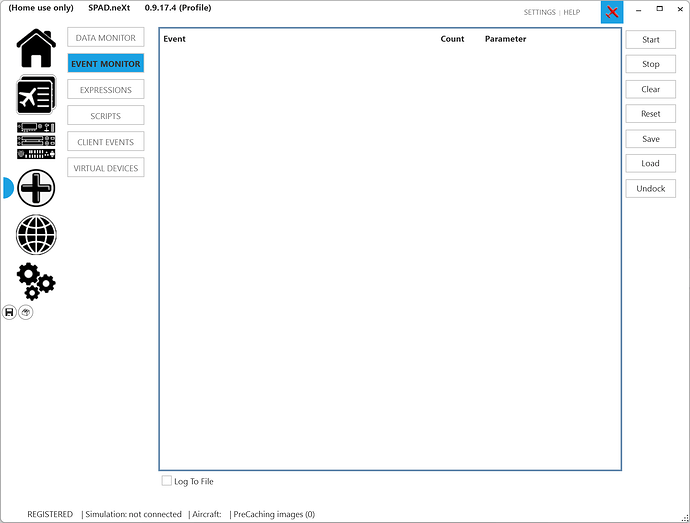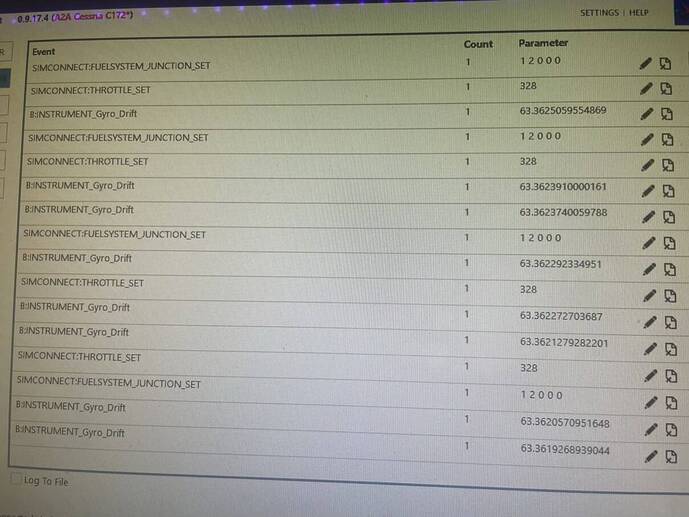Hey guys,
Flying the Beaver Float plane, I had the Problem that the engine after a while just stopped workin. Found out, that initially the Rear Fuel Tank is used. And when empty- Engine out. So to change that one needs to push the Fuel Tank Selector in Virtual Cockpit to Center or Front. But as a Home Cockpit User, we do not want to see the Virtuel Cockpit right? So I deactivated the interior Line in model cfg. Via //. So now: how to change that Fuel Selector?
By searching the internet I found one guy saying this can be done by LVars. So as a SPAD Next owner, thats no Problem. I installed the necessary Lvar Bridge plugin on my Sim Machine. Then In Spad Next I added an Action to a Button of my Multi Panel from Saitek to that Lvar Entry: called something like DHC2 Fuel Selector. i set three Buttons with Values 1,2, and 3. it worked. So Value 3 is for Front Tank, Value 2 is for Center, and Value 1 is for Rear Tank. So far so good.
And now the Problem. As soon as I have the interior Line in model cfg deactivated, as it should be, for my Home Cockpit Setup, the Lvars do not work any more. ■■■■.
They only work if, interiorline is activ. So Virtuel Cockpit visible.
Does anybody has an Idea for that??
Regards Jörg
Leave everything in the files as if should be and use the custom camera to position the camera such that it gives you the view you want. Custom views are saved in camera config files so get it approximately in the right spot and then fine tune the values in the config file.
Hi, this is not as simple as you mention.
I do not have a TV in Front of me and just move the camera more in front of the virtuel Frontwindow of the plane.
I have deactivated the interior Line in model cfg because then, i also blend out the interior of the cabin. And this is very neccessary. Because I have (luckily) a whole complete Shell to sit in and need only the wings visible on left and right beamer.
If I can manage to show a pic or video I do show.
Regards Jörg
Only Solution that i see is to delete all the paintings from Virtuel Cockpit Files only the Fuel Selector Remaining and then, interior line can be activated. But this is also not to easy to handle. To delete the Rest of the Virtuel Cockpit in Draw Files.
The LVARs don’t work because the code that reads and responds to them will not be loaded if you don’t have the interior model enabled.
Try this: put the interior model back, start a flight, open up Spad and go to the event viewer page (I assume you’re familiar with that?). Start event logging, let it run for a while, and then get rid of all the event types you don’t need. You’ll end up with an empty page but with the event logging still running.
Go into the virtual cockpit and move the fuel selector. Note which events are fired when you do that. Chances are, given that the Beaver is a default aircraft, that it uses and responds to the standard MSFS K: events for the fuel selectors; you just need to know which ones.
Then, set up Spad to fire the relevant event (eg FUEL_SELECTOR_SET etc) in response to your button push.
Generally speaking, native sim events should work irrespective of whether or not the interior model is loaded. However, additional aircraft-specific functionality may not. There is no viable ‘exterior view only’ that preserves all the aircraft model functionality. Supposedly ‘Home Cockpit Mode’ should do this, but it does not.
This is why most cockpit builders I know just have the virtual cockpit visible or adjust the camera position to be just outside the window. I suspect that’s the only solution that will ultimately work for you.
Hi Flyeron Zero, Thank you very much for That Information, I will Check That in the Next Days Sounds promising! Thank you
Regards, Jörg
Then just move the camera until no cockpit at all is visible. It’s easy to do how I mentioned.
Flyer One Zero, hi!
So Yesterday evening i tried your way.
I logged the events. I found events saying
This:
I saw, by turning my rotary to the wished positions for front center and rear tank, thath the shown values like 12000 change to also 13000 and 14000.
So i tried to find in Spad, an event which is not an Lvar and change the values to what I saw on the pic. But nothing worked. Have to dive deeper i think. Also in game controll menu with names fuel, didnt change the position of the Fuelselector. Hm.
There surely is a key combi which works. But its not documented. I found by accident a function ( key combi like strg+w) where a handle with a thin metall looking staf goes into the bottom of the beaver. But i habe no clue what it is. Hoeever, i think i ( you) are on the right track, but i cant say what to do with the info from pic. Regards Jörg
Wanted to say that this thin metall staf thing which activates by strg+w is not available in the menu of MSFS.
I hope this video is showable. Here you see why I can not let the interior line activatited. Because I then would not see only the wing, but also the sidewalls of the plane from imside.
Regards Jörg
So no more Ideas here. Thanks guys.
Hi @Capteinjack7377.
You didn’t @ me so I didn’t see there were replies here.
Anyway, per your screenshot, it seems FUELSYSTEM_JUNCTION_SET is the event that you want. You can find the function details here:
Aircraft Fuel System Events
This is the ‘modern’ fuel system. As such, this may be why it’s not responding to the traditional fuel valve events.
Where you see the parameter is 1 2 0 0 0, this is a multi-parameter value. The initial 1 indicates that it’s Junction 1 in the fuel system being set - presumably this is where the developers have placed the fuel selector valve in their fuel system simulation. The second number is the option index - the options are defined by the developers so I can’t say exactly what means what but since you see it changing as you move the fuel selector it should be easy enough to work out which option means which tank. The trailing zeros are meaningless.
If you just bind FUELSYSTEM_JUNCTION_SET to a control in Spad as a test (set it up as an event and you will find the event on the Simconnect list) and supply parameters of 1 as the junction and then try different numbers as the option, you can see what effect it has on the fuel selector. Note that Simconnect events don’t always cause the control in the virtual cockpit to move but they should still affect the fuel system itself. You can use the docs I linked to above to set up some variable monitoring and see how the values change as you generate the event via your control.
Hi Flyer,
So in short terms, i try 12,13,14 as a Parameter for an event.  i ll give it an try!
i ll give it an try!
Appreciate your answer very much! Thx!!
So Flyer, i couldn t change the fuel tank by your described way. It simply didnt do anything.
However. I stop here.
But I thank you very much for your help!
Regards Jörg
I observed of corse fuel burning during tests. It akways took fuel from the rear tank. No change seen.