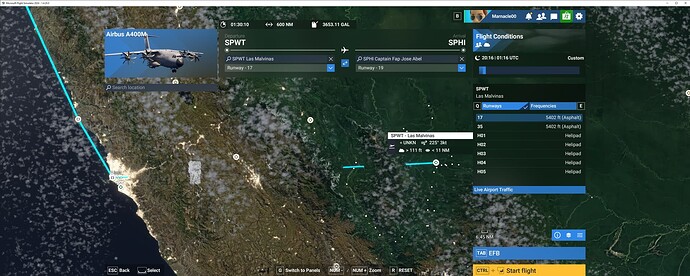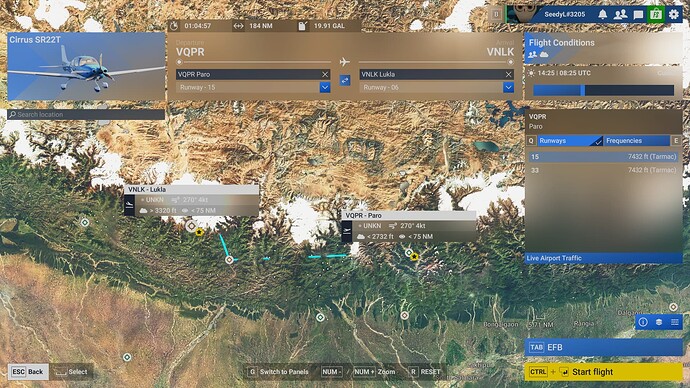ISSUE DESCRIPTION
Description of the issue:
The magenta line on the world map is shown as a dashed line passing through mountains. This happens when the airfields elevation or waypoints are lower than the elevation of the mountains the route passes over. This occurs when importing a .pln file or when creating the route on the World Map.
[PC Only] Did you remove all your community mods/add-ons? If yes, are you still experiencing the issue? Yes. Yes.
FREQUENCY OF ISSUE
How often does this occur for you (Example: Just once, every time on sim load, intermittently)? Every time.
REPRODUCTION STEPS
Please list clear steps you took in order to help our test team reproduce the same issue:
- Depart SPWT.
- Set a waypoint or arrival at SPJC.
- Observe dashed magenta line passing through the mountain range.
- Also occurs when importing a .pln file of the same route.
YOUR SETTINGS
If the issue still occurs with no mods and add-ons, please continue to report your issue. If not, please move this post to the User Support Hub.
What peripherals are you using, if relevant:
[PC Only] Are you using Developer Mode or have you made any changes to it? No.
[PC, MSFS 2020 Only] Are you using DX11 or DX12?
[PC Only] What GPU (Graphics Card) do you use?
[PC Only] What other relevant PC specs can you share?
MEDIA
[END OF FIRST USER REPORT]
![]() For anyone who wants to contribute on this issue, Click on the button below to use this template:
For anyone who wants to contribute on this issue, Click on the button below to use this template:
Do you have the same issue if you follow the OP’s steps to reproduce it?
•
Provide extra information to complete the original description of the issue:
•
If relevant, provide additional screenshots/video:
•