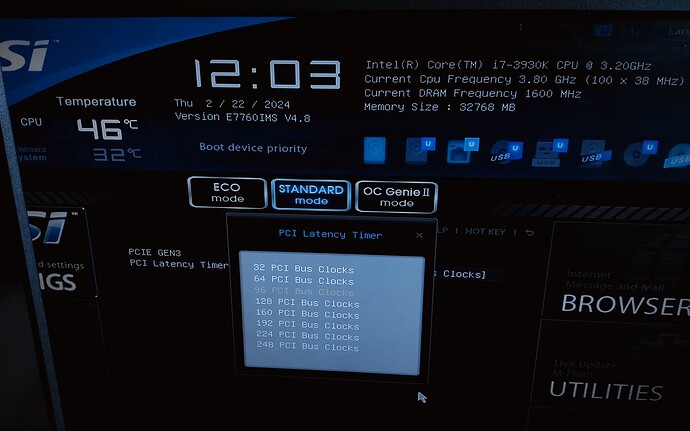with the beta i am having major microstutters
using latest nvidia 551.52 in both windowed and Fullscreen mode
dlss on DX12
Same I started experiencing this the next day after update the first day was fine. I think it was after installing the new nvidia driver
Try switching to DX11, for me the difference between DX11 and DX12 is pretty big after SU15 Beta
I hit a really bad 2-minute burst of stutters yesterday while flying Leg 4 of the Danube Journey as I was approaching Budapest ~ 700ft above the river. I’m going to see if I can repro it today in free-flight, along with another minor, but annoying, stutter issue that I can repro in the XCub, but need to double-check can be repro’d in other aircraft with the new G3X touch. Basic specs/settings: i7-1200K, Arc 770 (16GB), DX12, TAA, TLOD=250, Other graphics at Ultra.
[Edit: I tried to repro the stuttering I experienced while flying Leg 4 of the Danube Journey in free-flight & was not able to do so. Same aircraft, same settings, same flight path as yesterday. The only difference was that I flew in Dev-Mode to allow the FPS overlay to be displayed. No stuttering at all today, so shall consider this an anomaly for now.]
I’m really not seeing this. I have been really impressed with the clarity and color of the graphics.
Z390-P BiosVer 30043
Processor Intel(R) Core™ i7-9700K CPU @ 3.60GHz 3.60 GHz
Installed RAM 32768.0 GB DDR4 2666MHz
System type 64-bit operating system, x64-based processor
Samsung 970 EVO plus 2 TB Gen 3x4 NVMe drive
Edition Windows 11 Pro
Version 23H2
Installed on 1/09/2024
OS build 22631.3155
Experience Windows Feature Experience Pack 1000.22634.1000.0
NVIDIA GeForce RTX 4070ti with 12g memory
Driver 551.52
DisplayPort
G Sync Monitor: Dell 27 Gaming Monitor - S2721DGF
HP Reverb G2
Re-size bar - enabled
Honeycomb Alpha & Bravo
Thrustmaster TPR Pedals
Internet Speed
281.6 Mbps download
94.3 Mbps upload
The issue with this is the majority of us using a 4xxx card, we need DX12 to work properly as it provides Frame Generation and DLSS. I just wish Asobo could figure it out since literally every game these days is in DX12.
Are you simming in HDR? I assume you’re not, from your specs you shared, but I could be wrong.
The sim is so over-exposed in HDR, I always have to use an NVIDIA filter just to turn exposure to -18 so the clouds aren’t completely blown out.
DLSS (without frame gen) works fine in DX11
true; but I care way more about Frame Generation from a smooth perspective, as I have a 4090 and it doesn’t “need” DLSS…
are you running on AMD ?
That doesn’t make sense, frame gen is part of DLSS ![]()
But heah I don’t care about the frame gen part as it doesn’t work in VR
I am no expert, but Frame Generation improves my FPS… DLSS actually lowers the resolution and then it upscales it via AI, so my screens are more blurry (I only fly commercial airplanes typically) and it’s not as sharp. So DLSS is great in theory, but FG is all I care about as I just fly in TAA since it’s sharper.
I googled it, as you wrote, you are correct, but hopefully my “why” makes sense.
Frame generation is a feature of DLSS 3. DLSS scales content up from a percentage of the desired output resolution, while frame generation creates frames at the desired output resolution.
*DLSS Frame Generation uses AI to generate more frames by analyzing sequential frames and motion data. It can boost performance and help increase smoothness in CPU bottlenecked games
I stopped using filters after SU14. They have improved colors and contrast greatly. I just don’t need them
before this was all shades of blue.
Bad marketing from Nvidia. Proper DLSS uses AI to upscale a lower resolution to a higher resolution, while frame generation inserts an AI interpolated frame.
Two very different things, but unfortunately billed together from Nvidia as part of “DLSS 3.”
Not in the Beta, update Nvidia driver today and issues started, rolled back Driver and all good again…. well as good as it’s been since SU14.
Yes, I’m very much aware of this. Not sure how I indicated otherwise ![]()
I use DLSS in VR all the time.
I see, fair enough! Your wording tripped me up.
I also experience micro-stutters, especially at airports or when landing
DLSS version 3.5.1 is superior to TAA when run as DLAA. It’s sharper, and is free from ghosting. It’s also a little more taxing on the GPU compared to TAA
For what it is worth,
I had microstutters had because i thought lets review my mobo settings
And check my pci latency timer settings
Although i had this set to the higest possible 248 pci bus clocks
I decided to reduce these step by step and find 128 pci bus clocks on 1.37.2.0
and 160 pci bus clocks on 137.4.0
The reason i did was 1 microstutters and 2 i had my computer cfg changed adding new ram 32gb 1600Mhz and Gpu intel arc phantom 16gb vram as upgrade for my old pc which run before on 12gb ram 2000 Mhz and 2x 780 gtx gpu 3gb vram each in sli mode.
But in beta these microstutters i had not experienced before
And now i do not see they are no longer there for me, and although i am no computer whiz
I thought i share this with the community.
I tested in several locations with C172sp-Classic
The locations i tested where
Perth Australia
Puncto Raisi
And Heathrow to Luton flying just above waterline here 400 tlod gave stutters but lowring helped
Olod adapted in usercfg.opt upped to 500 and tlod 400
3 to 1 screen
Maybe someone with more knowledge can explain this matter.