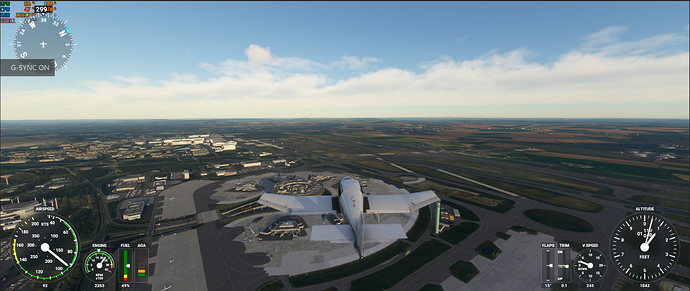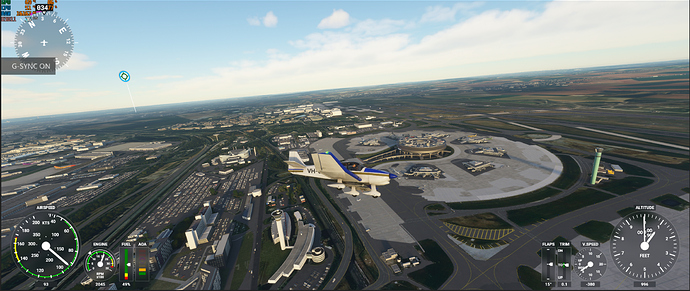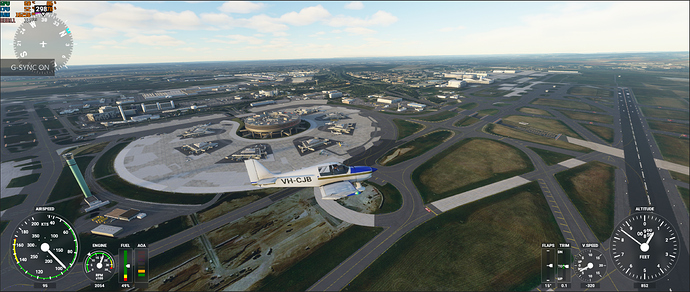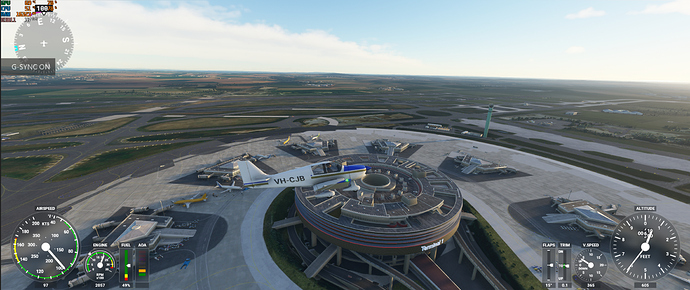Had never looked at this airport so gave it a go. My specs, i5 9400f, RTX2060, 32gb ram, 2560x1080 UW monitor. I have live traffic and weather enabled, but multi-player off.
On takeoff everything was fine at 35+ FPS until I headed over to the terminal in your screenshots.
As I passed over the circular terminal the FPS dropped to 20. A bit chunky but this is a very detailed terminal. Same thing on the 2nd pass over the terminal.
I found if I circled outside the terminal with the wing pointing at the terminal ring road I could maintain 35+ FPS, without any effort.
After that I did another pass over the terminal and was able to maintain 35+ FPS.
But as MSFS is often inconsistent, I found I couldn’t replicate the high FPS of the circling or pass over when I tried it a second time after exiting MSFS and trying again.
Not sure if its relevant, but I have recently disabled the rolling cache. With it enabled I used to get up to 20 seconds of 5 to 10 FPS, just after loading a flight at a detailed airport. After that had run its course, FPS returned to normal. With the rolling cache disabled this doesn’t happen and I get high FPS right from the start of the flight.
When I looked closing at my screenshots something interesting became apparent. My GPU usage was about 78% to 86% when I was getting the 35+ FPS over the terminal, but at 100% when I was getting the low FPS in the same area. Especially odd as my GPU normally runs at 100% everywhere.