Anyone else? I launch the sim, and get a prompt during startup that there is a mandatory update. Clicking OK takes me to the Microsoft Store, but there is no update option, only a Launch button. Going to the store cold, right clicking the 3 dots menu in upper right corner, selecting Downloads and Updates takes me to a page with the spinning blue wheel… selecting All Owned shows me MSFS in the listings, but no update button, all say Launch. Currently I cannot launch and play. Please help, MS.
Try re-starting your PC. That’s what I had to do. The update only comes from the MS Store or the Steam client. There is no update in-game.
Strange. I did the same thing I always do.
Click the elipses, then click “Downloads and updates”:
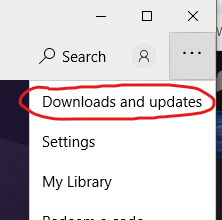
I then click “Get Updates”:
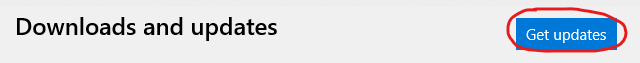
I downloaded two updates, one for MSFS, and one for OneNote:
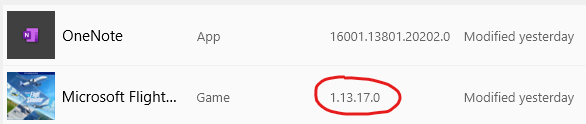
1 Like
You, sir, are a scholar and a gentleman. Thank you! Update in progress.
2 Likes
This topic was automatically closed 30 days after the last reply. New replies are no longer allowed.