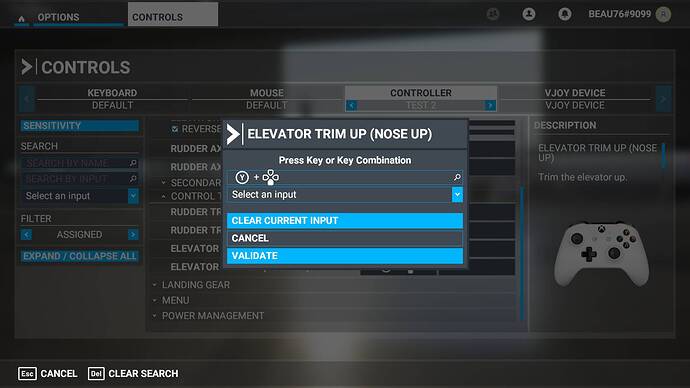Hi All,
in the dropbox for a key bind is there a way to select two key binds
Let say went x+stick down how can you do it by had to pick two?
Yes and no. You can only bind combinations of key/buttons from the same controller.
So you cannot combine, for example, a qualifier key on your keyboard with an axis on your stick.
what I trying to do is x button and joystick down on the same controller
I can select x but I can get it to do the up
There is a problem in fs2020 with using two keys, see Major Flaw in Keyboard Shortcuts
You can try pushing down before x when setting it, but even this is not guaranteed to work.
As mentioned earlier, you can only combine controls from one controller…As an example, for me, by default, my hat switch on my joystick controls elevator trim (up down) and aileron trim (left right). But if I hold down the trigger and use the same hot switch, it controls my internal cockpit views. So trigger + hat down, moves my view down to the panel. Trigger + hat left/right, moves my view left or right and so on…
Just a thought:
While I can see the sense of moving this query to this location, one unfortunate consequence is that not many people will now actually view the topic, as I would guess this section is not viewed by the general simmer unless they have a particular reason. So someone with a potential solution is likely never to see the post.
Perhaps it would be useful to at least leave a link in the original location in these situations, to catch the interest of such people?
As I say, just a thought.
This topic was automatically closed 30 days after the last reply. New replies are no longer allowed.