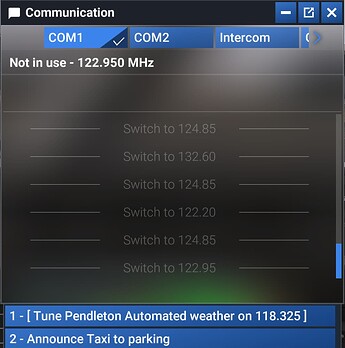ISSUE DESCRIPTION
Description of the issue:
If I am flying near an airport and have unicom tuned manually I’m not getting options in the ATC menu to use the radio. I’m also not able to find the airport on the nearby list. I’m not sure if that is because of the radio tuning?
REPRODUCTION STEPS
Please list clear steps you took in order to help our test team reproduce the same issue:
- Fly in and out of an airport while tuned to its unicom frequency
- Do not file a plan
- On way back access the ATC menu, there should be options to announce position as well as other options. Instead, there is a message that the frequency is not active.
[END OF FIRST USER REPORT]
 For anyone who wants to contribute on this issue, Click on the button below to use this template:
For anyone who wants to contribute on this issue, Click on the button below to use this template:
Do you have the same issue if you follow the OP’s steps to reproduce it?
•
Provide extra information to complete the original description of the issue:
•
If relevant, provide additional screenshots/video:
•
1 Like
Do you have the same issue if you follow the OP’s steps to reproduce it?
• Most of the time, yes
Provide extra information to complete the original description of the issue:
• Many of the frequencies listed in the EFB and on airport charts do not align with the ones used for in-game ATC comms. Sometimes they are swapped (eg, TOWER will be using the GROUND freq), sometimes they are off by .05, sometimes they just do not correspond at all. This does NOT seem to affect things like VOR stations, just airport freqs. The only reliable way to tune to an airport is to find it in the ATC comms menu, which can be cumbersome if you are trying to get clearance to fly through controlled airspace and have to scroll through 5 constantly-shifting pages of local and uncontrolled airports.
1 Like
Bumping this with more info.
After flying more, both in career and in free flight, it seems that most of the time you will not get any options in the ATC menu after manually tuning the radio. ATIS stations can be heard, VORs and other nav aids will work, and area control stations usually work.
But if you try to tune to traffic or tower frequencies manually, they will usually NOT give you any options. You have to find the airport in the “Airports near me” list option (which only displays 3 or 4 lines at a time and doesn’t scroll smoothly? Why??) and select the desired station there. Even if the station freq is exactly the same as what you are tuned to, this is often the only way to get comms options!
As I said in my last reply, this is a problem if you’re trying to announce an approach at a reasonable distance or worse, get clearance through airspace at some 10-20nm range.
Have you noticed if using the EFB will trigger the menu options? I’ve been avoiding radio usage until it gets some updates.
I don’t think it does, but I’m not certain. I’ve definitely had a lot of times where I try to tune to Tower freq from EFB and it doesn’t work, but sometimes it’s from the freq being flat out wrong.
Do you have the same issue if you follow the OP’s steps to reproduce it?
• Yes
Provide extra information to complete the original description of the issue:
• KPDT
If relevant, provide additional screenshots/video:
• Unable to use ATC to speak with any of the listed frequencies (Ground, Tower, Approach, et. AL). I only have two options: [Tune Pendleton Automated weather on 118.325] (this works and I get ATIS, the 2nd one [Announce Taxi to Parking] (does nothing at all). Changing frequencies does not change the listed options.
Skipping to takeoff made no difference.
![]() For anyone who wants to contribute on this issue, Click on the button below to use this template:
For anyone who wants to contribute on this issue, Click on the button below to use this template: