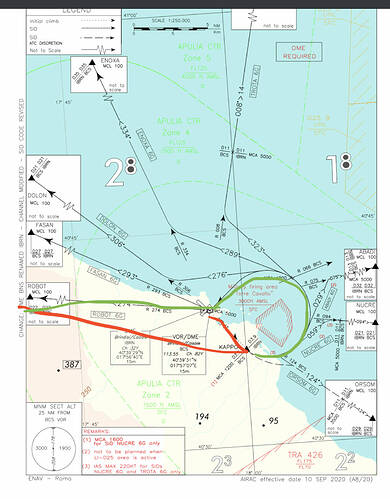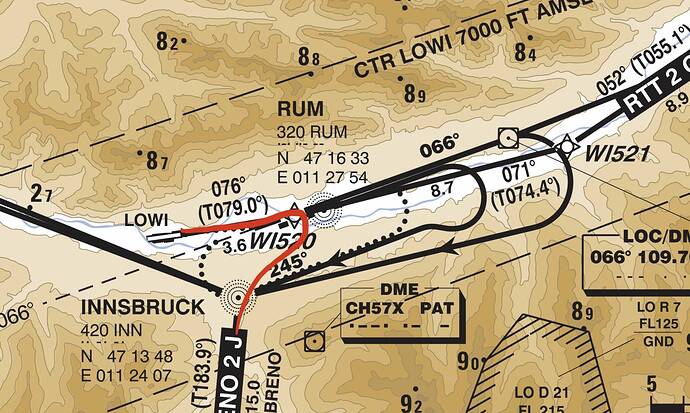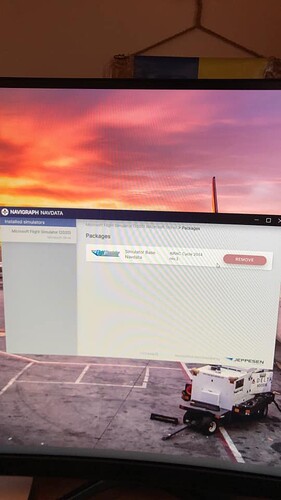Brief description of the issue: With all planes autopilot in many SID and STAR doesn’t fly in good way. Two exemple of MANY MANY SID: Innsbruck BRENO 2J. A320 turn TOO soon on right.
Brindisi airport in Italy: the airplane turn right for ROBOT but the correct SID is a left turn, VOR and then ROBOT.
They are only two examples but there are many like this.
On 320 OVERFLY button can solve some errors.
Provide Screenshot(s)/video(s) of the issue encountered:
Detail steps to reproduce the issue encountered:
Yeah, I’ve found the same. The problem is the starting waypoint for the SID isn’t located at the runway. It’s located elsewhere, and I can’t figure out why or where it is. Also, it seems they have generalized some of this SIDs when they all have differing courses from separate runways.
Maybe navigraph navdata can stop this?
I’m not sure, i think it’s a software “bug” not depending from points data but from navigate from a point to another point.
On xplain the sid/star are so perfect… here all are so ROUND
Yeah, that I’m not sure. However, in your case as described above, I think its just from lack of proper sequencing. Especially when its going directly to a fix in the wrong direction. I’m not sure what Asobo can do about this.
These things would be the most important things of the simulator. And there are not so difficult to obtain.
The airplane would go on the next point whitout anticipate and with overfly…
That’s all… simple, very simple
Same issues during RNP approach. Coded in correct way but A/P unable to fly it loosing correct vertical and horizontal path.
I have had this where there is a USR waypoint has been added to the flight plan. This also happens when I imported a SimBrief flight plan in the FBW A320 as well.
The workaround I’ve found is to DIR TO the next waypoint in the plan at the moment.
3 Likes
I get that yesterday after taking off ELLX SID Rapor 7T
Navigrah show left turn to RAPOR after take Off
My TBM engage a right Turn !!!
AP HDG Mode to correct it…
For sure. In manual with HDG is ok but i mean…
BREN2J
In red what 320 make… and for sure crash into the mountains… it turns right toooooo soon!
The only thing to to is HDG…
It’s simple add personal point in the flight plan page but impossible to do when we insert flight plan on the mcdu after atc confirm our SID
Dublin this evening. BAGSO2L arrival. On vatsim… i asked vector because the STAR on my sim was a s**t
Kogax, kudom for exemple don’t exist… we can’t search, we can’t add.
Real vs fs2020

Wow. That’s a lot of waypoints missing. 
Like the OP said, I agree that leaving AP to fly the procedure is a hit and miss and I wouldn’t want to trust that especially with complicated procedures.
If using LN there is an option to include all waypoints in the STAR/SID in the export of the pln to MSFS. Then all the waypoints will be in the flight plan. It’s basically flying the procedure but by following each waypoint.
In my case, I just manually fly such procedures. It gives me full control to adhere to speed/altitude restrictions and not just let my AP decide for me. Personally I find manual flying the departures and arrivals the most enjoyable. And if it’s messed up, it’s on me.
Yes, i agree but how you can fly manually a STAR like this without see the right “line” where you need to be?
A VOR STAR o VOR SID ok but where there are RNAV procedures?
Thanks 
I guess if you want a to fly a STAR or SID, verify the waypoints and altitudes and possibly accept a non-RNAV procedure instead. At my employer we verify the fixes/speeds/altitudes on the chart with the FMS at all times. We (CA/FO) do it together actually to speed it up so we both have checked and verified what’s in the box.
Hi,
I usually have Navigraph and or LN running on my second screen. Both of them show the aircraft position superimposed on the line or the arc to follow and it makes manual flying quite easy especially the altitude/ speed restrictions etc. Also a fantastic tool for flying the missed approach.
1 Like
Yesterday i made a test with a friend of mine. He has 320fbw and navdata navigraph.
When he from MCDU ask for BAGSO2L it compares with right navigation…
So yesterday night i downloaded a320fbw, the navigraph navdata but in my case nothing to to… always the same strage STAR
What happen?? Also to another friend STAR is like mine…
IF YOU CAN TRY…LET ME KNOW

Hi,
I’m not sure, but couldn’t this be all AIRAC related?
I have a Navigraph account and can import the AIRAC data into all supported software. But, correct me if I’m wrong, MSFS uses its own data.
If the sim could import and read the AIRAC data, it would be aligned with Navigraph, no?
I upload navigraph navdata with this app but anythings change… very strange, like MSFS don’t read them
I will try the STAR and let you know.
Edit:
Just tried a test FPL in the A320 Neo and am having the same problem in the FMS as you. The path is not as per Navigraph.
Tried again with the TBM and the same issue.
Tried after deleting Content.xml as suggested and still the same.
1 Like