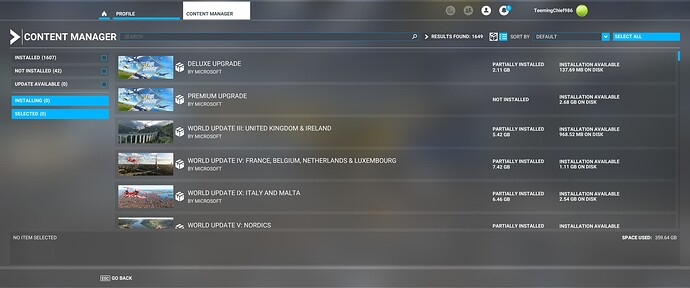One simple question !
Just out of curiosity , if i buy addons Only from Marketplace am i going to have any compatibility issues or not ?
I am asking this , because at the moment i have many addons from many different developes ( I used to have many freeware mods as well … not anymore ) !
From time to time i get issues ( not been able to enter my Content manager ) and i have to uninstall or remove some of the mods until i find which one is the problematic one in order to fix my issue !!
This is very very frustrating as it can take me many hours to find the problem !
So if i need to rebuild my sim from the very beginning and buy Sceneries , Planes etc. from Marketplace , would there be any issues at all ?
No issues buying from the Marketplace itself, although new products and more problematic, any updates, are very slow to come.
For those reasons, I choose to buy from other vendors outside the Marketplace.
That said, if you have to re-install for whatever reason, it’s as simple as going into your content manager and “installing” the missing ones.
2 Likes
Got it !
Thank you very much !
1 Like
I use the Steam version of MSFS and I’ve never had any problems with buying DLCs on the MSFS marketplace or through Steam. Migrating to a new computer doesn’t cause any problems either. However, I have had very bad experiences in general with installers in the past years, even a complete reinstallation of my operating system was already necessary. Therefore, I limit the purchase of software that comes via an installer to a minimum.
1 Like
What i am concern about is that , everyone that buys addons from Other developers ( Simmarket , Inibuilds , Orbx … etc. ) , sooner or later they will encounter exactly the same issues as i am , incompatibilities , problematic airports , conflicts between freeware and payware addons etc. ( Or even Payware btwn Payware ) !!
I guess , unless a permanent solution is found , everyone will have to use the Addon Linker or buy all the Sceneries , planes , utilities from Microsoft Marketplace !!
i would not hold my breath waiting for some magical Permanent Solution
the only way to avoid conflict would be more strick than ‘only buying from the Marketplace’
since they also sell 3rd party Addons, addons that are Not made by the game developer
dont think because they happen to sell an item in their in game store they will somehow be ‘responsible’ for some one else’s code or products, thats not going to happen
if you use any 3rd party software its your responsibility to manage it, no matter where it comes from
2 Likes
Yeap ! You are right ! 
Imagine rebuilding my msfs from scratch and buying everything from Marketplace !!
I have bought more than 850 addons from Orbx , Simmarket , Aerosoft etc…!!
It would caused me a fortune !!
At the moment i have installed more 1600 addons into my Community folder and up to now , no Conflict !
I am 100% positive that a conflict is imminent , not only from my new addons but from many Updates , almost everyday !
Anyway , i will see how it goes and maybe the only solution is the Addon Linker !
1 Like

i agree its imminent with that many addons hahah
i will certainly recommend the addon linker, i do some modding so its a must for me
just be sure to move all your addons to another location before setting the linker up
1 Like
If i use the addon Linker , besides the Sceneries , Planes , Wx (Rex ) , Rex accuseason Utilities ( Fs Realistic ) etc…
How about Libraries eg. Aerosoft , Uk2000 , Fly Tampas etc. where should i put them in the Addon Linker ?
Should i create a dedicated folder named Libraries or something like that ?
you can yes, any ‘addon’ the game can see the linker will see and use
that is one of the Many benifits of the linker, you can organize the addons any way you want rather than dumping them all in one folder
i suggest using the linker for anything you can
some apps install directly to the Community, some install elsewhere and link it themselves - without getting into all the ‘possibilities’ around those … just moive the entire Community folder and rename it to ‘addons’ or w/e 
i mention moving them because i had trouble helping someone once that had set the Community folder itself as the ‘addon folder’ he had some duplicated by addon linker and everything installed anyway lol
i actually think the linker is better now and wouldnt do that but …
2 Likes
So lets say for example , i want to fly in New zealand !
I have to enable from the Addon Linker :
ORBX New Zealand Mesh , Airport’s that i intent to fly and plane that i want o fly with ! ( How about if i If i choose an Aerosoft plane then should i also enable Aerosoft Libraries ? ) .
A bit confused here !!!
And if the Airport is from Fly tampas ( Beside the Airport should i enable also Fly tampas libraries ) ?
Sorry asking so many questions , but i want to be 100% sure that i know exactly how this Addon Linker works !!
i have no idea about those specific sceneries (since i do not have them)
most scenery tell you what required libraries it may use (personally i do not care for the library thing)
i do have a few freeware that use libraries and i just put all those in the same folder as the scenery (linker can enable a folder full of addons all at once)
i guess you could also make some scenery/libraries permanent - again its up to you to decide what strategy is best for you
From time to time i get issues ( not been able to enter my Content manager ) and i have to uninstall or remove some of the mods until i find which one is the problematic one in order to fix my issue !!
That’s caused by having more than 1028 addons installed at the same time
1 Like
1028 Addons !!
I just did a count and in my Community folder i have installed 1039 addons !
Together with my Other addons that i have purchased from Marketplace then i have installed a total of 1607 and growing ! ( Community and Official Folders ) .
It perfectly loads my sim ( Takes me approximately 8-10 min. ) and no issues up to this moment , and i can access my Content manager as well !
I am 100% sure that it has nothing to do with the amount of addons , it has do to do with Incompatibilities with each other !!