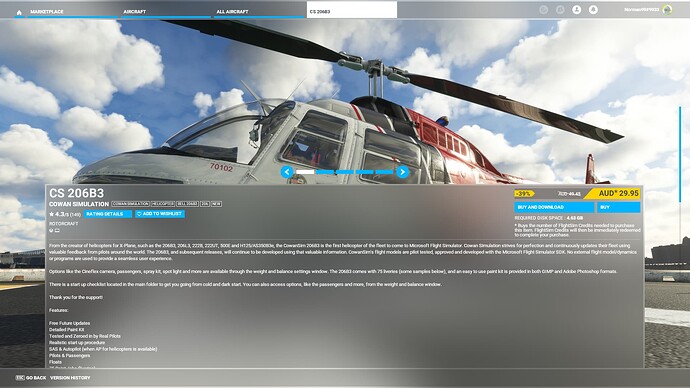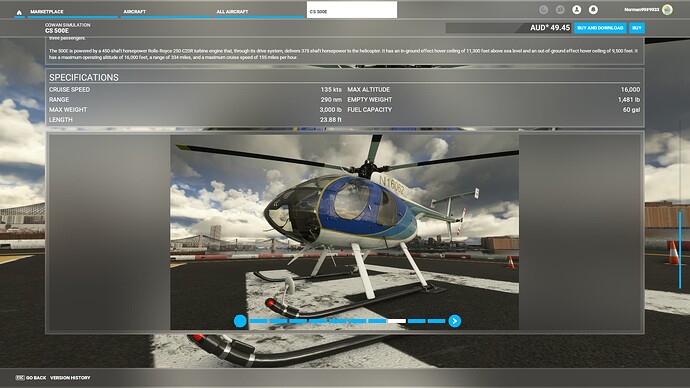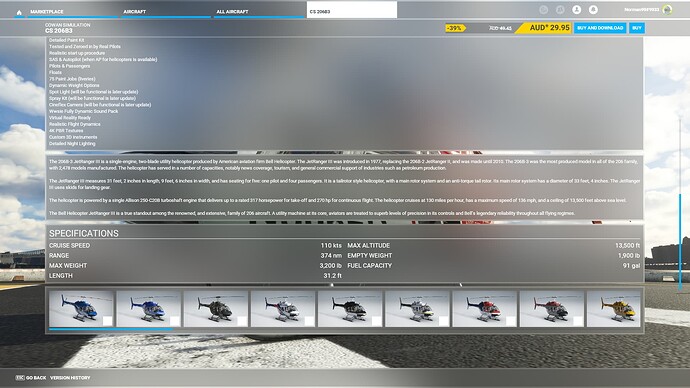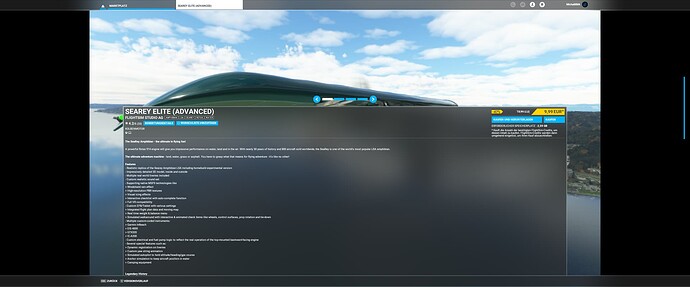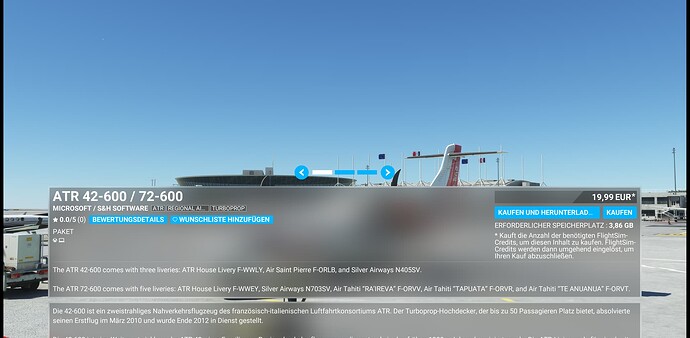So, this has been bothering me sine MSFS’s release. I recently searched the forums but couldn’t find anything similar.
Once on an individual products page, does anyone else find the design/layout of the marketplace terrible? One can cycle through any number of full screen/background images, but the product information/text boxes cover at best half of these images. There’s no way to view these images obstruction free.
Secondly, whilst better, the second cyclable image library cannot be enlarged to view full screen, and can only be viewed in position, at roughly 1/4 size compared to full screen.
Lastly, and as bad as the first, the final image section has a scrollable selection of images in thumbnail size only. Incredibly, these cannot be enlarged at all!
In summary, we have full screen images half obstructed by other data, as well as quarter screen and thumbnail size images that can’t be enlarged at all. Sometimes the developer doesn’t even include the 1/4 screen images, so all we have is the obstructed background images, or a bunch of thumbnails.
Why is it impossible to get an unobstructed image at or close to full screen size? It’s a design decision that completely baffles me.
But maybe I’m the only one that feels this way?