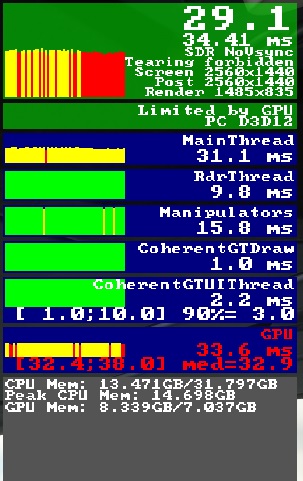![]() Thank you using the Bug section, using templates provided will greatly help the team reproducing the issue and ease the process of fixing it.
Thank you using the Bug section, using templates provided will greatly help the team reproducing the issue and ease the process of fixing it.
Are you using Developer Mode or made changes in it?
Using it just for the FPS display
Brief description of the issue:
With DX12 and DLSS, performance is very good in my rig (i5-12600k, RTX2070S, 32 GB Ram, running at 1440p). But sometimes I get huge FPS drops (from 40 to 15) and I think it´s because the memory allocated to the GPU is higher than the available VRAM (8 Gb in my case). It happens normally when looking at certain parts of the scenary, or in the cabin. For example, with the Fenix A320, when I look at the back of the seat.
Provide Screenshot(s)/video(s) of the issue encountered:
By the way, that´s just an example to show how GPU time goes through the roof. In that particular case the overall FPS was still acceptable, but in other cases it goes really low, like 14 or 20
Detailed steps to reproduce the issue encountered:
Normally happens when flying around photogrammetry areas with complex addons, like the Fenix A320
PC specs and/or peripheral set up if relevant:
i5-12600k, RTX2070S, 32 GB Ram, running at 1440p
Are you using DX12?
yes
Are you using DLSS?
yes
Are you using the multi monitor feature?
no
![]() For anyone who wants to contribute on this issue, Click on the button below to use this template:
For anyone who wants to contribute on this issue, Click on the button below to use this template:
Do you have the same issue if you follow the OP’s steps to reproduce it?
Provide extra information to complete the original description of the issue:
Are you using DX12?
Are you using DLSS?
If relevant, provide additional screenshots/video: