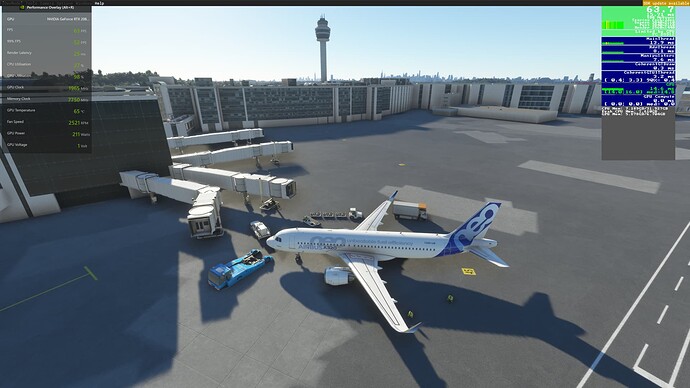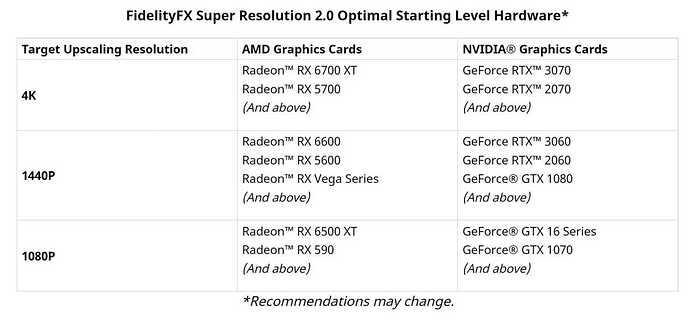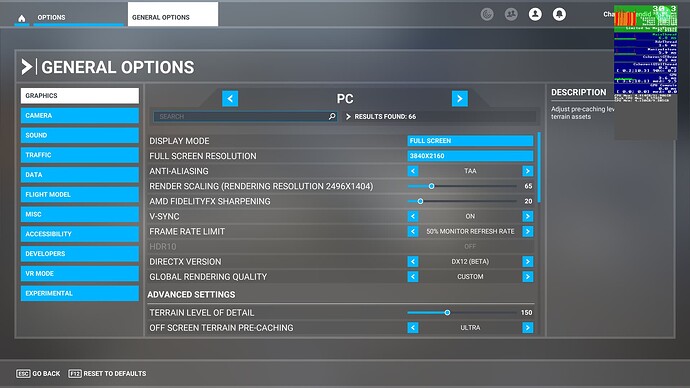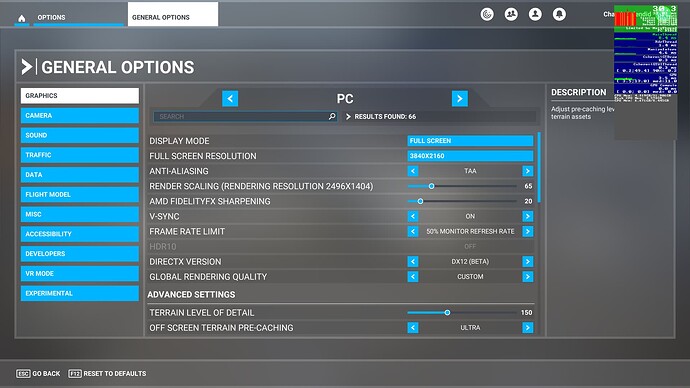Thank you using the Bug section, using templates provided will greatly help the team reproducing the issue and ease the process of fixing it.
Thank you using the Bug section, using templates provided will greatly help the team reproducing the issue and ease the process of fixing it.
Are you using Developer Mode or made changes in it?
Yes
Have you disabled/removed all your mods and addons?
Yes
Brief description of the issue:
I’m getting massive performance loss when enabling AMD FSR2 in SU11 (nearly 500% loss in FPS). I have tried with and without my community folder and I see no difference FR2 is still a massive performance loss. DLSS works fine.
Provide Screenshot(s)/video(s) of the issue encountered:
Detailed steps to reproduce the issue encountered:
enable DX12, restart game, then enable AMD FR2 in any mode. There is an instant massive drop in performance.
PC specs and/or peripheral set up if relevant:
AMD 5600X, RTX2080S, 32GB RAM, 1TB NVME, Windows 11, Latest NVIDIA drivers 526.86
Build Version # when you first started experiencing this issue:
1.29.28.0
 For anyone who wants to contribute on this issue, Click on the button below to use this template:
For anyone who wants to contribute on this issue, Click on the button below to use this template:
Do you have the same issue if you follow the OP’s steps to reproduce it?
Provide extra information to complete the original description of the issue:
If relevant, provide additional screenshots/video:
Do you have the same issue if you follow the OP’s steps to reproduce it?
yes
Provide extra information to complete the original description of the issue:
Not mentioned but shown in the OP screenshots is it appears the VRAM usage is spiking above the physical memory on the graphics card. My case is similar, with memory spiking roughly 1GB over what is available on the card with FSR 2 enabled. Switching to lower FSR quality settings can help reduce the memory usage, but not enough to stop the overuse. The only way to restore performance is to switch back to TAA and then completely close and restart the sim. Simply switching to TAA will not clear the memory issue and performance remains abysmal. Restarting the sim first and then switching to TAA also does not work.
My specs are Intel i5-8400, RX6600 XT on latest drivers, 16 GB ram, 1TB NVME, Windows 10
I was just doing some testing. I noticed that this problem only presents if my full screen resolution is set to 4k in the sim settings. If I lower the resolution, even to 3200x 1800, the problem effectively goes away because memory usage goes down. I still have to restart to regain performance when switching back to TAA and native 4k, regardless of render scaling.
I did some looking and found this chart from AMD.
I noticed my card would be below the recommended for 4k use (a new one is already on my wish list when budget allows). Not sure if @picklertune is having the problem for the same reason with only 8 GB VRAM, though that chart would indicate the 2080 S (assuming S means Super) should be ok for 4k. Not sure I want to say this is solved because there’s still the question of the incorrect VRAM reporting and increased memory usage when everything I’ve read says memory usage is supposed to go down with FSR. It does explain a fair bit, though.
Our team has been unable to reproduce this issue in the latest AAU2 Beta build. If anyone can confirm they are still experiencing this in the Beta please let us know. Thanks!
Still occuring in the latest 1.33.8.0 build, even in the main menu where there’s no 3D rendering.
TAAU enabled - 4,150GB VRAM usage
FSR 2 enabled - 6,571GB VRAM usage, VRAM budget reduced
TAAU reverted - +100MB VRAM usage, VRAM budget still reduced
In-game, performance tanks to unplayable levels due to the VRAM usage constantly exceeding the budget, and as shown above, reverting to TAAU does nothing. A restart of the game is required.
1 Like
After what I found and mentioned in my last post, it sounds like VRAM usage goes up by design with FSR turned on. If you have enough on the card, then I wouldn’t expect this to negatively affect performance. So I have two questions for the team, or anyone else not noticing a performance loss.
-
When FSR is turned on, is there an increase in VRAM usage?
-
Do the GPUs being used in testing have enough VRAM to handle the increase?
My suspicion is that the team would see the increase in VRAM usage, but are running more powerful cards with higher amounts of physical VRAM that prevent this overflow from happening.
Though I’m since started running the game in 1440p resolution, with render scale at 100, even though it’s a 4k monitor. Performance has been great, I barely notice a loss of resolution, and my glass cockpit screens are nice and crisp. I haven’t even wanted to try FSR again.
1 Like
It is correct that FSR 2 and DLSS 2 do require some VRAM to perform their reconstruction algorithms, but MSFS is suffering from a 2-4GB overhead which does not go away when simply turning it off, and that is definitely a bug. I haven’t seen any other game with FSR 2 exhibit such behaviour.
This is likely what’s happening. With a 16GB or bigger card, the VRAM overhead shouldn’t cause any issues. 12GB and less though will suffer greatly.
Team unable to reproduce this issue in latest builds.
![]() Thank you using the Bug section, using templates provided will greatly help the team reproducing the issue and ease the process of fixing it.
Thank you using the Bug section, using templates provided will greatly help the team reproducing the issue and ease the process of fixing it.![]() For anyone who wants to contribute on this issue, Click on the button below to use this template:
For anyone who wants to contribute on this issue, Click on the button below to use this template: