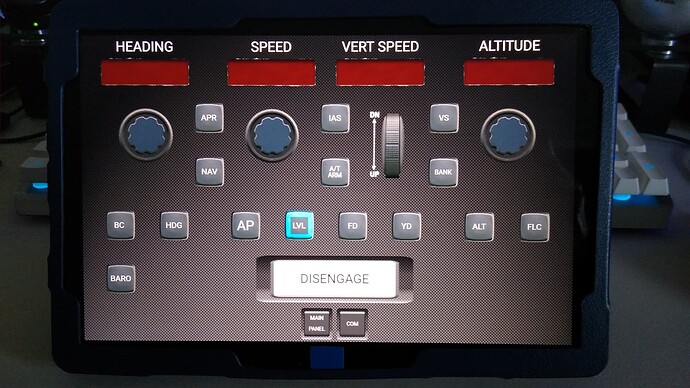Looks really nice, Charles! Can’t wait to give it a try!
Here you are CurrentFoil and anyone who wants to use the panels, let me know if you have any problems downloading etc.
You will have to download some of the free button templates into MATRIC to use the buttons and dials used in my panel. They are tiny downloads from the ‘Community’ file folder within MATRIC. Just look under MSFS Panels etc. That’s why the actual MATRIC file is so tiny in size! 
BRGDS
Charles.
Updated at 20:30PM.
Hi @CurrentFoil3744 and @TheAviator3506 - just wanted to thank you for this thread. I came across it last week and having tried Matric out, I have also just taken out a lifetime sub. It really does seem an amazing piece of kit.
Looking forward to learning more and creating some decks for specific aircraft.
Hi Pips,
If it is any use to you, I have a new MSFS2020 profile for Matric which works very well. I have been fine tuning it to iron out conflicts over a test period. I can upload it for you to my DropBox account. You can modify it and do what you want with it.
BRGDS
Charles.
Hi Charles,
That would be great, very kind of you. I have been playing with one of the template profiles to get the hang of it but one you have refined would be even better.
Thanks
Richard (Pips)
I’d love to give it a try too. Have you considered uploading it to the Matric site? They have a section specifically for user-made profiles: https://community.matricapp.com/
Hi Greg,
Yes, l have thought about uploading to the Matric site. Bear with me and allow me a little time to find my latest Matric profile. There are a number of new panel backgrounds that l have created with a worn look.
I have not used My simulator since before the last World update.
BRGDS
Charles.
Hi Pips and Greg,
As promised here is a link to your updated Matric MSFS 2020 profile with extra panel backgrounds including some carbon panels too. You will need to make sure you have the relevant panels downloaded from the Matric site that utilise the buttons and dials that I have borrowed to create my new Deck. It works very well with some of the aircraft in MSFS 2020. There are a few third-party add-ons that use different key commands. Experiment and tailor my panel to your own needs.
Thank you Sir.
-Joe
Hello, are any of you that are using Matric having problems with simconnect lately?
I have been using the KAL MSFS2020 deck for the autopilot, but suddenly it’s not working, the simconnect.dll gets no response from Matric. I have tried uninstalling all programs associated with it and reinstalling, I’ve reset all values to default within Matric but get nothing. Now I did update Windows 11 recently to the latest beta version, I’m wondering if that has something to with it maybe? Could anyone offer some insight please?
Tinged Tundra,
No, I have no problems with SimConnect. I am not sure, I think I may have had this problem and resolved it. Let me think on this and I will come back to you.
Charles.
Download Sim Connect from my link here…
If I recall correctly Matric uses the older version of Sim Connect.
Hope this helps.
Charles.
Thanks Charles but I managed to sort it out, the real problem I was having was that the simconnect client for the matric panel I was using wasn’t seeing matric at all, I managed to resolve the issue by downloading a different client from the panel author.
Fingers crossed it keeps working.