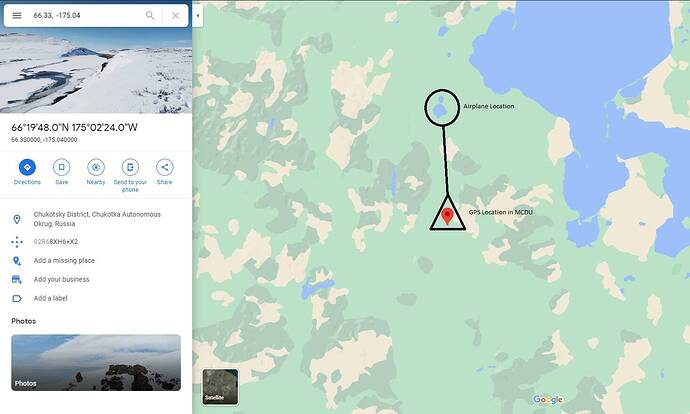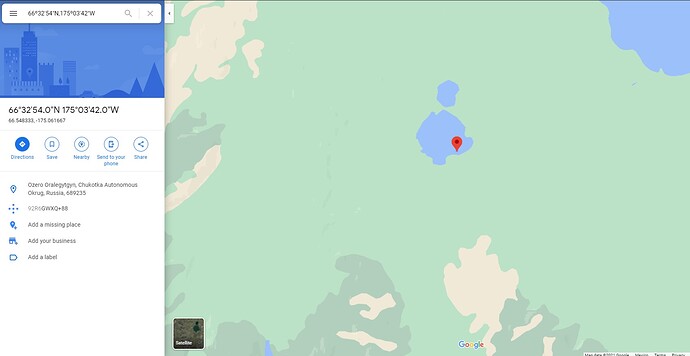Do you have any add-ons in your Community folder? If yes, please remove and retest before posting.
Using FlyByWire A32NX, but it happened to me also with the base A320neo, but at that time I was thinking I did something wrong
Are you using Developer Mode or made changes in it?
No
Brief description of the issue:
When I was documenting some scenaries issues, it requires to give the excat location, so I was looking on how to get it, and finally I found out that in MCDU Data menu. So I took it and loaded into Google and Bing maps respectively to confirm it was accurate, but never was in the right location always a little far a way (at least by the way I have mapped it). In all the cases I remembered validating, always latitude had the majority of the difference.
As mentioned in the tittle, I added the question mark, as I was unable to find any documentation that may confirm or validate that there is or not an issue
Provide Screenshot(s)/video(s) of the issue encountered:
Detail steps to reproduce the issue encountered:
PC specs for those who want to assist (if not entered in your profile)
Did you submit this to Zendesk? If so, what is your ticket #?
No. Before I want to confirm if is really an issue