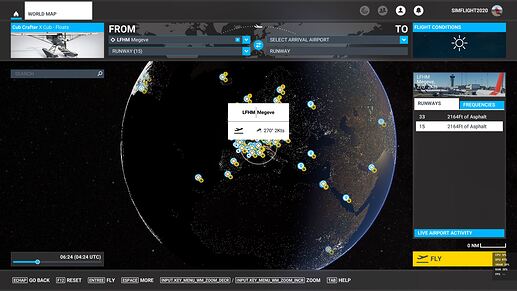Microsoft Store version / Windows 10
With or Without Developer Mode (both with ON or OFF)
Issue #1 : Primary and Secondary Runway Starts are inverted : by default the Primary Runway Start is assigned to 15 when preparing the flight in World Map, which is inaccurate
==> Select LFHM Megeve in the world Map and without any change, it default to Runway 15
Issue #2 : The Airport Tower Altitude placement is incorrect as already mentioned here :
The issues are there already since some version ago
Real location :