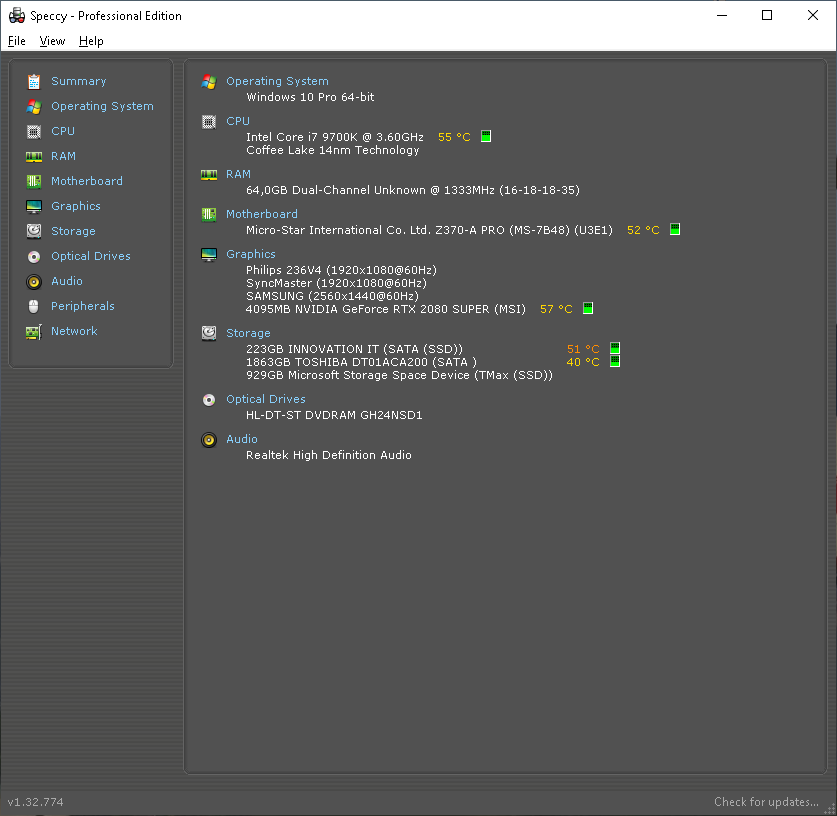I have the following problem. The simulator starts normally and as soon as I am in the plane and look at the task manager I see that the memory is slowly getting fuller and fuller. At a certain altitude there is a CTD. I have already reinstalled the simulator 2 times but it is always the same problem. In the event log I get the following error:
Name of the faulty application: FlightSimulator.exe, version: 0.0.0.0, timestamp: 0x60420f33
Name of the corrupted module: CoherentUIGT.dll, version: 2.9.5.0, timestamp: 0x5fc6aa59
Exception Code: 0xc0000005
Fehleroffset: 0x000000000013f718
ID of the faulty process: 0x30c4
Start time of the faulty application: 0x01d72563c0ad2ca3
Path of the faulty application: C:\Program Files\WindowsApps\Microsoft.FlightSimulator_1.14.6.0_x648wekyb3d8bbwe\FlightSimulator.exe
Path of the corrupted module: C:\Program Files\WindowsApps\Microsoft.FlightSimulator_1.14.6.0_x648wekyb3d8bbwe\CoherentUIGT.dll
Berichtskennung: c2ce602d-1496-4f02-af13-f987c7f898d6
Full name of the corrupted package: Microsoft.FlightSimulator_1.14.6.0_x64__8wekyb3d8bbwe
Application ID that is relative to the corrupted package: App
Can anyone help?