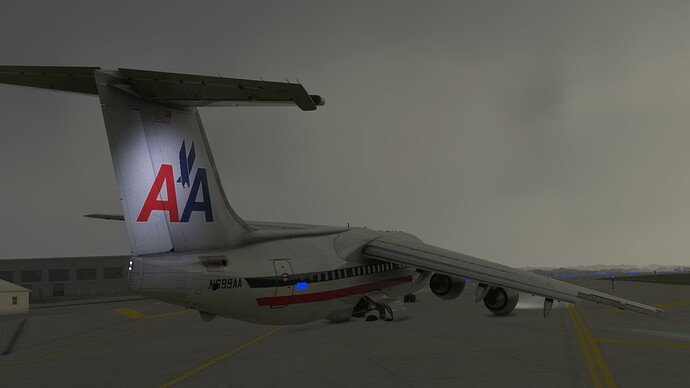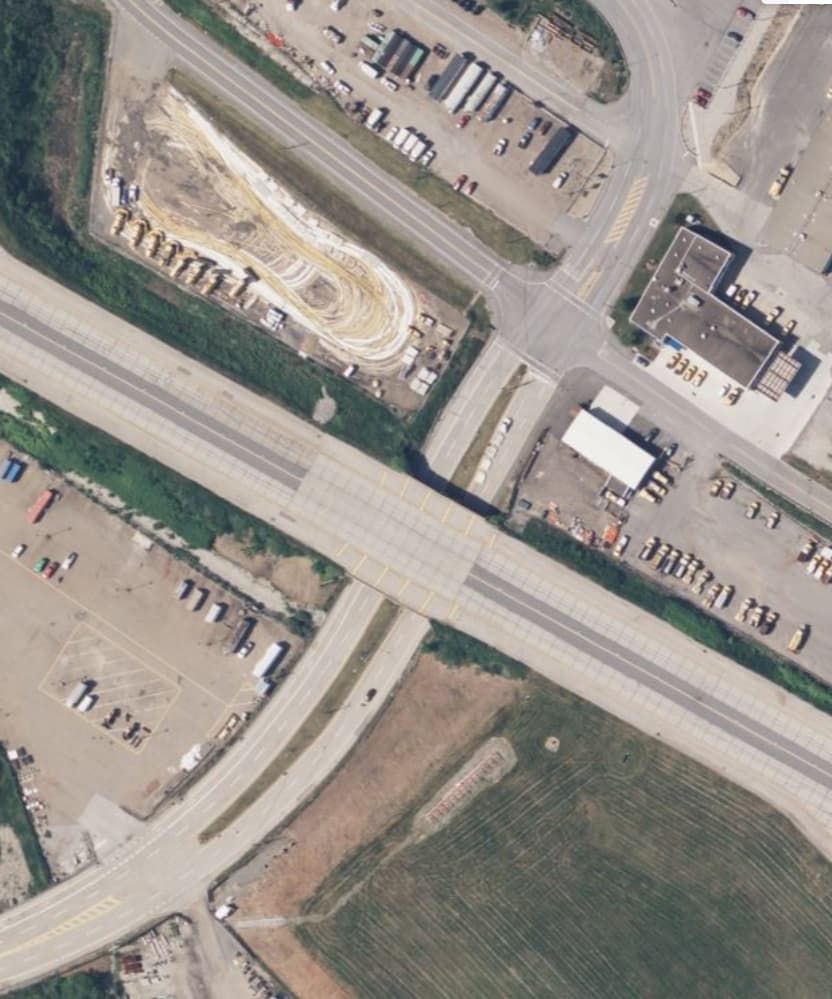![]() Thank you using the Bug section, using templates provided will greatly help the team reproducing the issue and ease the process of fixing it.
Thank you using the Bug section, using templates provided will greatly help the team reproducing the issue and ease the process of fixing it.
Are you using Developer Mode or made changes in it?
No
Have you disabled/removed all your mods and addons?
Yes
Brief description of the issue:
The taxiways at KPIT are broken, very jagged edges, weird hills and sudden elevation drops. Causes planes to become stuck and fall through the floor of the ground.
Provide Screenshot(s)/video(s) of the issue encountered:
This last shot is to show that the A/C was on TO thrust (set by the TPW) and it would not pull me out.
ICAO or coordinates (DevMode > Options > Display position)
KPIT for sure. I think it was around LAT: 40deg 29’ 37.78" N by LONG: 80deg 13’ 39.80" W taxing to RWY 14 for departure to KDTW.
Detailed steps to reproduce the issue encountered:
start any plane from the Airline Gates and taxi to runway 14.
PC specs and/or peripheral set up if relevant:
AMD Ryzen 5 3600 6-Core Processor - 3.59 GHz
TUF Gaming X570-PLUS
MSI RTX 2060 12GB
32GB RAM DDR4
Build Version # when you first started experiencing this issue:
1.30.7.0
![]() For anyone who wants to contribute on this issue, Click on the button below to use this template:
For anyone who wants to contribute on this issue, Click on the button below to use this template:
Do you have the same issue if you follow the OP’s steps to reproduce it?
Provide extra information to complete the original description of the issue:
If relevant, provide additional screenshots/video: