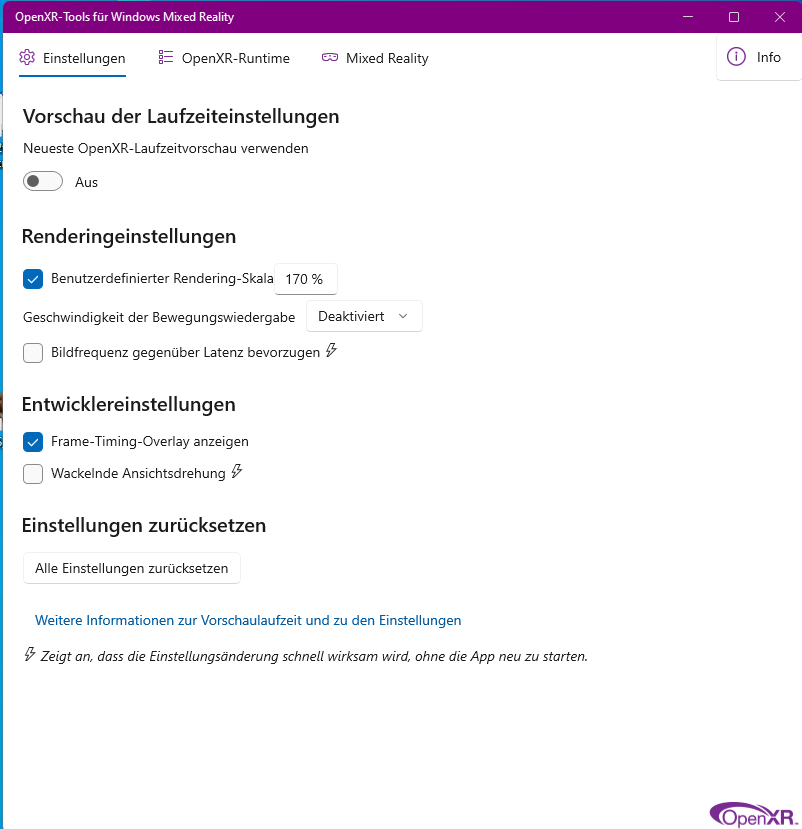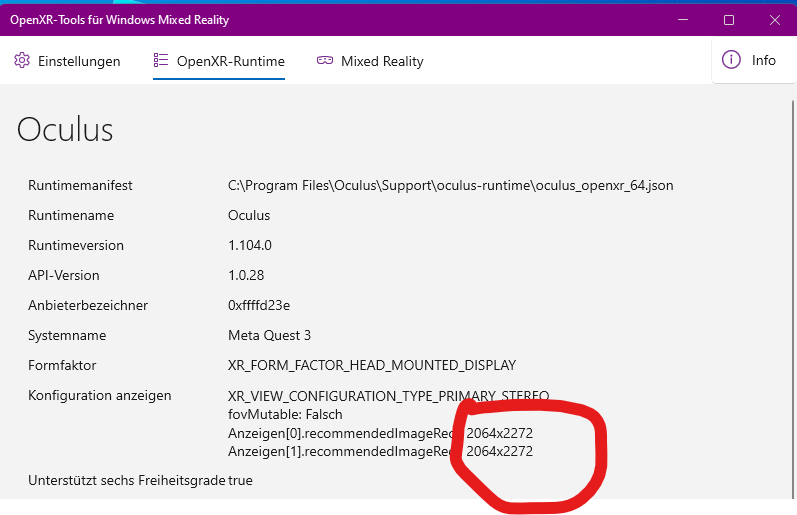Hi,
I have changed my Headset from HP Reverb G2 to Meta Quest 3. Before I have changed the resolution with the Open XR tools to 170%, also I have switched on the frame timing overlay. But now with the Quest 3 these settings have no influence - the resolution will not changed and also the overlay is not shown. As OpenXR-Runtime the Quest OpenXr is active but the resolution is always the same with 2064x2272 ?I also tried it with the toolkit but I get very strange graphical output. Also, the toolkit only overwrites the values in the tools, as far as I understand. Hence the question is: Why OpenXR Tools not working anymore?
The Quest 3 doesn’t use WMR, that’s why. You either set your base render resolution in Virtual Desktop (recommended) or in the Meta Quest Link app, which ever one you use. You can then use the OpenXR toolkit (not WMR tools) to set a custom render resolution if you like.
1 Like
Ah ok, then the OpenXR Tools are only working for WMR OpenXR and the toolkit for all kind of OpenXR (WMR, Oculus, VDXR)? Ok then I can OpenXR Tools deinstall. In the Ocolus App is under the device and streaming a slider where I can adjust the resolution. But this slider can only rise the resolution up to 1.3. I have to try it once more with the toolkit.
1 Like