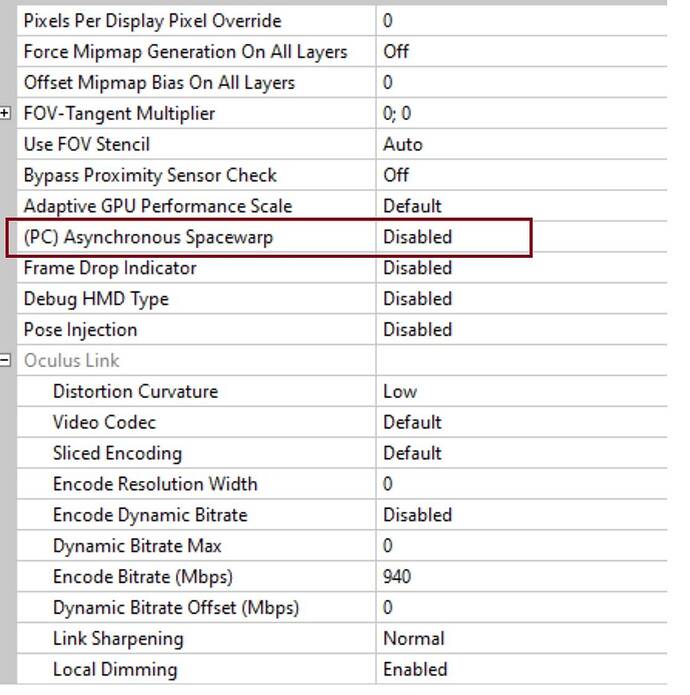If you have OpenXR Toolkit, try turning on Turbo mode
If you seem to be still getting ASW-like warping/ghosting even if it is properly disabled in ODT and/or by pressing ctrl+num1, then it could be msfs rearprojection kicking in, esp. if you cannot maintain at least 1/2 your refresh rate. Try going to your msfs settings and turn off rearprojection. Sorry, all I can think of mate.
There’s an overlay in ODT which will tell you if ASW is active.
Switch that on to confirm or deny.
Maybe just a network blip if using AirLink?
Here’s the funny bit, I did! And although you get the message that it will disable AWS, it still doesn’t.
Or at least, the artifacts are still there, wobbling, etc.
That was unexpected.
Nice one, I thought exactly the same, but I’ve never turned Reprojection in the Sim, it’s been even worse than with any other method.
But thanks for pointing that out.
You’re right, I haven’t used the overlay yet.
I’m going to try it now and see if I can get rid of the ASW Attack.
Just to confirm my settings/specs. Quest Pro/4090/5800X3D. Pretty stable 40fps with these.
Dedicated WiFi 6 (not 6E) AP on fixed channel.
Oculus device graphics prefs: 80Hz, 1.4x render res (5408x2752)
AirLink: 200Mbps dynamic, ODT: H.264 codec, sliced encoding ‘On’, Link Sharpening ‘Quality’, ASW Off.
Windows: Game Mode On, HAGS Off. (SMT On in BIOS), Oculus OpenXR runtime.
Sim settings: DX11, TAA 95, AMD Sharpening 30, ReProj Off, Low Latency Off, TLOD 255, Pre-Cache Ultra, Vector Data Medium, Buildings High, Trees Ultra, Grass Medium, OLOD 150, Clouds High, Texture Res High, Aniso 4X, Tex. SS 8x8, Tex. Synth Low, Waves Medium, Shadow Maps 768, Terr. Shadows 128, Contact Shadows Low, Windshield High, AO Low, Cubemap 96, Ray. Ref. Low, Light Shafts Low, Bloom On, Refresh Rate High.
OXRTK: Turbo On and some personal colour adjustments.
Yeeeep! It’s very well disabled there, and yet it starts with it ON.
That’s the only thing that worked, thank you!
Folks, Ctrl + Num1
That’s the only way of completely disable ASW.
Mate there is no need to over-complicate your ODT settings with Air Link imho. Just set everything to default/zeroes except ASW = off (and/or you can simply press ctrl+num1 on the fly to do this) and Distortion = Low.
Once you select Air Link 200mbps dynamic (which I also recommend) you will default to HEVC h265 anyway, and no need to slice anything, lol! I suggest leaving Link sharpening at normal because Quality is a little blurry imho.
The rest of your msfs settings seem a little off/unbalanced, to me, but whatever you think works best is up to you I guess. I suggest you use ODT HUD/performance to monitor FPS and Latency when you make changes to these.
I also don’t see the need to use OpenXR Toolkit anymore with a rtx4090 because it just adds another go-between app. But again, if you find it useful, go for it mate, lol!
Sorry if this sounds a little critical mate. I think that everyone needs to find what works best for themselves, without over-recommending things that may or may not be all that useful. Obviously, the hunt for perfect setting is pretty ellisive, lol!
Frustratingly, that only works with the number pad which my keyboard does not have.
Thanks. Appreciate your thoughts but I’ve arrived at these settings after oodles of tinkering.
And I’ve been through quite a few headsets now from CV1, Rift S, G2, etc.
I’ve gone from having everything Ultra with ODT Supersampling at 1.95 using DLSS, to using NIS/FSR within OXRTK to upscale from lower resolutions.
I’m aware of all the options (although sometimes some things don’t seem to make sense in terms of CPU/GPU impact) and have changed them all ![]()
These are my settings right now. YMMV and I might change these again in a week, who knows! Just sharing to see if they help anyone (and because Suburbannun asked for them ![]() )
)
I could have written that myself.
Thanks for sharing, and happy hunting! ; )
Same here!!
Any idea how to bind a shortcut to another shortcut?
ie Ctrl + Shift + 1 to activate Ctrl + Num1 ?
Oculus Tray Tool allows you to add keybinds for changing ASW
Just on the ASW topic and it being disabled but you still getting artefacts. Interesting post here: SU14 and Reprojection Mode: What's really going on? - #8 by mbucchia
And yet your said earlier that ctl+num1 worked for you? Anyway, just google ’ how to get num1 without a numeric keyboard ’ and you’ll get lots of info on this. For example;
Another option is just to get an inexpensive full size keyboard with keypad for ~$15.
Personally I’ve used the Oculus Tray Tool (ODT) for +4yrs and find it very handy.
Some have reported issues using it with win11 but I haven’t had any problems.
Anyway, not sure I can add much more to this wandering thread so I’ll sign off and unsubscribe for now. Good luck and have fun experimenting with all these settings. Cheers.
Can anybody give me that magical setting or does it not exist without a 4090.
Running quest 3 with 3090 through link and virtual desktop. Tried both Dx11 & 12, using either VD set to godlike with Open XR toolkit overide set to 3500 x … per eye. With link, ODT bitrate set to 800 with sharpening set to quality . CAS set to 70% in both setups, using DLSS (quality). I have tried TAA, very little difference in visual fidelity apart from a significant drop in frames.
What I am experiencing is very good visuals in the cockpit, everything perfectly readable both in GA and airliners which is great at a steady 40fps (no ASW or SSW).
What is not so good is the outside image best described as slightly fuzzy almost as if there is some sort of masking, especially when looking at buildings in the medium distance.
Am I missing any setting in possibly NCP which could crisp up the outside visual or does anybody know of a way to improve it.
I may be expecting too much from the setup, but it is so near to perfect thought I’d ask the question, thank you in advance all .
uhuuuuuuu hold your horses right there, baby.
I also have the original keyboard that came withe the computer, which has a numeric keypad.
Are we cool now?
![]()