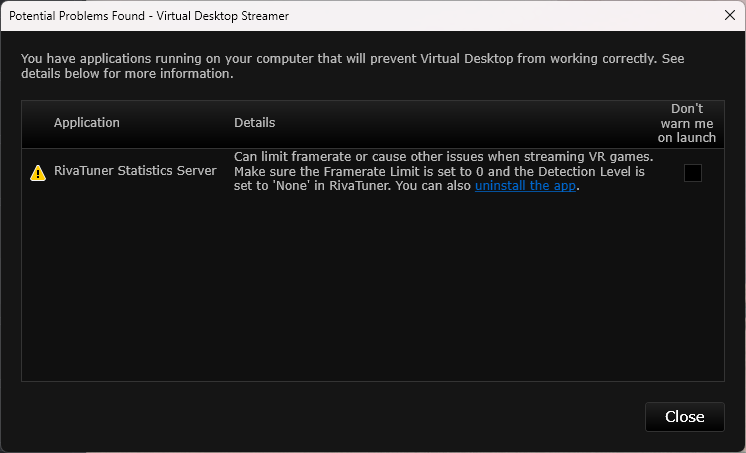For what it’s worth, I had a total breakthrough this weekend and have finally solved (99% anyway) all my performance troubles with the Q3!
I don’t really understand it all but essentially the ways I was monitoring FPS in order to understand the settings I had were implemented (i.e I mean SSW with either 80Hz or 72Hz that I was testing, were actually being held) were MISINFORMING ME and lead me to believe it was working when it wasn’t really.
Luckily, I invested in the All-in-One Tablet to try out in VR and this has it’s own FPS counter on the main page and I noticed that when I have the 40 target, that counter was constantly going over and under that (27 to 55 and bouncing on this pattern every 3 or so seconds). At the same time both the Windows Game Bar monitor and the counter in VD Performance Overlay were showing a solid number.
It made the Tablet unusable as this was just making things worse so I thought I would not be able to use it but this made me investigate further. Why was the GAME seeing this fluctuation?
I installed and set Riva Tuner to lock it instead (to the half refresh I was targeting so 40 or 36) and set VD Hz to the correct one, and then the Tablet was ALSO showing a stable locked frame rate of 36 or 40!
And would you believe it - suddenly everything was PERFECT! No lurching, no stutters, no jerking or wobbling or jumping. Just fluid and awesome.
On reflection it makes sense to the behaviour I was seeing now. As the ACTUAL FPS was going up and down this dip and peak, the stutters would intensify when the CPU was being overwhelmed with 55 fps, and the headset was jerking when the frame rate was BELOW the half refresh rate. And as it was in the MIDDLE of this wave in either direction it would be nice and smooth for a few seconds so I kind of KNEW my system (and settings I had) could and should handle it.
It’s still quite dependant on other things though. A couple of other tweaks I did to make it work just as fluidly in heavier scenarios (group flights with lots of close aircraft and heavy PG areas):
- Changed to DX11 to free up VRAM
- Switched off AI Traffic (I realised I had been testing out the GA Offline Traffic Mod, which at the quantity I had, sent it back over the edge when in heavy situation. I will try again with lower %)
In fact now I can probably even turn some things back up in Graphic Settings if I am careful about VRAM use (only got 16gb) and what other mods I am running that impact CPU (like Traffic / Map Utilities etc).
That final 1%, that I am not sure if possible to solve: flying LOW ‘n’ FAST in a High-Fidelity jet (the Heatblur/IFE F-14 Tomcat, which due to the highly impressive cockpit textures and modelling uses a heck of a lot of VRAM) still struggles a bit when flying in heavier terrain. For example around the southern Alps. But it was STILL enjoyable as there would just be 1 hitch then smooth again for long enough where before it was stuttering every few seconds at best.
I could probably try DX12 again and/or Open XR Toolkit which I took out of the equation as it seemed to just introduce OTHER issues with another layer of stuff everything had to run through but it could just have been a side0effect of this wild fluctuating FPS I had.
Very happy with my progress this weekend. Last night I actually enjoyed a flight fully for the first time since getting my VR!