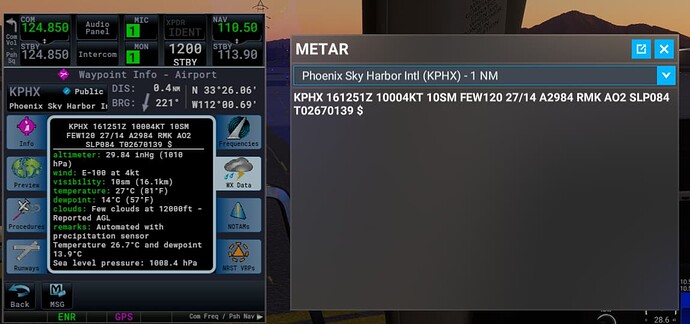Can we get the Metars translated in the same window their in?
For Example
I would ask why a pilot needs lines one and two explained? All the info is there so a better way would be to learn how to read a published metar; eazy peezy ![]()
We want a sim, not a game, eh?
Besides. Isn’t this topic better suited for the wishlist category? Curious how many votes it will get.
As an item of interest, the cloudbase will be around 400 x the split between temp and dew point. If those figures are 26 and 16 then the cloubase will be around 4,000 feet.
It’s a neat little trick I use to surprise whoever I fly with IRL.
Quite elementary, my dear Lapsian, quite elementary
![]()
I don’t think this translation should be in the sim.
Perhaps it would be a useful thing for a plugin to do?
There may already be one on flightsim.to if you look.
I don’t see the harm in it personally. As long as there is space in the UI for it to fit then why not.
Since you ask why not..
-
because it is not something that happens in a real aircraft,
-
because it’s another immersion-breaking feature
-
because it is one more thing to distract developers from fixing real bugs and shortcomings that affect how the sim works,
-
because it is one more unnecessary load on the computer
-
because it is something that should be explained in the user guide (there has never been the resource to write the user guide)
Don’t get me wrong: I can see the benefit. I just think it should be an add-on, not part of the core sim.
True, but then neither is the top menu of the simulator we both use. Let’s remove that as well then, yes?
It would take no effort. Windy already does it for example. I have a Powershell script that gets a METAR from AVWX. The code that it downloads includes all, or at least some of this information I think. Let me just check.
meta : @{timestamp=2022-09-16T09:57:58.367862Z; stations_updated=2022-09-05; cache-timestamp=2022-09-16T09:57:07.085000Z}
altimeter : @{repr=Q1017; value=1017; spoken=one zero one seven}
clouds : {@{repr=FEW045; type=FEW; altitude=45; modifier=}}
flight_rules : VFR
other : {}
visibility : @{repr=9999; value=9999; spoken=nine nine nine nine}
wind_direction : @{repr=340; value=340; spoken=three four zero}
wind_gust :
wind_speed : @{repr=14; value=14; spoken=one four}
wx_codes : {}
raw : EGSC 160950Z 34014KT 9999 FEW045 14/05 Q1017
sanitized : EGSC 160950Z 34014KT 9999 FEW045 14/05 Q1017
station : EGSC
time : @{repr=160950Z; dt=2022-09-16T09:50:00Z}
remarks :
dewpoint : @{repr=05; value=5; spoken=five}
relative_humidity : 0.5459838786631855
remarks_info :
runway_visibility : {}
temperature : @{repr=14; value=14; spoken=one four}
wind_variable_direction : {}
density_altitude : -174
pressure_altitude : -65
units : @{accumulation=in; altimeter=hPa; altitude=ft; temperature=C; visibility=m; wind_speed=kt}
My script spits out the “raw” output, but it could just as easily print each item line by line as its all included.
Let’s find something a little more complicated:
meta : @{timestamp=2022-09-16T10:00:11.038521Z; stations_updated=2022-09-05; cache-timestamp=2022-09-16T09:59:57.792000Z}
altimeter : @{repr=A2999; value=29.99; spoken=two nine point nine nine}
clouds : {@{repr=FEW008; type=FEW; altitude=8; modifier=}, @{repr=BKN012; type=BKN; altitude=12; modifier=}}
flight_rules : MVFR
other : {}
visibility : @{repr=10; value=10; spoken=one zero}
wind_direction : @{repr=270; value=270; spoken=two seven zero}
wind_gust :
wind_speed : @{repr=10; value=10; spoken=one zero}
wx_codes : {}
raw : KSFO 160956Z 27010KT 10SM FEW008 BKN012 16/13 A2999 RMK AO2 SLP157 T01610133
sanitized : KSFO 160956Z 27010KT 10SM FEW008 BKN012 16/13 A2999 RMK AO2 SLP157 T01610133
station : KSFO
time : @{repr=160956Z; dt=2022-09-16T09:56:00Z}
remarks : RMK AO2 SLP157 T01610133
dewpoint : @{repr=13; value=13; spoken=one three}
relative_humidity : 0.8346733328098689
remarks_info : @{maximum_temperature_6=; minimum_temperature_6=; pressure_tendency=; precip_36_hours=; precip_24_hours=; sunshine_minutes=;
codes=System.Object[]; dewpoint_decimal=; maximum_temperature_24=; minimum_temperature_24=; precip_hourly=; sea_level_pressure=;
snow_depth=; temperature_decimal=}
runway_visibility : {}
temperature : @{repr=16; value=16; spoken=one six}
wind_variable_direction : {}
density_altitude : 78
pressure_altitude : -57
units : @{accumulation=in; altimeter=inHg; altitude=ft; temperature=C; visibility=sm; wind_speed=kt}
The script that does this is this. I have removed the BEARER token for obvious reasons. You can obtain your own from AVWX.
Function Get-Metar {
param (
$ICAO
)
Try {
$metar = ((Invoke-WebRequest -ErrorAction SilentlyContinue -Method GET -Uri https://avwx.rest/api/metar/$ICAO -Headers @{Authorization = 'BEARER >TOKEN<'}).Content| ConvertFrom-Json)
}
Catch {"ICAO not found!"}
Return $metar.raw
}
Do {
Do {
$code = Read-Host "Enter ICAO, or press q to quit:"
}
Until ($code -match "^[a-zA-Z]{4}$" -or $code -match "^[a-zA-Z0-9]{3}$" -or $code -like "q")
If ($code -notlike "q") {Get-Metar $code}
}
Until ($code -like "q")
The menu is invisible unless you invoke it.
Yes, just like you would have to if you wanted to see the raw METAR.
The key thing here is choice. Give people choice, don’t gatekeep choice by attempting to deny others to have something that they may find useful because “you” don’t want it.
Think of it as a teaching tool. No one was born knowing how to decode a METAR, just like they didn’t know how to fly a plane. If you are going to have training packages in the sim to do just that, then why not METAR’s as well? If you don’t want it, don’t use it.
I find learning visually always works best for me. If I can see that relationship between the codes, and the long winded explanation, that works best, and in non-aviation contexts as well.
In some of CitationMax’s videos you can see decoded METAR with his G3000 avionics, so it does happen in certain planes.
The clearer the data is displayed, the less chance there are of mistakes & errors,
Like, who Instantly remembers what FROPA is ??
Try a METAR decoder.
Thanks but I am already doing that … I’m suggesting something in-sim so we could see it in VR.
That makes a lot of sense. It would be quite immersion breaking having to take off the goggles to dig up an element of a METAR you weren’t sure of.
What about as a tooltip window? because we all know that real simmers don’t ever use them so they won’t suddenly be blinded in both eyes and their “holy” immersion will remain intact.
Thousands of pilots are using Foreflight with ADSB realtime in flight weather and I know a lot who prefer translated METAR (I’m not).
Translated METAR is a great educational tool.
This page has access to just about any airport with a reporting station. Just key in the new airport.
https://aviationweather.gov/metar/data?ids=uuee&format=decoded&date=&hours=0
If you can see the top two lines in VR it still begs the question why would you need it to be explained? If you are saying that you can’t see the lines in VR then how would you see all the extra lines?