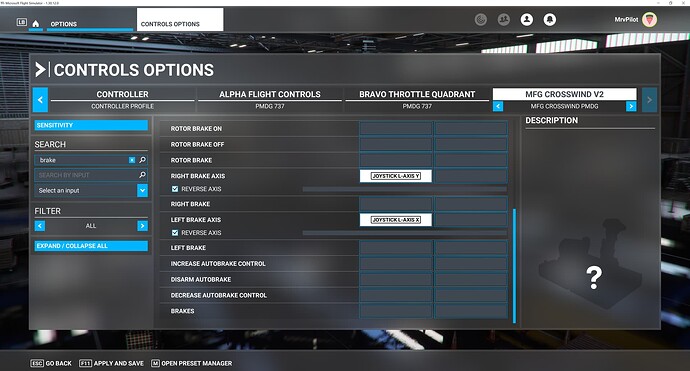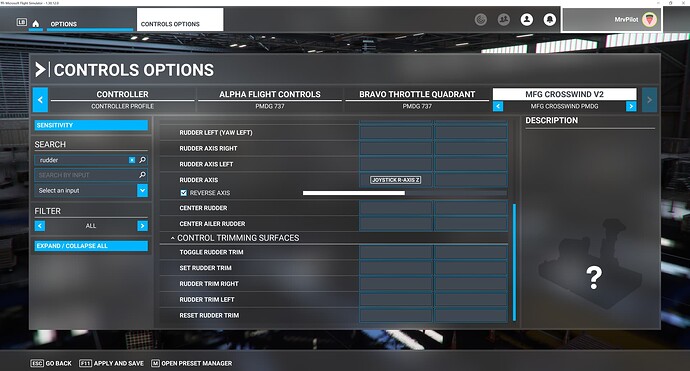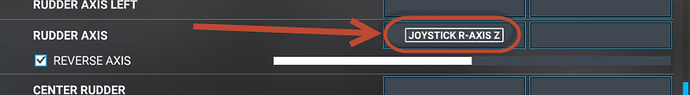I have V3 of the Crosswind and have had them running perfectly for years.I was having problems with PMDG 700 as the brakes would not work in stopping the plane and rudder also was not working. I deleted profile and remapped the pedals. When I go to map the rudder pedals it binds to the button but not the axis. Same with brake left and right. I have upgraded the Firmware to the latest, re-calibrated the pedals to no avail. Keeps binding to the button and not the axis’s. I even uninstalled MSFS and re-installed it and it still does the same thing. Pulling my hair out with this problem , if anyone knows how to fix this I would really appreciate it. Thanks
Can you post an image of the bindings you are using for the pedals? You should have have three axes on total.
Those bindings look fine to me. All of them say “Axis”. When you move them, do you see the white bar underneath move as you expect i.e. for rudder which the bar shrink to the left when you push the left pedal, and move across to the right with the right pedal?
How did you recalibrate them?
Do not use windows calibration, if you did this.
Download the calibration tool from mfg.
No the axis white bar doesn’t move because it is binded to the joystick button and not the axis, there for the axis white bar will not move. In sensitivity settings all three axis are working. I tried to delete all the joystick profiles in the MSFS Folder and what happens is they are reloaded when MSFS starts up. I would like to wipe them all out as I feel something happened and would like to map everything again. I know they can be deleted from the sim which I have done but still won’t work. Is there a way to delete the Cloud joystick settings saved? What happens for example when pressing Right brake axis it says that the axis is already used somewhere else. I have looked at all my Joysticks and see it no where.
I used the MFG Configurator program.
That white bar hasn‘t moved in my setup since SU11, it has nothing to do with any button. The pedals work fine here and look exactly like in your case. You definitely assigned axes to axes.
Have you tried other aircraft? If you only tried the 737 I‘d argue you fight on the wrong front, it might be a problem with your aircraft installation.
Create a new custom profile.
Do not use copy in the menu.
Select new profile and name it differently than the old one.
Save it.
Close msfs and restart.
Check your new profile.
I will try it tomorrow and see if it will work with other aircraft.
Thanks I will try it out next time I load up the sim.
I’m confused. This is an axis, not a button:
You can see that the white bar is central because the pedals are central. That’s not a button.
You are correct it’s not a button. My bad, since the white bar never moved I assumed it was binding to a button and not an axis.
I tried re-mapping the rudder and finally got it to work where the white axis line would move. However when I went back to the sim, moving the rudder would do nothing as rudder was frozen.
This problem was a PMDG 737 specific problem, as I was playing with the FMC and maintenance functions and it finally worked correctly. When I get some free time I will try it again to see if it keeps working. Thanks much appreciated with the help.
Great. I’d check it with the Asobo 172 as well, just as a standard test of controls, and this would go for any issue really in case the thing you are observing is plane specific.
Watch for this as well, as it can make one think something is not correctly set up.
The slider and button indications (white bar) do not always show up or are inaccurate during the set up of mappings.
After selecting and saving your mappings, click esc(go back) to the main Options page, then return to Control Options>Device to check your settings. They will now show correctly.
Yes I noticed this also. As soon as went out to the menu and then returned to the controller screen it all worked. Real strange why this is happening. Thanks!!
My MFG Crosswind Rudder Pedals stopped working suddenly two days ago. I purchased them on November 29, 2025.
Here’s a brief summary of what I have tried:
Plugging the USB connector into both the motherboard and powered hub.
Trying a different cord for the USB.
Unchecked the “Allow the computer to turn off this device to save power” for every individual USB device.
Reinstalling “MFG Configurator v2.17” which shows “Not connected” even though the unit is plugged in.
There is no sound when I plug in or unplug the device.
I couldn’t attempt to reinstall the firmware since the device is not recognized.
Before the unit stopped working a series of beeps kept sounding as if something was shorting out.
Unit is undamaged and in perfect condition.
Please help. Thank you for your attention to this.
Dale Carlson
Contact mfg, their really great.