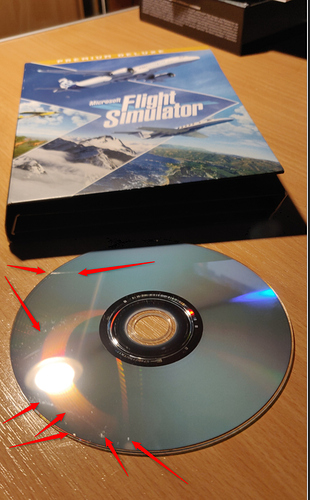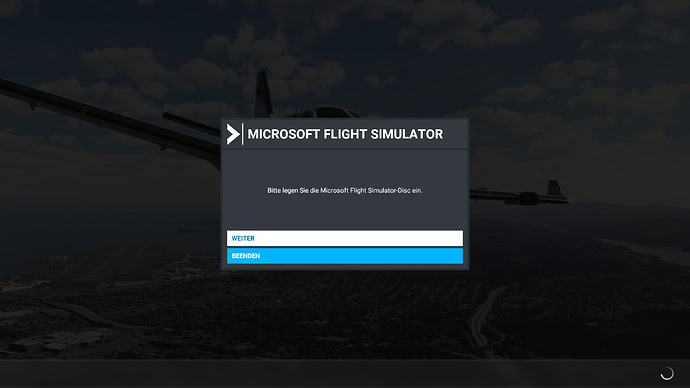Hello,
I bought today the Microsoft Flight Simulator 2020 Premium Deluxe DVD Edition in German “Saturn” Store.
I started with the first DVD and got the first read error. I fo forward with ignore. Next DVD 2-6 without problems. DVD 7, 8, 9, 10 a mass of read errors. My BluRay device is definitly ik and is not a “no name” product. I checked also the surface from the relevant DVD’s. I’m very astonished, that the surface has also finger prints and scratchers (not from me!)
I asked me where has been produced and whats happen during the endcontrol and packing process? Where is the the quality managment by the DVD producer?
I would say, really bad DVD quality.I expect a statement and I urge you to work on a solution proposal. I expect a replacement here.
The screenshot attached here shows a DVD taken with clean hands from the sales box. Underground quality!!!
Ailinger
1 Like
In terms of standard European warranty procedures, your first go to in this case would be the Saturn store where you purchased this copy. They will likely be able to help you with a replacement product faster.
1 Like
I doubt it will make you feel any better, but the online installer is also a dumpster fire.
For scratches for CDs and DVDs, a lot of times they can be buffed out with metal polish (ideal) or shoe polish (good substitute). Surface level scratches prevent the laser from penetrating the surface thus rendering that portion unreadable, but a good polish job may just do the trick. If the scratch is deep enough to penetrate the data layer then the affected data is irretrievable AFAIK, but most scratches are surface level. I have salvaged many a CD and DVD by polishing the surface.
Hello,
thanks for your response. I’m really glad that the installation, despite the mass of read errors was succesfuel. After the installatioon and registration process there are aprox. 20 GB update.
The first test flights in several regions was also succesful without any errors.
I’m astonish, because I have to some time put in the first DVD during the starting phase. Are there an workaround, that the DVD not always be have to available in the DVD ROM device?
Unfortunately not. Aerosoft have stated that the DVD will always have to be in the drive on launch to verify that you have a licensed copy.
ok, thanks, I not known! I will try to copy the DVD ROM as an ISO and implement that afterwards as virtual drive.
I want protect the DVD ROM!