When I launch MSFS, it will try to update with the package and dependency installer and then give me this error. Any ideas how I can correct it?
Thanks in advance
John
When I launch MSFS, it will try to update with the package and dependency installer and then give me this error. Any ideas how I can correct it?
Thanks in advance
John
Righ-click “start” and select disk management.
Click Action > Rescan disk
Maximize window and make sure that disk is online.
// example

If not - right-click offline disk and select > online
It’s not a disk offline issue.
I think its a registry or pointing to the right drive.
So reinstall launcher or repair.
Also repair ms store app
I just got hit with this. I have had MSFS on my D: - drive for 3 years.
Tody I had to go into Windows Settings > System > Storage - Select “Change where new content is saved” and choose “New apps will be saved to” and select my D: drive.

I have NO idea why. I just lucked out googling the issue and fiddled around.
akaay today I tried to run MSFS but Ive got this error… I didnt change anything and MSFS is runnig my system disk and app is bought thru xbox app store…
in xbox app its show instal icon and not play icon but in microsoft store I have play button but it wont start just show this error…
I read this has something with windows store, if you buy new hardware you have to reinstal everything but this is not my case… or maybe? I instaled new SSD and MSFS was working but now I added bluetooth and I dont believe this is the case
and little update I see MSFS is missing in installed apps in Xbox app but still is installed in Microsoft store :S strange
repairing and resetting xbox app didnt help
…after few days I refused to fix and did uninstall and new install
okay I will need help why my downloaded updates are stored on E drive instead of C drive… I have all set to C but it is storig alll to E and comunity folder is on C drive… any help on this?

Hi @maciakba
What is the install folder setting in the Xbox App showing?
Hello @ SmotheryVase665
it is set to C so I dont undestand this stupid xbox app… for sure I will not buy MSFS 24 on xbox but on steam
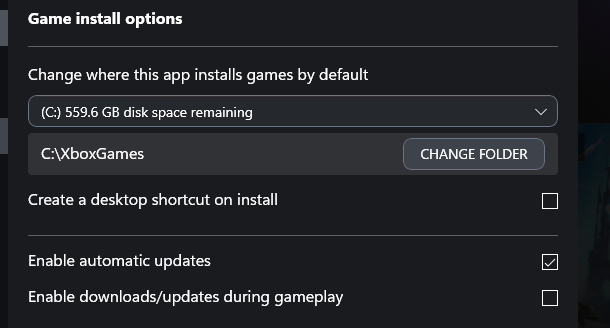
OK, next question. Does your InstalledPackagesPath in your UserCfg.opt file match the location where the Official & Community folders reside?
ist also on C drive… so I dont understand… seems like new SSD totaly messed this xbox app
InstalledPackagesPath "C:\Users.…
Hi @maciakba
What is the full path location where the Official & Community folders reside on your PC?
What is InstalledPackagesPath in your UserCfg.opt file? (please provide the complete test of the line, not just the drive location)
Thanks1
This is a stupid windows issue unfortunately, the app volume path is invalid and it can happen sometimes especially if you move disks around. What you need to check is to see if the appvolume is offline. You can do this using powershell Get-AppVolume. You can then remove the offline volumes or dismount them. For me I had duplicate volumes mapped to different drives which causes issues:
The main issue is the real volume thats online (F drive) is being confused by old volumes on the same drive letter. In the end of I had to clean the volume ID’s out of my registry so I ended up with the correct mapping as follows:
Once done all is ok and FS works fine again.
Hope this helps,
Zooze74
I completely uniinstaled game set everything to C: drive and now its working again
Thank you so much zooze74, you resolved my issue. I had cloned my drive to a larger drive and had the issue launching MSFS 2020. Once I updated the registry it fixed the issue. For anyone else who has this issue, the registry path for me (disc version) is:
HKEY_LOCAL_MACHINE\SOFTWARE\Microsoft\Windows\CurrentVersion\Appx\PackageVolumes
I removed the keys for the volumes that no longer exist, and I also updated the value for the key NextVolumeIndex just in case.
After that MSFS started up again. I can’t believe how difficult MS has made this, but thank you for your help.
Thats no problem at all, glad you got it working again ![]()