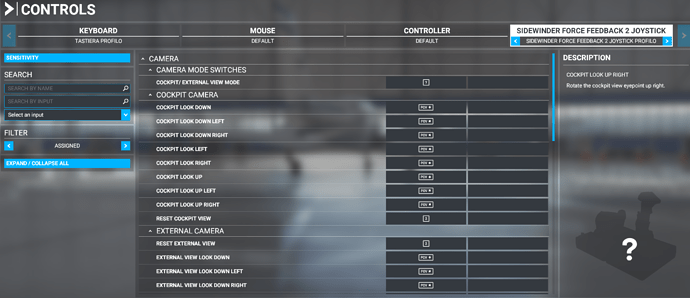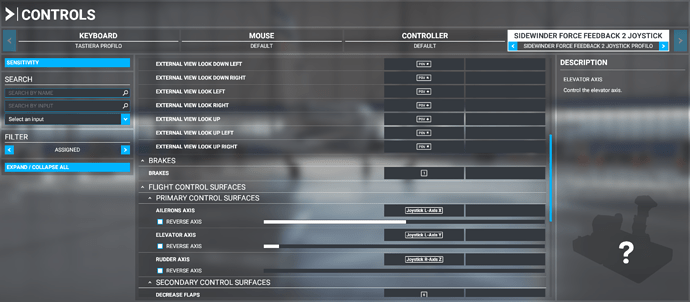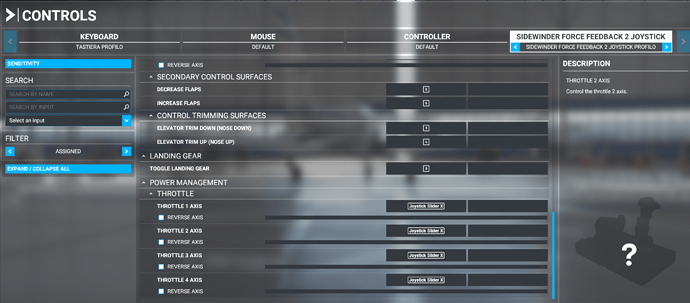I know that this joystick is very vintage (about 15 years old) but It still works very well and it is MICROSOFT. ![]()
The FFB 2 Joystick works fine with MSFS but you have to assign controls manually.
I’m just sad because Microsoft software doesn’t recognize its own hardware.
Anyone care to share how they configured their sidewinder? The over control on mine is ridiculous even after recalibrating and changing sensitivities
I have an old but trusty MS Sidewinder Precision 2. I got the 3 axis to work (manual binding) and buttons to be bound. But I can’t for the life of me figure out how to bind the POV hat switch to views. Any ideas? Thanks
I have my SideWinder FFB 2 POV HAT directions bound to all the ‘CAMERA > COCKPIT CAMERA > COCKPIT LOOK direction’ functions as well l as the ‘CAMERA > EXTERNAL CAMERA > EXTERNAL VIEW LOOK direction’ assigned with the ‘POV direction’ from the Sidewinder.
I do find that the view moves a little too fast and sudden, and is quiet touchy and hard to move just a little bit, but it is better than it not working!
G./
Is there someone who can tell us how to configure it manually, as comfotable as possible?
Thx. I’ll give it a shot.
Can you tell me how FSX recognized your FF2? ![]()
Sorry, I don’t use FSX since long long time.
Another Sim was my fovorate before msfs2020.