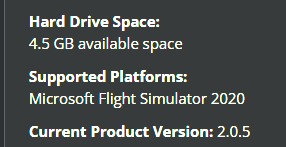Works for me. Is there a pitot cover on? Or is it getting iced up? Pitot heat on?
A couple of questions if someone would be so kind to answer:
-
Regarding installation into 2024, can this be done directly into the sim, or does it have to be installed into 2020, then copied into the community folder in 2024?
-
Has anyone been able to import a flight plan from the on-line flight planner (i.e. Flight Planner) directly into the avionics as per other default aircraft?
Thanks in advance for any assistance provided.
It was a case of RTFM. I found the tablet and all is well.
I can partially answer your question 1. I don’t know if it can be directly installed into MSFS2024 as I did not try, however I can verify that installing it into MSFS2020 and then copying the folder to the MSFS2024 Community folder does work as that is how I did it.
I have not tried importing a flight plan to the avionics.
I only have 2024 installed now.
I went back to my previous email from purchase and it automatically found the 2024 folder straight away (either that or I specified the path, can’t quite remember which).
Either way it’s working flawlessly for me.
Thanks all for your replies. I’ll definitely give it a try. It was definitely my favorite aircraft in 2020.
This is still one of my all time favourite aircraft and I have tried all the things people have suggested above but I still can’t get mine to work in MSFS2024. It shows up in My Library…
When I click on more info, I get this message
I’ve tried restarting the sim and still no luck.
I purchased this from the Marketplace in MSFS2020 when it first came out.
I’m just wondering if being on the BETA might be causing this issue, if not then I may have to get in touch with Support. The thing is loads of my other FS20 purchases have shown up and work in FS24.
If anyone has any other ideas for me to try before I contact support would be appreciated.
I have the same problem on xbox, I also asked Zendesk without success, honestly I don’t know who can do something
OK I’ve copied the file from a fresh 2020 install over to 2024 and the aircraft appears in the Sim, it’s great.
Only remaining problem is that I can’t seem to import a flight plan from the on-line flight planner. Anyobe get this to work?
Ok su2 beta .14 I still struggle with really sensitive trim. Anyone else? AFAIK I am on the latest direct from milviz update. It is very difficult to achieve straight and level flight without ap even in clear conditions. Alpha and bravo controls. Really enjoy the plane otherwise but this makes it quite tricky.
Thanks!
You have a trim sensitivity slider in the tablet.
Yeah I’ve played around with that and the behavior just seems “odd”. I feel it worked pretty well in 2020, but it doesn’t seem as effective or “stable” in 2024. I know that’s not really specific but I don’t know how to describe it better.
I have v2.1.1 that I downloaded from my account on their website on april 15th 2024.
thanks. developers always seem to forget to actually update their stuff. i went ahead and get 2.1.1 as well I’ve confirmed it.
one question, the IPAD is showing my plane to be 0 lbs even thought every seat is full. does this happen to you? assume its a bug
Are you on FS2020 or 2024 ? I just closed FS2024 but I can check it out in either 2020 ot 2024
i’m on msfs2020
… starting FS2020 now …
I forgot that I did not re-install the C310 in FS2020, only in FS2024. I checked it in FS2024 and the weight is OK and changes if I add/remove passengers.
hmm yeah it’s not just the weight, none of the nav systems are working too. maybe i got a bad batch. i tried to re-install and its saying i have the wrong code too. will need to reach out to support its being bad