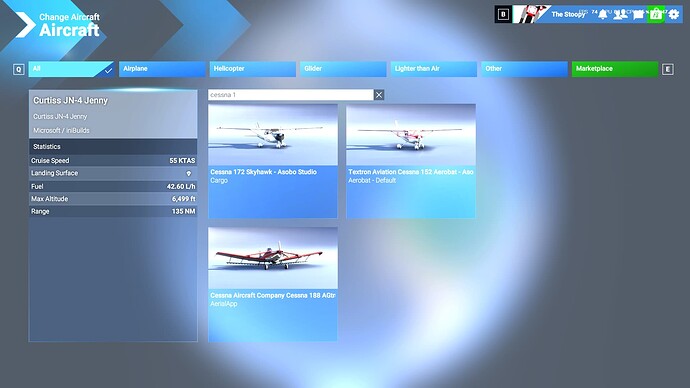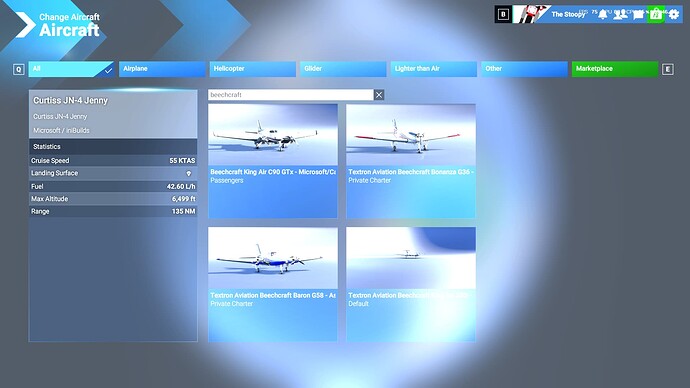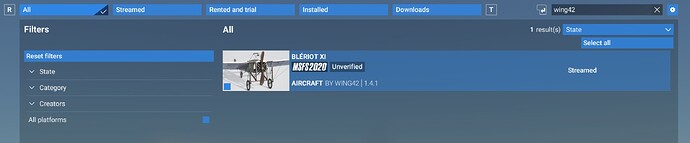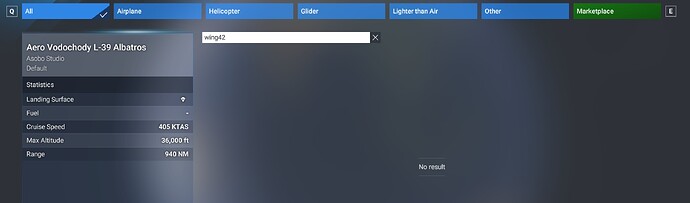Using the template below will greatly help the team reproduce the issue and ease the process of fixing it. Before posting, search for an existing report. If you are not sure it’s a bug, please first report in User Support Hub.
2 tags are required - add them in the tag section next to the title above:
Feel free to delete this quote section after adding your appropriate tags.
ISSUE DESCRIPTION
None of my marketplace content from MSFS2020 is showing up in MSFS2024, including certain aircraft that are showing up as available for other players (example: Carenado Cessna 182 RG II).
Full list of marketplace aircraft not showing up is below. I don’t expect all of them to be available immediately, but the concern is that at least some seem to be available for other MSFS 2024 users so I am wondering what is wrong with my installation or account, including information regarding my Steam purchases:
Mooney M20 Ovation - Carenado
OV-10 Bronco - AzurPoly
Waco YMF5 - Carenado
Cessna 182RG II- Carenado
Antonov AN-2
ATR-42-600 / 72-600
Aviat Husky A-1C
Gee Bee Model Z and R-2 - Carenado
Top Rudder 103 Solo (it’s OK if this one never shows up again)
Beechcraft Model 18 - Microsoft/Carenado
Bleriot XI - Wing42
Beechcraft D17 Staggerwing - Microsoft/Carenado
Ford 4-AT Trimotor - Microsoft/Aeroplane Heavan
MG HJet HA420
P-40F Warhawk - Inibuids
Schweizer S300CB - Nemeth Designs
Super Decathlon - Hangar Studios 713
V35B Bonanza - Microsoft/Carenado
Wilga 35/80 Series - Gotfriends
[PC Only] Did you remove all your community mods/add-ons? If yes, are you still experiencing the issue?
Yes and Yes
FREQUENCY OF ISSUE
How often does this occur for you (Example: Just once, every time on sim load, intermittently)?
Every time since original install on release day
REPRODUCTION STEPS
Please list clear steps you took in order to help our test team reproduce the same issue:
1. Launch Microsoft Flight Simulator 2024
2. Go to “Free Flight” and select aircraft
3. Observe that only the MSFS2024 default aircraft are listed, and none of the Marketplace aircraft are listed
4. Launch Microsoft Flight Simulator 2020
5. Start a flight and select aircraft
6. Observe that all aircraft from Marketplace are listed
YOUR SETTINGS
If the issue still occurs with no mods and add-ons, please continue to report your issue. If not, please move this post to the User Support Hub.
What peripherals are you using, if relevant:
Not relevant but using VKB Gunfighter joystick, VKB STECS Mini throttle quadrant, MFG Crosswind rudder pedals and Tobii eye/head tracker
[PC Only] Are you using Developer Mode or have you made any changes to it?
No
[PC, MSFS 2020 Only] Are you using DX11 or DX12?
n/a
[PC Only] Many issues may be due to an outdated graphics card. Please state your Graphics Card Driver Manufacturer (NVIDIA, Intel, AMD) and Version:
NVIDIA RTX 3080, Game Ready driver latest version 566.36
[PC Only] What other relevant PC specs can you share?
Windows 11
MEDIA
Please add a screenshot or video of the issue occurring.
Example 1: Filtering the aircraft selection screen for aircraft listed as “Cessna 1x”, observe that no Cessna 182 RG II shows up although other users have this aircraft listed in MSFS 2024 from their MSFS 2020 Marketplace purchases:
Example 2: Filtering the aircraft selection screen for “Beechcraft”, observe that only the default Beechcraft show up, missing the Beech 18, Beech Staggerwing and Beech V25 Bonanza from the Markeplace:
[END OF FIRST USER REPORT]
![]() For anyone who wants to contribute on this issue, Click on the button below to use this template:
For anyone who wants to contribute on this issue, Click on the button below to use this template:
Do you have the same issue if you follow the OP’s steps to reproduce it?
•
Provide extra information to complete the original description of the issue:
•
If relevant, provide additional screenshots/video:
•