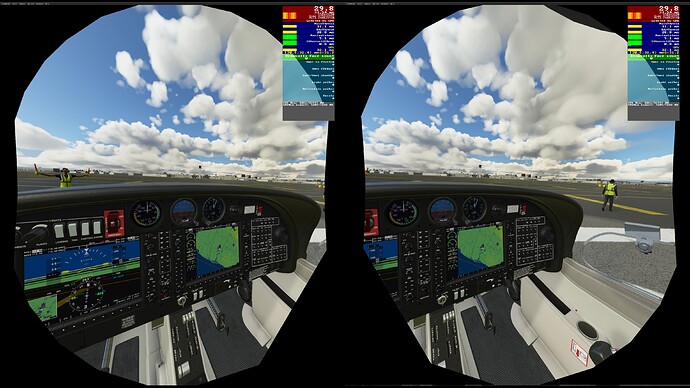I am running MSFS 2020 stand alone and in VR with reverb g2 on a new machine. On my old machine I remember seeing those black stencils on the 2 separate eye views (left and right) on the main monitor. On this new machine, these stencils are not present. On my older machine with stencils the FPS is higher. I think that’s because less pixels are being rendered. Where do I get that? When running DCS using the optimized shaders (with stencils), FPS were also higher. My question is how do I force these stencils to be applied in MSFS or WMR or OpenXR?
These looks like my Index screenshot 
Are you using SteamVR OpenXR ? It might then depend on the SteamVR version and WMR for SteamVR version too.
Thanks for the reply, I just checked the source and yes you username is on them, oops, pls let me know if you’re not okay with me using them here to illustrate what I meant by “stencils”.
I have SteamVR installed but I own the standalone MSFS 2020 version so it’s not running through SteamVR. So I only have 2 things running, MSFS in full screen mode and WMR.
On a third machine that I just setup yesterday, the stencils are there. All three machines are new installs, similar software, all up to date with GPU drivers. The two machines where stencils are visible, have Rtx 3080. The one where it’s missing have a Rtx 3090. Leads me to think it maybe related to interaction between sim software and GPU drivers for 3080s vs 3090.
…