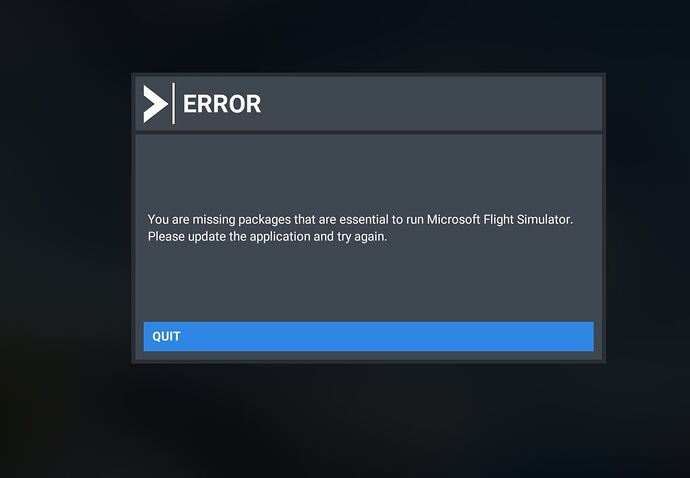Anyone know how to resolve this? I’ve google a few things but nothing worked.
Hello there,
We ask that all members not use General Discussion for help, troubleshooting, bug reports, or advice questions. Your topic has been moved to a subcategory of General Discussion & Community Support.
Here is the Support article for this issue:
https://flightsimulator.zendesk.com/hc/en-us/articles/7068389364508--You-are-missing-packages-that-are-essential-to-run-Microsoft-Flight-Simulator-error-message
Thx but after starting the app it goes right to this prompt. I don’t see how I would access the content folder to follow those steps. I was able to delete the WGS folder it seems to get me to the installation manager folder but has the same message appears. Appreciate the article tho.
Does it get to the entry screen, the one with the world map selection in the upper right box?
If so, at the top you can access your profile, and in there you can find the Content Manager and can do the first part of the procedure.
just lets me click on quit and it closes, it wont let me select my profile
New install?
Can you do a repair?
Steam version?
Microsoft store version?
A installation repair might help you.
Update Windows and for store installs update gaming services and xbox, for steam update steam etc.
After exhausting all options I just uninstalled and reinstalled MSFS//