Doesn’t exist for me. How weird is that.
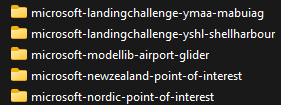
I do however have an Asobo version of that.
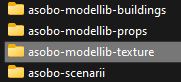
Doesn’t exist for me. How weird is that.
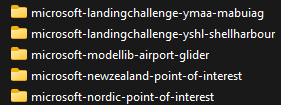
I do however have an Asobo version of that.
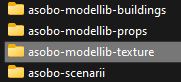
Is that starting from the Onestore directory?
Yes, the top of the OneStore folder.
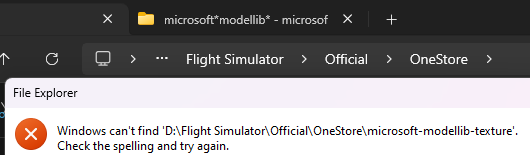
On my PC (MS Store, Standard version, currently SU 15 build 1.37.12.0) I have the asobo-modellib-texture folder too, but it does not, for example, contain any files beginning with “KDFW”
Some KDFW files are, not surprisingly, in the asobo-airport-kdfw-dallas-fort-worth folder, but others - such as KDFW-WINDOWS01_ALBEDO.PNG.DDS - are in the microsoft-modellib-texture folder.
Perhaps generic-looking files such as KDFW-WINDOWS01_ALBEDO.PNG.DDS are also used at other airports?
@hobanagerik Do a search for files beginning with “KDFW” in the OneStore folder & see what the results show - I get 29 files: 1 BGL and 14 DDS / DDS.JSON pairings. All but 4 of those 24 are in the microsoft-modellib-texture folder.
Well I don’t know what’s going on.
I reinstalled SU 15 beta and the problem is fixed, But I returned to 14 and the problem has returned again.
I mean if it’s happening in safe mode and I reinstalled all the fs base, Microsoft model texture, and the asobo kdfw airport folders and it didn’t fix the issue then I don’t think the problem is on my end. It’s not uncommon for people to have issues and others don’t with this sim.
I’ll just wait for the full release of SU 15.
Did you uninstall the sim when you went back to SU14, or did you just remove yourself from the Beta?
I removed myself from the beta, and then downloaded a 2 gb update.
Did you ever remove the asobo-modellib-texture folder as SmotheryVase665 mentioned?
If not, cut the whole folder and paste it somewhere safe outside the sim folder structure.
Start the sim and let it create a new one.
See if that helps.
Thanks guys!
That was it.
I had not move the “asobo_modellib-texture” folder only the microsoft modellib one.
Removing the asobo folder triggered the sim to redownload it.
And now the building textures look normal again
But as @SageLobster5901 pointed out the ground textures are still blurred with Photogrammetry enabled. I will move this concern to an already existing discussion on this issue.
@hobanagerik
You are on v1.36.2.0, right?
If so, it looks like on v1.36.2.0, the files are in the asobo-modellib-texture folder, & on v1.37.12.0, in the microsoft-modellib-texture folder!
Yes, I’m non-beta, so that could be an explanation for the difference, and also why the OP is having problems. My understanding was that if you opted out of the beta, depending on where you installed the sim, you might need to do a full re-install. If not you end up with a mess of an install that has remnants of the beta present.
One quick thing for the OP to try would be to rename their folder to match my non-beta folder name, then retry those two airports. There are probably other differences we are not aware of, but for this particular case it would be interesting to know if that is the fix.
So rename it to “asobo-modellib-texture” to match mine.
As I mentioned above, I was able to get the issue resolved by removing the “asobo-modellib-texture” directory, and having the sim redownload it during start up.
Yeah, I think you had a partial release/SU15b situation going on, and removing the folder resolved it. The sim does a great job of picking up on a missing folder to be replaced, but fortunately it does a terrible job of working out of individual files are there, but not correct.
Do you have the same issue if you follow the OP’s steps to reproduce it?
Yes
Provide extra information to complete the original description of the issue:
If relevant, provide additional screenshots/video:
Did you see my post above?
I had missed the earlier reply. I did get it resolved by downloading the updates to the scenery. I thought they had downloaded several weeks ago when I selected them for download and install but I was mistaken.