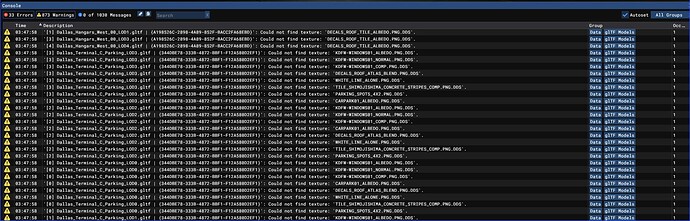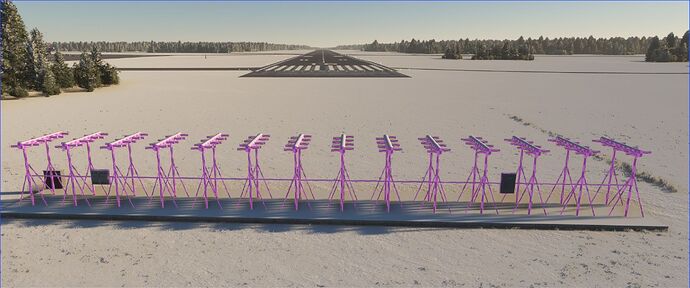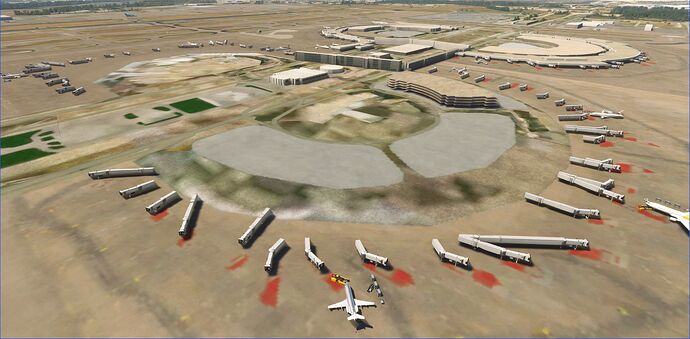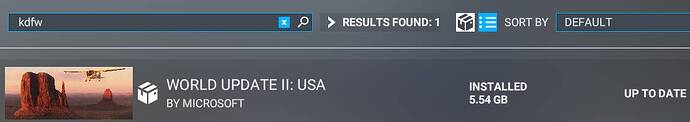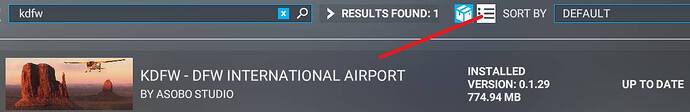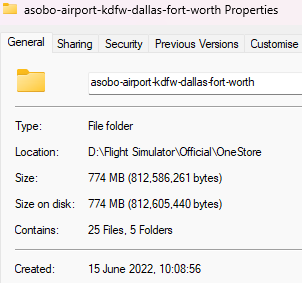Are you using Developer Mode or made changes in it?
No
Have you disabled/removed all your mods and addons? If the issue still occurs with no mods and add-ons, please continue to report your issue. If not, please move this post to the Community Support section.
Yes.
Brief description of the issue:
Textures are missing from the Airports Dallas Fort Worth and Chicago O’Hare airports.
-I have tried removing my Community folder,
-I have uninstalled and reinstalled the airports and World Update II USA.
-I followed steps mention here and deleted all the fs-base folders and reinstalled them. How to fix graphical artifacts and pink texture issue
-I used steps here to find and error logging in the debug console, Graphic Settings - Pink Aircraft - #13 by J268738
There are dozens of errors regarding the airports that result in “Could not find texture”. This is even after removing and reinstalling the airport.
I suspect that something must be wrong with the download packages for these airports. I know some people are saying that it appears fine for them, but I wonder what would happen if they uninstalled and reinstalled the airport.
I noticed that this issue is also reported with the Sim Update 15 beta also, but there was no reference to Sim Update 14.
Provide Screenshot(s)/video(s) of the issue encountered:
ICAO or coordinates (DevMode > Debug > Display position)
KORD and KDFW
Detailed steps to reproduce the issue encountered:
Load into these airports
PC specs and/or peripheral set up if relevant:
MSFS Premium Deluxe, Win 11, RTX3080, Ryen 9 5900
Build Version # when you first started experiencing this issue:
1.36.2.0
![]() For anyone who wants to contribute on this issue, Click on the button below to use this template:
For anyone who wants to contribute on this issue, Click on the button below to use this template:
Do you have the same issue if you follow the OP’s steps to reproduce it?
Provide extra information to complete the original description of the issue:
If relevant, provide additional screenshots/video: