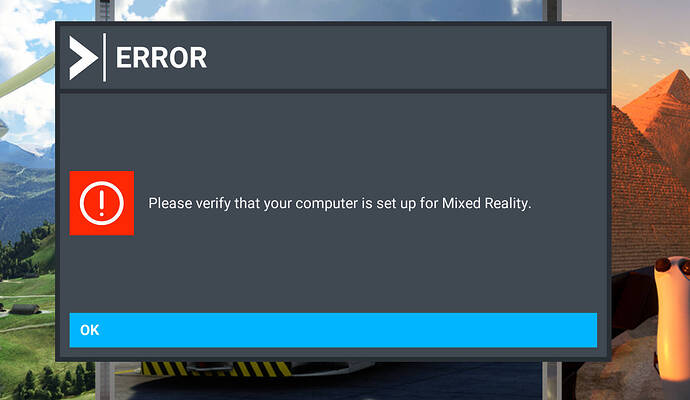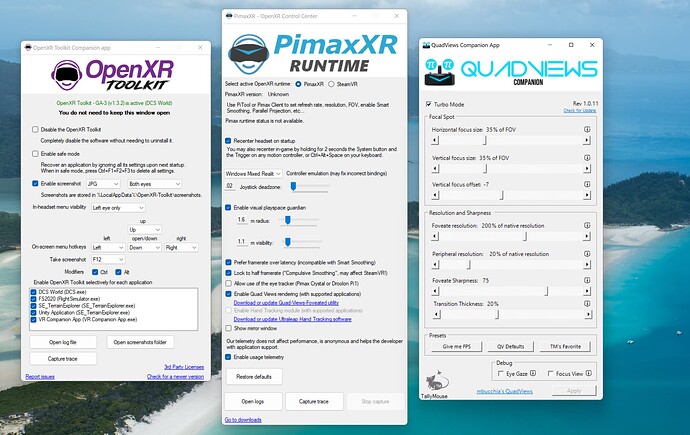![]() Thank you for using the Bug section, using templates provided will greatly help the team reproducing the issue and ease the process of fixing it.
Thank you for using the Bug section, using templates provided will greatly help the team reproducing the issue and ease the process of fixing it.
Are you using Developer Mode or made changes in it?
No I am new to MSFS.
Have you disabled/removed all your mods and addons? If the issue still occurs with no mods and add-ons, please continue to report your issue. If not, please move this post to the Community Support section.
I have no mods or addons.
Brief description of the issue:
When I am trying to go to VR mode Ctrl-Tab or Click VR in general settings. I get the message: Please verify that your computer is set up for Mixed Reality. I have already tried so many things but I cannot get it working in VR. I am using a Pimax Crystal and OpenXR.
No issues with using these settings for other VR programs like DCS.
Provide Screenshot(s)/video(s) of the issue encountered:
Message when switching to VR.
Detailed steps to reproduce the issue encountered:
I am using OpenXR, Pimax OpenXR control center and QuadViews Companion. The picture below shows the settings of those three…
PC specs and/or peripheral set up if relevant:
AMD 7800X3D
RTX 4090
Pimax Crystal
Build Version # when you first started experiencing this issue:
MSFS 2020 latest version. Just updated. v1.37.18.0.
In april I have tried just a few training flights and VR was working.
![]() For anyone who wants to contribute on this issue, Click on the button below to use this template:
For anyone who wants to contribute on this issue, Click on the button below to use this template:
Do you have the same issue if you follow the OP’s steps to reproduce it?
This issue is every time I want to use it in VR. Normal screen has no problem.
Provide extra information to complete the original description of the issue:
If relevant, provide additional screenshots/video: