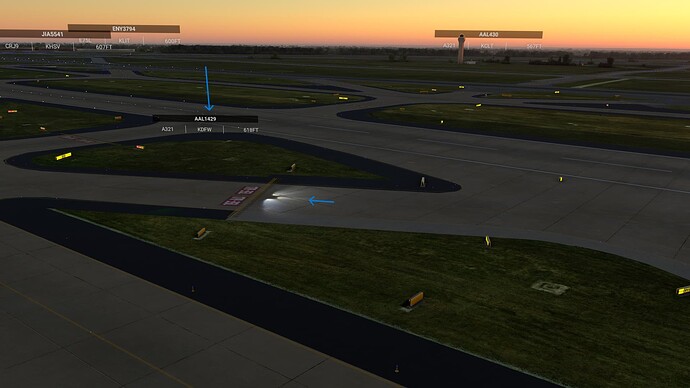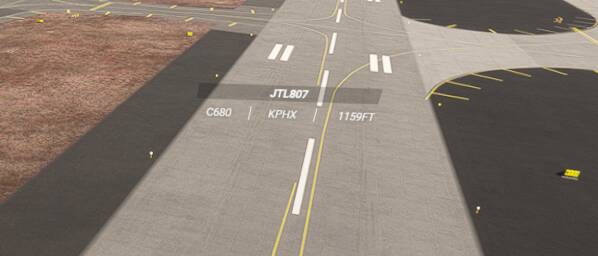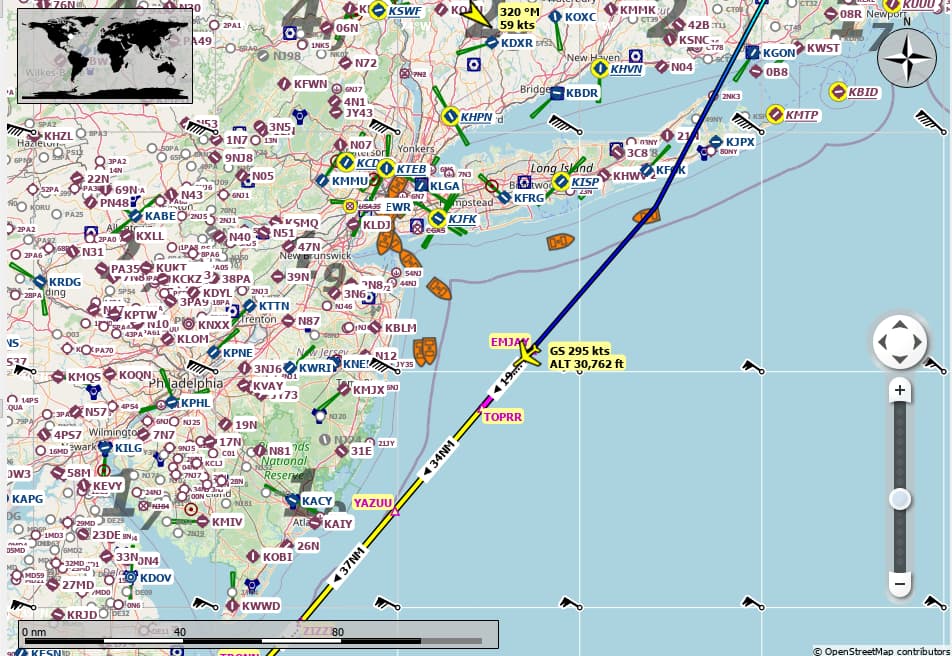![]() Thank you using the Bug section, using templates provided will greatly help the team reproducing the issue and ease the process of fixing it.
Thank you using the Bug section, using templates provided will greatly help the team reproducing the issue and ease the process of fixing it.
Are you using Developer Mode or made changes in it?
NO (only after observing the bug to check simobjects)
Which aircraft are you using that experiences this issue?
N/A
Brief description of the issue:
Some modeled traffic is sometimes invisible. I have provided screenshots of one, but there were several invisible at the time. Checking Developer Mode Debug, there were currently 122 aircraft simobjects - maybe exceeding some limit?
Provide Screenshot(s)/video(s) of the issue encountered:
In this screen shot AAL1429 is invisible except for the Taxi Light reflection.
If you move away and come back later, AAL1429 is no longer invisible.
Detailed steps to reproduce the issue encountered:
PC specs and peripheral set up:
Ryzen 7 5800x3D
64GB RAM
RTX3070 8GB VRAM
2560x1440 resolution.
Are you using DX11 or DX12?
DX11
Are you using DLSS?
NO
![]() For anyone who wants to contribute to this issue, Click on the button below to use this template:
For anyone who wants to contribute to this issue, Click on the button below to use this template:
Do you have the same issue if you follow the OP’s steps to reproduce it?
Provide extra information to complete the original description of the issue:
Are you using DX11 or DX12?
Are you using DLSS?
If relevant, provide additional screenshots/video: