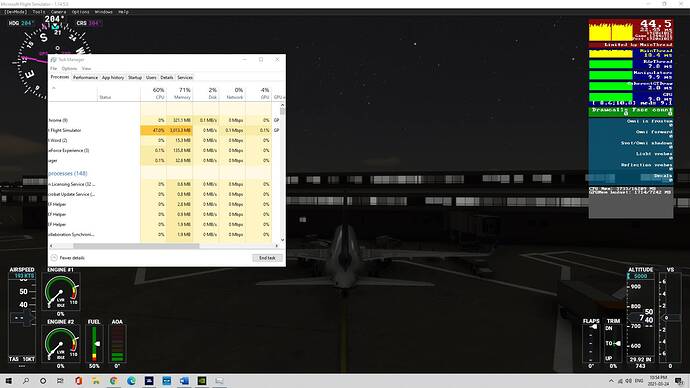Hi there, I need help. recently since the last update I’ve been having this annoying flicker on my screen when I load up the game. I have been looking online everywhere on how to resolve this but have had no luck. I have a setup with a Intel i7-9700k Processor and a Nvidia GTX 2080 Super. I have never had this issue before but now I can’t even enjoy the game without having a constant flicker on my monitor.
Here are solutions I’ve tried and that have not worked yet:
1 - Plugging my DisplayPort cable straight into the Nvidia slot.
2- Turning off V-Sync
3- Lowering the resolution and graphics settings. (High, Medium and Low).
All my drivers are up to date and Windows is updated as well.
If anyone has any solutions or fixes for this I would be forever grateful! Thank you.
What sort of flicker?
I have noticed a couple of bursts of black when loading into game but this occurs IF I have different refresh rates set on my 3 monitors and is sort of to be expected.
Check if Gsync is turned off in the Nvidia Control Panel. Gsync makes my monitor flicker in MSFS.
1 Like
So I am not quite sure when this started for me but if I hit the window key on the keyboard and then come back into the game, my screen starts flashing, flickering, basically going crazy. It will correct if I tap on the windows key on the keyboard, sometimes after pressing it once. Sometimes I have to press it 4 or 5 times. It seems to be in the game only, sometimes outside the cockpit, sometimes in, not sure why it is doing this. 10th Gen Intel Core i9 10900K, NVIDIA GeForce RTX 2080 SUPER. 32 GB ram. Now I am using an older driver (457.30) but never had this issue before. Terrified to update it! Lol
in my situation for stop flickering was enough disable game bar… some games or and systems just don’t really like some overlays. and as result variable refresh rate works with problem… in old system i hadn’t that because game bar was disabled long time, in this system problem exist on dx12 rendering in msfs heavy, and dx11 - light version of flickering. without game bar with flickering gone flashing display, i had that problem every time change view mod from free to pointer, i use ministick mouse emulator on the throttle for overview ambience. some time flash was just via flight without any manipulation… any way… game bar closed = flickering gone, flash panel gone… in your situation it’s can be any other overlay you use. so disable g-sync or g-sync compatibility is the last you should to do. msfs don’t have 500fps and tearing will heavy noticeable without it.