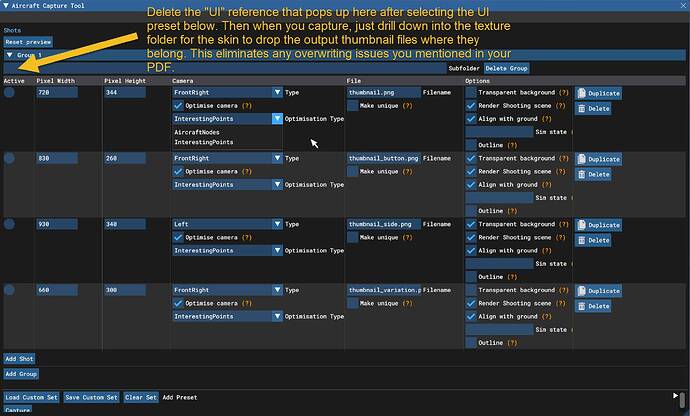Thanks I have managed to get it working so I can get into it quickly. I found that by default that it was set to PNG for the main thumbnail image, to match the SDK requirement. But if you change to this JPG for just this image only, then your liveries can be shared with 2020, as 2020 won’t read a PNG, but 2024 will read a JPG.
Yep, Just read your PDF. One thing, you can delete the entry “UI” for the output folder. Then all you need to do when saving the thumbnails is “Capture” then drill down to the texture folder for the skin to dump the thumbnails where they belong. This alleviates the issue of overwriting and having to manually copy the thumbnails to each folder.
Likewise, you can delete “UI” and then type in “Thumbnail” and drill down to where you want to drop the “Thumbnail” folder this creates with the thumbnails inside.
Great thanks. I’ll update the manual with your changes.
Some of you seem to have made some progress on how to convert 2020 liveries, but then the conversation goes to thumbnails and even a PDF is mentioned.
I’d love to learn more about how I can take some of my liveries and make them work. And what’s this pdf? Could you share your wisdom? ![]()
Thanks in advance.
I did create a livery conversion guide for 2024, but didn’t release it because it mostly works on 2020 legacy aircraft. Like the Lear 35, Cessna 414, CS C130, Carenado PC12 (2020) version etc. But I couldn’t get the process to work on 2024 native aircraft like the DA40, DA62 etc, so didn’t want to release incomplete information.
Thank you (I’m ChalkOne - my MS accounts get confusing, and I hate it all), this is very helpful as a start!
The 2024 native aircraft are using the new modular aircraft simobject method which comes with a completely different folder structure and file formats.
Until we can’t download the marketplace content you can use the VFS projector to explore the new structure.
Luckily the UV mapping is still the same (at least what I’ve seen yet) so we don’t have to start from scratch.
Yep, looks like all the textures will just work. Just starting to look at the structures for the modular aircraft. There is an A330 livery available on flightsim.to for the new inibuilds A330 that gives some clues, but it seems that Asobo aircraft like the DA40 or TBM work slightly differently to the Inibuilds A330. I can see how it all hangs together now using the VFS Projector. Most of the stuff you need to look at for the structures isn’t encrypted.
Now for some bad news. Textures have changed. I was able to get both a DA62 and 787 livery working structure wise. However when I loaded into a flight I always ended up with a white aircraft. When I looked at the textures used in 2024 I see that they use a new KTX format, and just for good measure they use different texture names (in addition to the KTX extension). Haven’t worked out how to convert my textures from DDS to KTX as the software recommended by Asobo in the SDK cost $235 a month. Asobo must really hate livery creators.
While liveries are relatively easily converted for 2020 legacy aircraft, this isn’t the case for 2024 native aircraft.
Note that these comments relate to the DA62 which is the only aircraft I managed to get working in 2024 so far. It could be that these problems relate to just the DA62, but I wouldn’t bet any money on it.
- Textures have all been renamed in 2024, so textures will need to be mapped to the new texture and renamed.
- Textures all use a different compression method. 2024 used DDS textures and 2024 uses ZXT2, so any textures would need to be regenerated.
- The textures do not fit the 3d model in the same way as they did in 2020, so they appear misaligned in 2024, rendering them totally useless.
Number 3 is the real killer here.
This basically means that any liveries you had for 2020 for a default aircraft will just need to be dumped in the bin. I say bag them up and send to Asobo.
All these liveries will need to be recreated from scratch, if and when we get access to the 3d models and base textures.
Jorg’s comment of “stuff will just need to be moved” apparently doesn’t apply to liveries for default aircraft. Luckily liveries for any 2020 legacy aircraft are able to be easily converted for use 2024 (mostly 3rd party aircraft like the CS C130, FSW Lear35 etc).
I really feel sorry for XBox users because they had to buy their liveries. At least PC users got theirs for free.
Livery in 2020
Same livery in 2024 - looking more like Frankenstein’s monster than the original livery.
MSFS 2024 is a total joke! This is not what we were promised.
Yes, we Xboxers are used to it. We’re nothing but an afterthought, and always expected to be grateful for what scraps from the PC table we might (or might not) receive. It’s bad news about the textures. if this is true all my texture purchases on XBSX in MSFS 2020 will not be making the trip to 2024, after all.
This is a tremendous blow to the skinning community, sans a work-around. There have been a few models in 2020 that were remapped after improvements by the dev and many of the original skins were never updated as a result. The Lear 35 and the Cows DA-42 come to mind. That was enough to kill off creation of new liveries for the models. If MS did this on purpose, and I have zero reason to believe they didn’t, I would expect a large number of simmers, me included, to revert back to 2020. What a shame.
As far as creating thumbnails for aircraft, I’ve managed to get a few of the 2020 port overs to work, but every now and then a few of the thumbnails are not taken in the correct FOV when being generated by the capture tool. Beyond that, the FLT files and dynamic registrations are not being respected when using the capture tool for each aircraft either. The CowanSim H130 for example, loads without the doors enabled and there is no way to re-enable them without backing out of the capture tool, loading the skin in the sim, manually enabling the doors in the aircraft while in the sim, re-launching the capture tool and taking the screen for each skin. 2024 is a real hot mess right now for sure.
They did this with the Cirrus SR22 in 2020, killing all existing liveries for no obvious improvement. So it is no surprise they are up to their old tricks again. Asobo just doesn’t seem to care about the community who generated lots of quality free content, and helped make 2020 so successful.
Correct. Combine that with the fact that dragging add-ons from the 2020 community folder to the 2024 Community folder does not simply work as we were led to believe by Jorg and Asobo, I just don’t see all third-party developers taking the time to get all the things correct for proper use and integration in 2024. There’s a lot more involved than simply dragging 2020 content over.
The CowanSim stuff for example, which was recently updated on Orbx for 2024. The loadouts in the EFB for the H130 are broken, it’s missing an option to enable/disable the RF door and the buttons to manage the loadout in the EFB are stacked on top of each other, making it quite difficult to use what we paid for in 2020, in 2024. I have a feeling we’re going to be seeing a lot of this kind of thing with third-party port overs.
As far as 2024? Asobo couldn’t even be bothered to take the necessary screens for the 2020 content they themselves ported over and that people paid for in 2024 either. We get the generic FS2024 thumbnail in the UI for anything beyond the thumbnail.jpg.
I gotta be honest, from a content creation/management/sharing perspective, 2024 is quickly shaping up to be an unmitigated disaster for the add-ons community. It’s going to be interesting to see how FSTo manages the filtering for 2024. The simple 2020/2024 tag system they are using for content now is not going to be sufficient.
For the Cabri which I’ve started with have the same mapping, updated it too take a look here: https://flightsim.to/file/49567/asobo-guimbal-cabri-g2-n852kp-msfs-40th-anniversary
For the KTX2 textures look at this topic:
Also this looks like an easier method to convert the textures without using the in-game Package Builder - This is from MSFS discord:
Thanks, I am already using the process from this guide to convert my textures to KTX2.
Luckily the generic thumbnail is an easy fix for livery creators. All my Lear 35, Cessna 414 and C-130 liveries updated for 2024 have this corrected.
2024 has brought in many changes that are just different for difference sake. The menus looks different but are less functional than the 2020 menu. The process of selecting a livery is now requires diving deeper into the menu structure. All the changes to regroup all the config settings again is just different, not better. When I reload 2020 to test that my livery updates haven’t broken anything for 2020, I am amazed how simple and snappy the menus are in 2020. Of course at the same time I also notice the dreadful load times, so it’s not all good looking back at 2020.
But you have to ask how many changes were made just to sell 2024 as a new product. And the answer has to be most of the changes in the UI. None of these added any value, they’re just different.
One of my main issues at the moment is that seems like there’s no way to set a custom registration for your livery at all in the modular method (like the atc_id parameter before).
This combined with the new random registration creation in the sim making a hell using the flight tracker programs - and using the in-game ATC who uses it.
The automatic dynamic tail number just hasn’t been implemented correctly. And I haven’t found any way to disable the dynamic tail number for liveries that require a fixed tail number.
I am not a livery creator but FYI The Kodiak 100 was a purchase I made from the Marketplace in FS2020. That aircraft came across to my hangar in FS2024, to my surprise, along with the ATR. ! I loaded the community folder liveries I had for those in FS2020 and they all came over. I am not an expert on the quality but at least they are available and look fine.