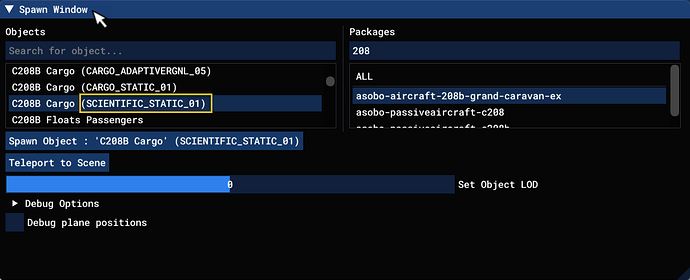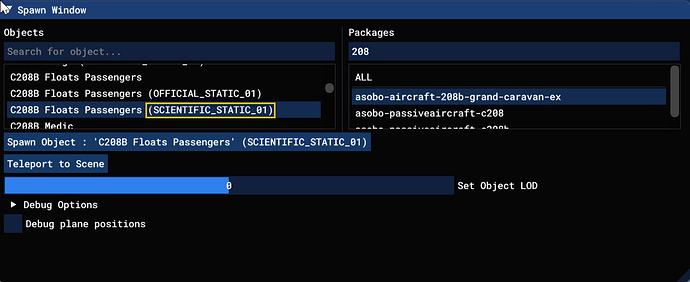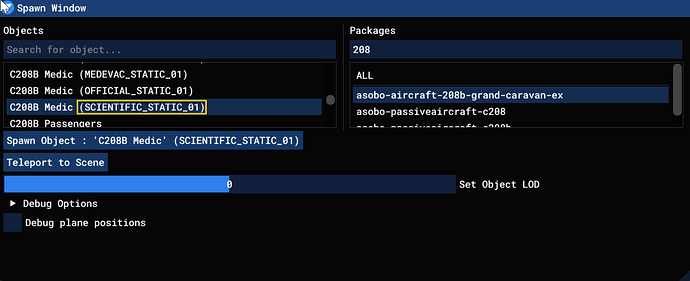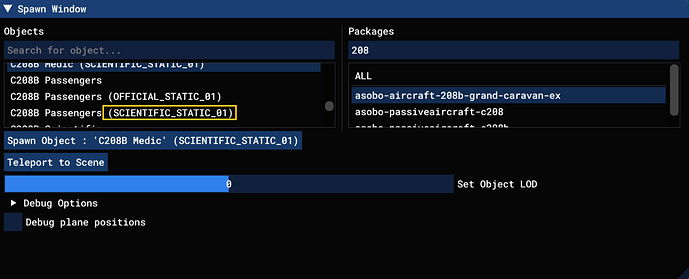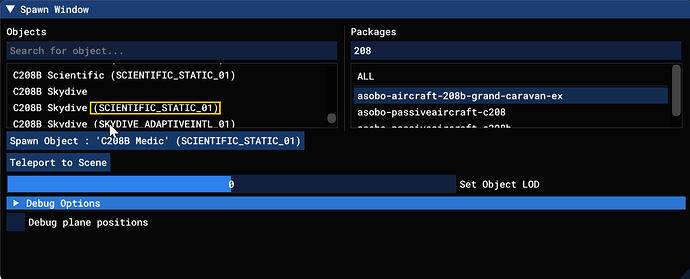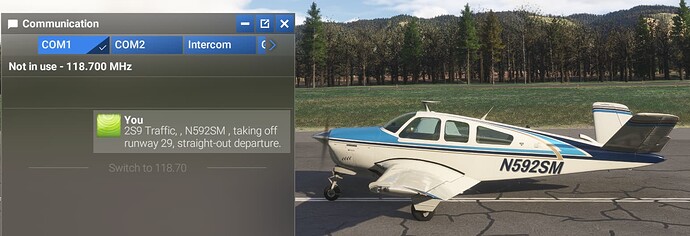Here’s what I think needs to happen.
-
Get rid of the thumbnails entirely except for developer/user created variant thumbnails on the Variants page.
-
Use the Liveries 3D model livery loading panel with arrows on either side of the model to scroll through/load each livery and allow 3D rotation and zoom to get a look instead of relying on the thumbnail to make the selection. Set the initial load to be 3/4 front view like the current thumbnails I am taking so that the initial view is useful.
-
Add a searchable drop-down list to the 3D model viewer to allow for quick loading of a particular livery if the user wants to. This is how DCS does it and it is very effective.
-
If they could allow for renaming the skin in that menu, that would be awesome and allow for sorting the menu properly for inexperienced users. I’ll still use PowerShell to rip through the config files to achieve this.
-
Finally, add a hot link to jump into the cockpit like we could in the hanger. This is REQUIRED to ensure that all interior textures are loading properly. I cannot tell you how many skins I’ve pulled from FSTo where some cockpit textures were missing and needed to be corrected in the texture.cfg or panel.cfg files.
There is no reason to have thumbnails other than to include them in the content manager list. The third-party devs can do that when they build the package. This would save GB of data the sim currently has to crawl through to load the PNG files and would streamline the interface to boot, making for a much leaner, snappier, useful interface experience.
MS would be wise to pay attention to these recommendations as they ultimately will have to stream these ridiculously large PNG files as end-user Marketplace collections grow. Putting them right back into the long loading times issues they claim this new sim was to resolve. As an example, the CowanSim Bell 206L3 add-on contains 63 liveries totaling 152 MB in required thumbnails if following the current SDK requirements for thumbnails. Totally unecessary and redundant if MS would use the 3D model viewer properly.