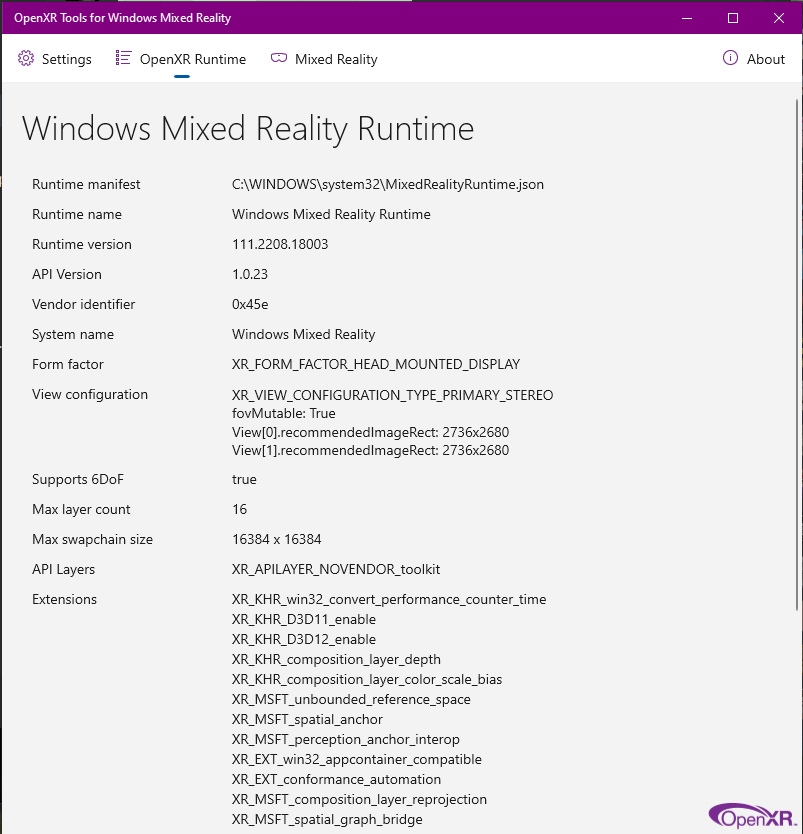From the video and given the frame rate seen, OP isn’t using motion reprojection. So likely not the same thing.
Ah you’re correct. While I thought this was my exact issue, my frame rate shows the weird cascading pattern effect whereas that is much more stable.
I’m still blown away that this is being fixed! It is 100% repeatable in my experience so that’s usually reassuring. Happy to help anyway I can.
I found a Win10 machine where I could repro 100% and with our latest change, its completely gone and I get a solid lock. It’s still possible that there are multiple variations of the issue, and we’ve just fixed that one. I hope not, but only the public release will tell us.
I have faith in you. It’s fixed across the board! I’m also kinda curious what it was but I’m confident I wouldn’t understand your answer.
Push the update tomorrow morning. I think MS would love to see you show some initiative! ![]()
Lol that would be incredibly irresponsible to release something without going through our full test campaign ![]() that’s literally the opposite of what we should do.
that’s literally the opposite of what we should do.
Great that I’m not the only one with this problem, do you already know specifically what causes this and is there a fix?
You wouldn’t happen to have a hack fix or a workaround to this would you? Or does this require your magic coding fingers and a compiler?
EDIT, I noticed you said you found a Win10 machine. I’m having this issue on a Windows 11 OS.. if that matters.
No this isn’t a quick fix kinda thing. But I’m looking at a way to put it in a small OpenXR Toolkit intermediate release to start gathering feedback.
Thank you for posting this. There seems to be probably several related or unrelated issues. The one with OpenXR for WMR is hopefully getting fixed, well done @mbucchia !
However, what I wanted to say is that I’m experiencing very similar issues when entering VR or in busy areas that many are describing here. I’m also using the trick of switching to a different window and then back to VR. The difference though is that I’m using Quest 2 so there must be also something in the sim itself.
This may aid in your troubleshooting or it may not.
I’ve noticed an issue that only occurs after you use Motion Reprojection then disable it. As if Open XR isnt fully ‘disabling’ MR. A flickering almost. It occurs in both DX11&12 DLSS or TAA.
Restarting the sim with MR disabled and the flickering is gone.
To be clear, I’m talking about MS OpenXR Tools for WMR. Not your toolkit. That is disabled.
I can get you footage if that would help but it would have to be a through the lense recording from my phone as you can’t see it on the mirror.
Wow, great!!
Perhaps related: i just found out that Alt-Tabbing to the WMR Portal releases about 500MB GPU Ram, which can be seen in the Flightsim Developer Mode Frame Rate Display. For me this can mean the difference between smooth Repro below the 8GB Ram of the 3070ti and stuttering by swapping Ram.
Sorry, the whole conversation revolves around MS OpenXR.
Does this in any way apply/help to Quest2 users since we don’t use Microsoft’s OpenXR runtime or toolkit.
Thanks for any clarification as this is extremely confusing between all different runtimes and systems that people are using.
This discussion is 100% for WMR headsets, no other vendors (so no Quest 2).
Any updates on this? I still have to keep the task manager (or another window) in the foreground to lock MR.
The OpenXR runtime update should drop next week, probably near the end of the week.
The release notes only mention a crash fix though, so not sure this includes the fix @mbucchia is working on:
I only have to use this workaround In complex airliners since the last beta and it’s working better than ever. Once the update drops I won’t know what to do!
I am more excited for this official XR update than the fbw a380, world updates, you name it.
I got that update the other day too, but sadly it didn’t fix the issue, so I wanted to check in here first and see if there were any updates. Thanks @mbucchia for your reply! Looking forward to the update and will keep an eye out. This issue is driving me batty!
This isn’t the update I’m talking about.
What you got starting last friday is still from the 111 branch, and as mentioned in the post after yours, you can see the release notes and it does not have any of the motion reprojection changes.
There will be another update to 112 in the coming days, we’ve just run a little late from my initial estimate of mid-August due to vacations and sick leaves.