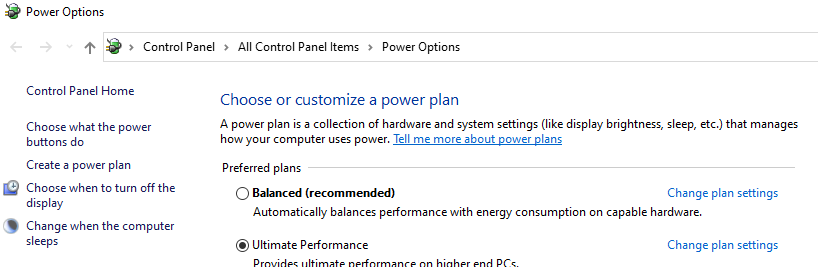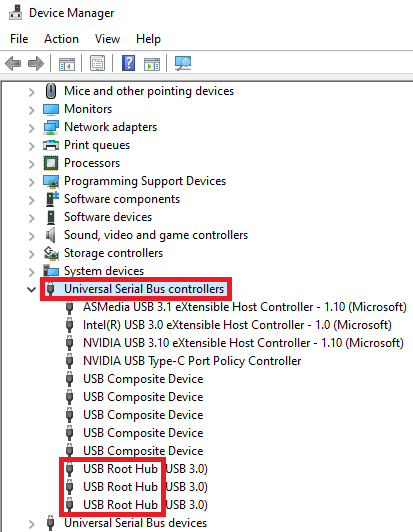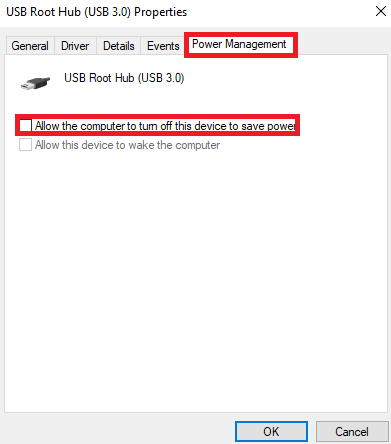I still have a problem with the mouse clicks not being recognized after some time.
I can hover over the menu points, but clicks won’t work any more. Also right clicking to use freelook doesn’t work any more. Keyboard and controller inputs are working.
This happens on all aircraft.
Does anyone else have this problem?
Depends… sometimes on longer flight the cockpit animation can stop working which prevents you from clicking and getting feedback from the cockpit animation. But the functions still work.
For example, you can turn on autopilot, but the light on the cockpit won’t turn on, but in reality the autopilot is engaged. You just can’t see it because the cockpit animation stops working. Is this what’s happening to you?
Thanks, but I don’t think that’s the problem here, because I can’t click in the UI windows either. I can open the VFR map with a keyboard shortcut, but can’t click anything or move around the window.
It looks like your MSFS isn’t focused on the window. Try to ALT+TAB out then go back in.
Do you have any external Hardware-Panels, for example Saitek or similar, installed? I had such an issue where a button on these panels was starting to give constand Key-Input and therefore blocked all other input.
For me it happened when i turned the HDG bug on the saitek-panel too fast, it then startet to get stuck in an input-loop that i could not stop anymore.
I tried that but It doesn’t help. After the latest update I can now go into the pause menu and clicks there are working. But back into the game it’s the same problem as before.
I have the Honeycomb Alpha, which has on/off type switches. I think this problem was the cause for the bug, that only lets you change the heading in 10 degree increments. But that is fixed now. I have tried to disconnect all external devices when the mouse problem occurs, but nothing changes.
In windows search bar type CMD
right click on it and select run as administrator
Copy the command below and paste into CMD
(right click to paste into CMD)
powercfg -duplicatescheme e9a42b02-d5df-448d-aa00-03f14749eb61
Reboot the system.
Go to windows settings > system > power & sleep > additional power settings
Select ultimate performance
Reboot the system.
Go to > device manager > universal serial bus controllers
Right click on USB Root Hub
and select properties
Go to power management tab and uncheck “allow the computer …”
Click Ok and reboot the system.
edit
Also check human interface devices
2 Likes
Thank you! Is this just a stab in the dark or do you know the problem?
Long time ago I had a similar problem.
edit
Also in discord settings and steam turn off game overlay.
OK, I will try that and report back. Thanks again.
So, after doing everything you suggested, I was able to complete two flights in the FBW A32NX without restarting the simulator inbetween.
Hopefully the problem is gone now. Thank you so much!