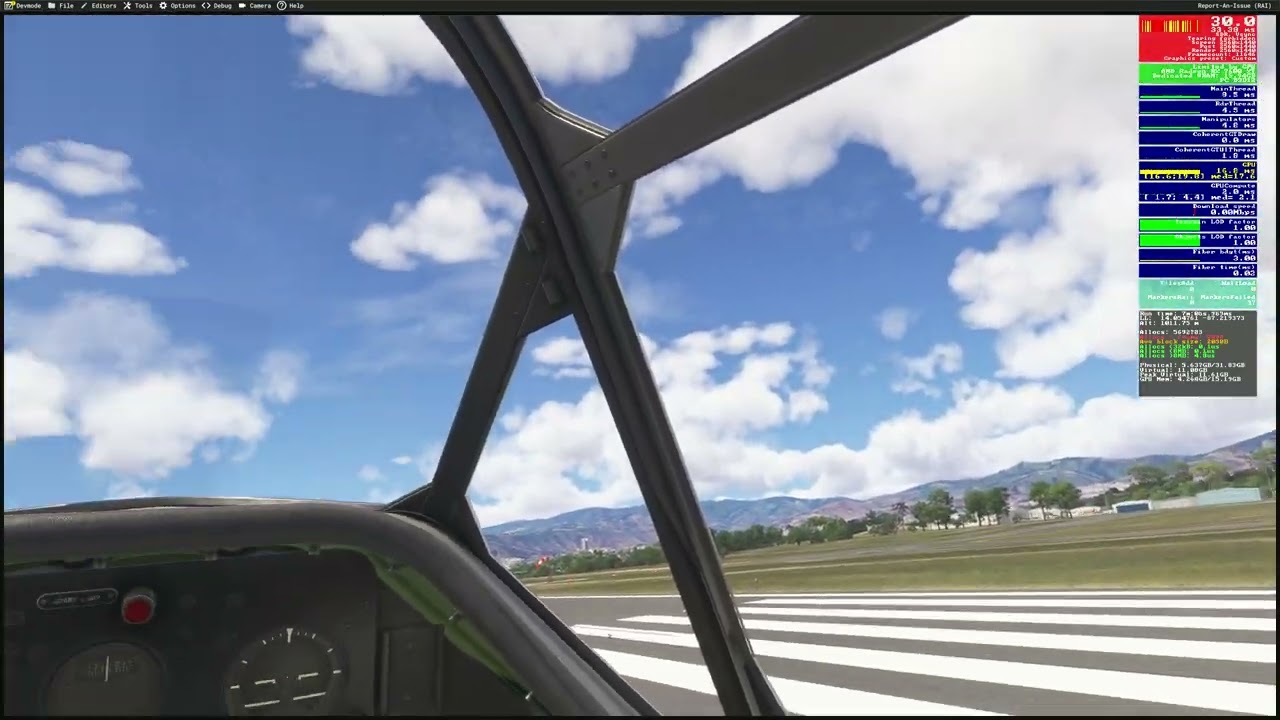ISSUE DESCRIPTION
Description of the issue:
Whenever I pan around with my mouse in SU2, the frames don’t seem fluid. Panning around with mouse causes microstutters. If I move right/left/forward/backwards with my arrow-keys, everything seems so much more fluid.
UPDATE:
did some more testing this is what’s causing my stuttery feeling :
If i move the mouse (same problem with joystick) it seems jittery, broken. It seems like the frames are not cut properly, feels like the screen is shaking. System is no where near it’s limit. Tried it with TAA/FSR/nothing, framegen on/off. This is a really gamebreaking issue for me
If i move quick camera eg. i move to the wing view, the transition happens seemlessly. It’s only the mouse panning that has an issue. same thing for mouse view when walking around, the walking itself is fluid. When i move my camera, stuff gets really shaky.
FPS show 60fps, Vsync on/off, no stutter in frames. Again, when walking around, no issues or anything.
Please check ‘MEDIA’ as you see this annoying stuttering going on ONLY when panning, not when moving left or right. FPS is topped at 59
[PC Only] Did you remove all your community mods/add-ons? If yes, are you still experiencing the issue? Affirmative.
FREQUENCY OF ISSUE
How often does this occur for you (Example: Just once, every time on sim load, intermittently)?
I have not yet been able to remove this bug. This happens all the time
REPRODUCTION STEPS
Please list clear steps you took in order to help our test team reproduce the same issue:
- Load
- pan around with mouse (interior & exterior)
YOUR SETTINGS
If the issue still occurs with no mods and add-ons, please continue to report your issue. If not, please move this post to the User Support Hub.
What peripherals are you using, if relevant:
[PC Only] Are you using Developer Mode or have you made any changes to it?
ON/OFF DEVMODE, same issue
[PC Only] What GPU (Graphics Card) do you use?
RTX4060 , same thing with AMD RX7600XT
[PC Only] What other relevant PC specs can you share?
14700K Ideal spec CPU
MEDIA
[END OF FIRST USER REPORT]
![]() For anyone who wants to contribute on this issue, Click on the button below to use this template:
For anyone who wants to contribute on this issue, Click on the button below to use this template:
Do you have the same issue if you follow the OP’s steps to reproduce it?
•
Provide extra information to complete the original description of the issue:
•
If relevant, provide additional screenshots/video:
•