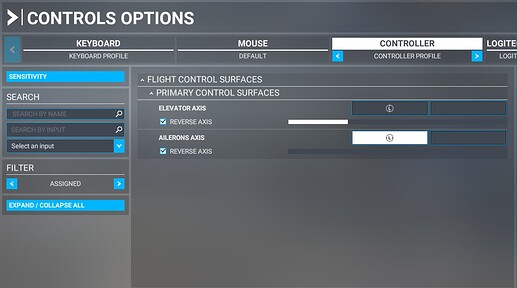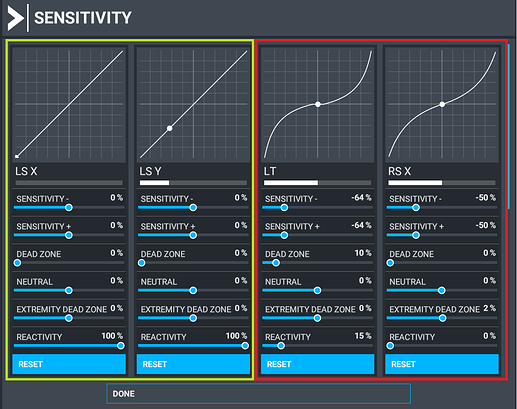This is a small script written in Python that lets you fly with your mouse in Microsoft Flight Simulator 2020. (Why is this not implemented in the game yet?). It aims to help people who don’t have proper flight instruments, but wants a comfortable and usable way to fly in FS.
At the moment, there is another way to fly using your mouse using softwares like vJoy and Virtual Controller, but that is really a PITA to set it up.
So, I decided to help a friend making a small script in Python and that escalated fast with me wanting to make it public, so I made a “UI”, added some more features and published it.
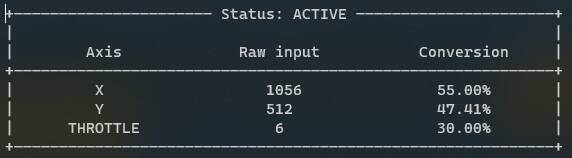
How does it work?
The script is always listening for the mouse position and it transforms that into an Xbox controller input. It also listens for the scroll wheel position, that way, you can use it as a throttle.
Installation
You can download the script/mod from FlightSim.to or GitHub.
You MUST have Python installed on your computer to run the script. You can find Python here.
Even though the process is relatively straightforward, I made a video showing step-by-step how to install the script. Have a look at it here!
But if you prefer to read…
1. To run the script, just open the file run.bat. The first time you open the file, it will take 1-2 minutes because it will install some dependencies that are necessary for it to run properly. After the first time, it will open almost instantly.
2. Set the bindings in the game. When you’re doing so, make sure to remove ALL bindings that are set by default for Xbox controllers, and leave only the axes that you need (which are only three).
3. Clear all the “filters” that the game adds to the Xbox controller under the sensitivity tab. Leave it as raw as you can. #Refer to picture 3.
Done!
You can modify the "master_key" key inside config.json to turn on or off the script. Currently, it doesn’t support key combinations such as shift+s.
// config.json
{
"master_key": ",",
"throttle_sensitivity": 20
}
You will also find "throttle_sensitivity". It lets you set how many steps your throttle will have. The default value is 20, so each step would equal 5% of thrust.
So there you have it! I hope you can find this useful :).
Happy flying, Matias.