Has anyone been able to move the simulator to another drive using the “App Move” function in the Setting Section of Windows 11? My C drive is about full, but I do not want to re-install the entire program! Thanks a lot!
Try
Yes, it works very good.
I tried it on Steam. Steam has been very successful in transferring my games to other drives. However, in the case of MSFS, it reinstalled the entire sim while doing so, and I am on a metered Internet connection.
It was a bad blow in terms of wasted time and data.
That is interesting.
Since the FS2020 app knows where FS2020 is
and knows where you tell it to move it to,
I don’t know what Steam or MS Store has to do with the move.
I think I will try just relocating the Community folder, as that is what is taking up most of the space on my current drive. Thanks for the advice!
On my D: drive where only FS2020 is installed:
FS2020 = 130 GB
Community Folder = 30 GB (Cppr, FBW A320, FSLTL, Navigraph)
I only have WU 2 & 10 installed, USA.
I tried it in the early days of the sim (Windows 10) and it screwed everything up.
You’d be better off IMHO by manually moving your whole packages folder to a location of your choice (on drive D, say), uninstalling the sim, and reinstalling it again; MS recommend keeping it on C. The sim itself isn’t a huge download. The installer will ask you where you want to put the data; just point it to your moved folder, and after a minute or two it’ll be happy and you’ll be ready to fly.
Wrong.
It does not.
Well, it did for me, which proves you wrong.
Unless, of course, you’re calling me a liar.
I don’t trust Windows to get it right.
Redownloading the whole thing would take me a minimum of 3 solid days.
Instead I copy the contents of the Onestore folder.
On a new computer or drive let it set up MSFS as usual and start the download.
Delete the contents of the new Onestore folder.
Paste the full version.
And then it runs like nothing ever happened.
I guess you trust Windows to run FS2020 then, right?
The FS2020 app “move” command does not re-download anything.
I didn’t trust myself to move folders manually. So I used Windows 11’s app “move” function for FS2020.
And it worked perfectly on my new SSD. As if nothing had ever happened.
Today is Sunday.
I was able to use the Win 11 move function successfully in the installed apps section on my PC. I was running out of space on my c: drive so I moved the sim to my d: drive and it worked like a charm. I make a conscious effort to avoid using home grown changes in order to keep my PC as stable as possible over the long term.
I tried it and it failed. So frustrating. A Microsoft app on a Microsoft operating system and they’re unable to simply move data from one disk to another.
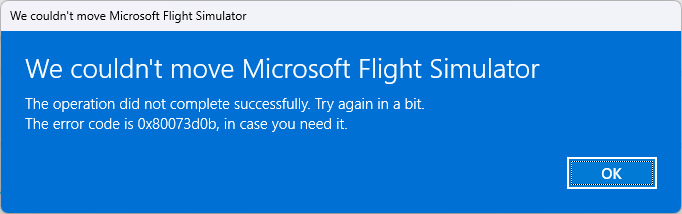
Did this fail include adding undeletable “WIndowsApps” and “ProgramFiles” directories?
“Upgrading” to Windows 11 has been challenging, to say the least.