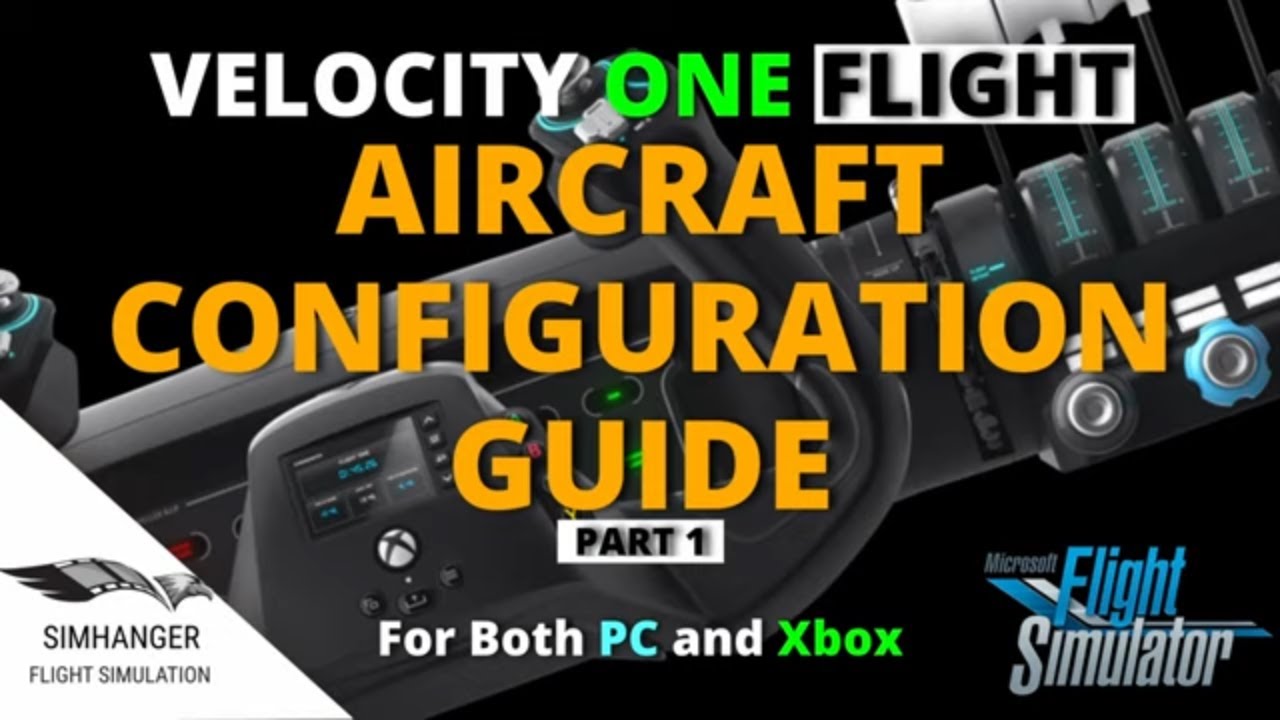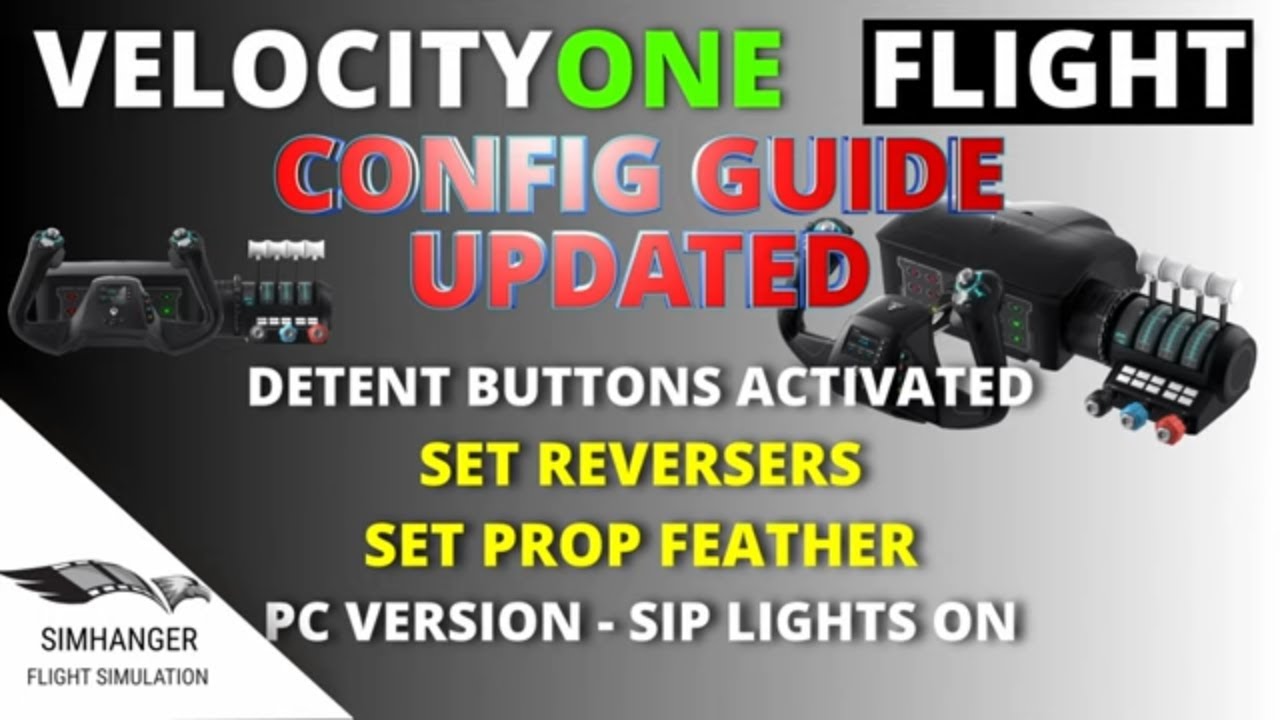I’m moving up from my hangar content of C152, C172, DA62 to the C208B.
Is there a suggested guide for setting up the VF1 yoke and a keyboard for all the controls - I use the “F” buttons for start-up - avionics, master, engine start etc but the 208 has a lot of buttons 
Also the quadrant setup - not used a turboprop so far 
Any help appreciated
If I remember correctly, the 208 has a lot of switches with three positions. I found those pretty impossible to map. Partly because very few peripherals acutally HAVE three position switches but more importantly, because MSFS doesnt seem to natively support keybindings for all positions. I have not found a solution for that (wich doesnt mean there isnt one) outside of using somethng like Spad.
Good luck to you !
2 Likes
Yes i noticed the 3-way switches, that was one of the reasons for asking. I see all of the YT videos i have watched so far use the mouse to get going.
Take a look at Air Manager. You can create an external cockpit for any aircraft and control whatever you want from the caravan including 3 way switches. No need to use the mouse while flying ever again.
Sounds good but I’m on X-Box 
KODIAK next if you like the 208
1 Like
Anyone care to shed light on using throttle and prop levers in the C208B 
I did manage a flight plus an ILS landing, all worked well but no idea if it was done correctly in-flight.
Does the condition lever (red) stay on high-idle when in flight or should be on idle?
Did watch some YT stuff but they sort of brush past it so fast it does not sink in 
I haven’t messed with this aircraft a lot and not in a good while, but what I do with Porter (which has the same, or almost same engine):
Low idle is ground idle, you switch to it during startup and keep it there until start of the take off roll. That’s when you switch to high idle which is flight idle, you keep that through flight.
Prop RPM can just be left to max during flight (2000 on Porter), the main reason to lower it by about 200 RPM max is less noise pollution. Careful not to overtorque the engine when you mess with RPM, as the torque will increase when you lower prop RPM.
The turboprop reverse throttle is bit odd in MSFS (specifically it’s so called beta range), but only use it at all when you are on the ground. Don’t use it to shorten your landing roll unless you really need to.
In normal operations it’s actually less complicated to manage than constant speed prop GA.
1 Like
Yet again, referring you to the wonderful simhangar setup. Use both part 1 and advanced and dump the defaults for the V1. Just build a new single turboprop profile.
Personally I just flick the switches with a mouse for any aircraft, unless I’m pressed for time and do a runway ready to go start.
This is the perfect setup for turboprop with the V1. What I WILL say is sometimes buttons 41/42 will not register(which are detents for throttle/reverse and feather). I advise always checking to make sure that detent registers in the control options search by input before committing to loading the world map. It’s a bug that showed up at some point in SU8.
Get it set up and hit us up with basic TP operation questions. Once you get the hang of it, it’s hard to go back to pistons.
After that, you will become a Kodiak pilot.
If you advance to the TBM 930 at some point, this configuration will also work for that with a couple little tweaks. This setup will work for all 3(the Kodiak too).
1 Like
Thanks all, i did use the simhangar videos for my initial setup on the VF1 when i started months back, great videos. I have the reverse detents working as well now.
The fact i managed two trips in the C208B without much messing I think shows my skills are increasing, its a totally different bird than the little Cessnas or even the DA62. Both landings were very smooth even if they were off-centre a fair bit, the passengers were all ok afterwards 
Hopefully get some more air-time tomorrow.
You just need to learn each TP as they have their own personality. Some are more responsive to prop and condition lever settings and other have set and forget capabilities, like the TBM condition lever. The 208 is a bit simplified. Once you get the Kodiak, you’ll really get to exploit the TP’s capabilites. The TBM is actually a quite wonderful aircraft as it is. It just adds a lot of additional flight planning due to it’s speed, so the 208 is an OK start, the Kodiak is the standard. Other slower planes like the PC6 require a completely different skill set of it’s own, but xbox doesn’t really have a good version yet(the default is pretty lousy).
Kodiak is one of those upgrades you get mad at yourself for not getting it sooner.
It’s unfortunate they didn’t really focus on the 208. You go big on scenery, but don’t spend time on your main short hop aircraft. And they deleted the float version to make it that much, uh, better? Need a comprehensive mod for this but doubt it will ever see it on the 'box.
1 Like
![]()
![]()